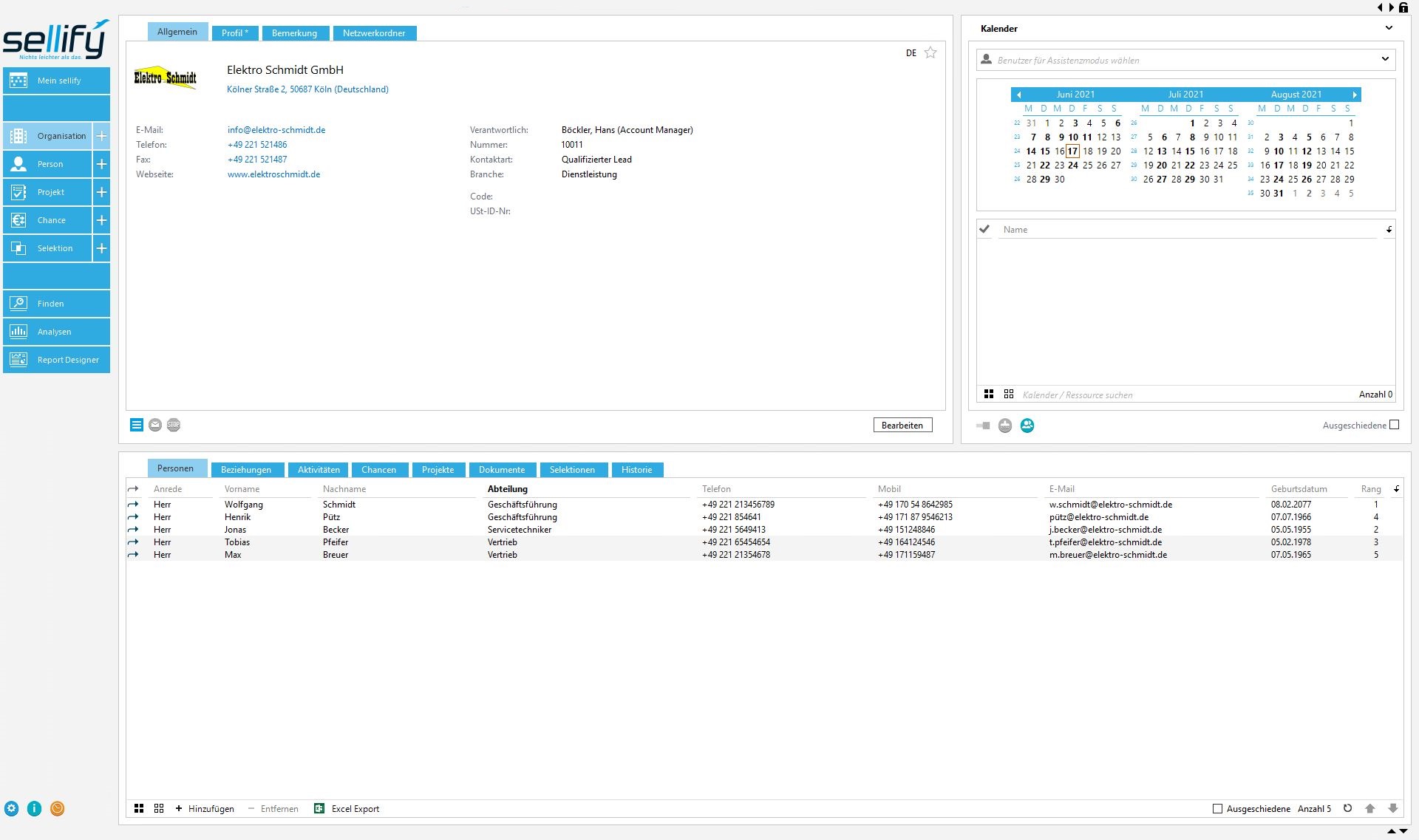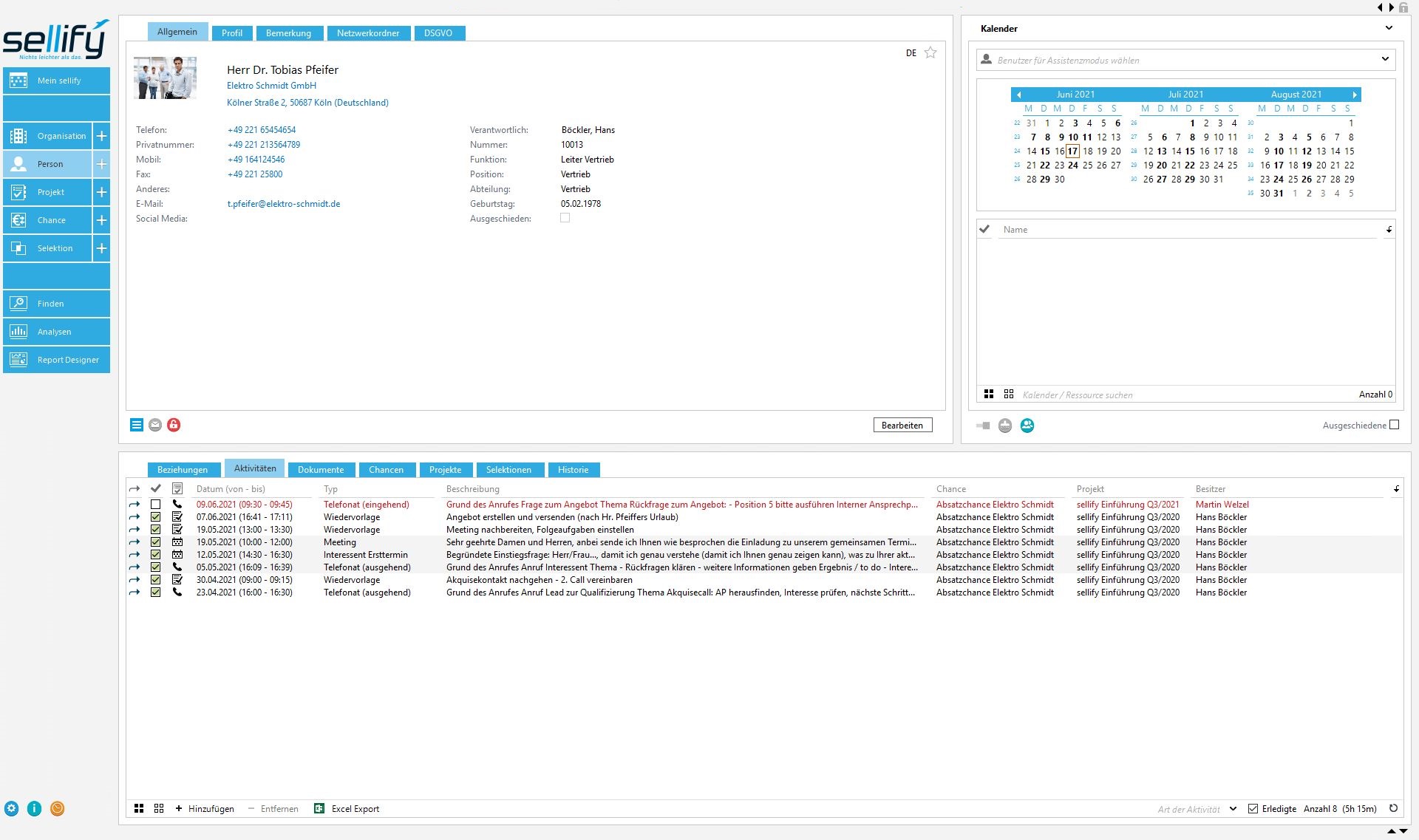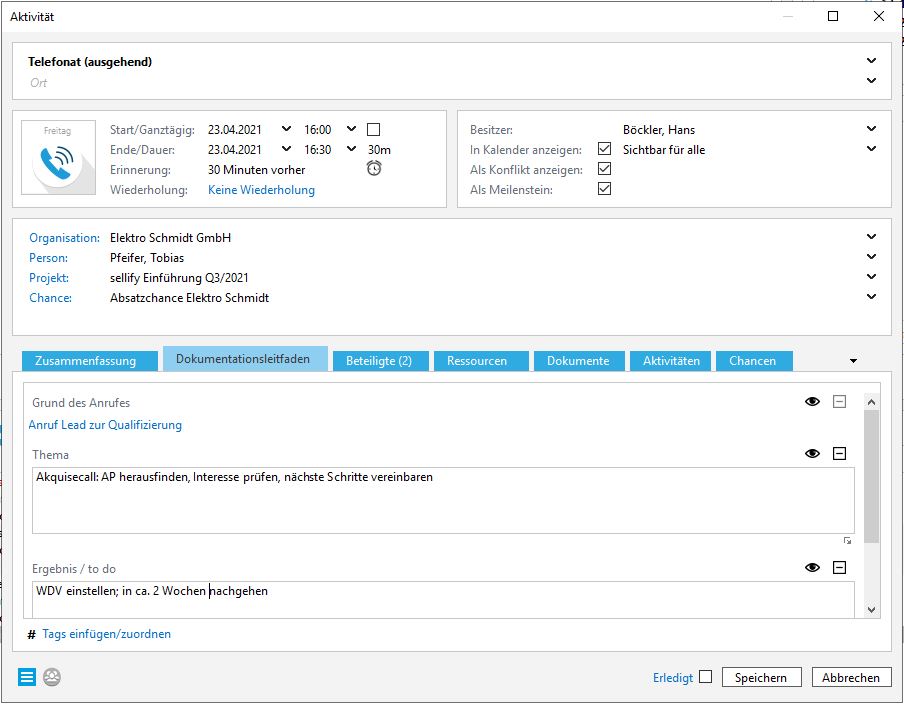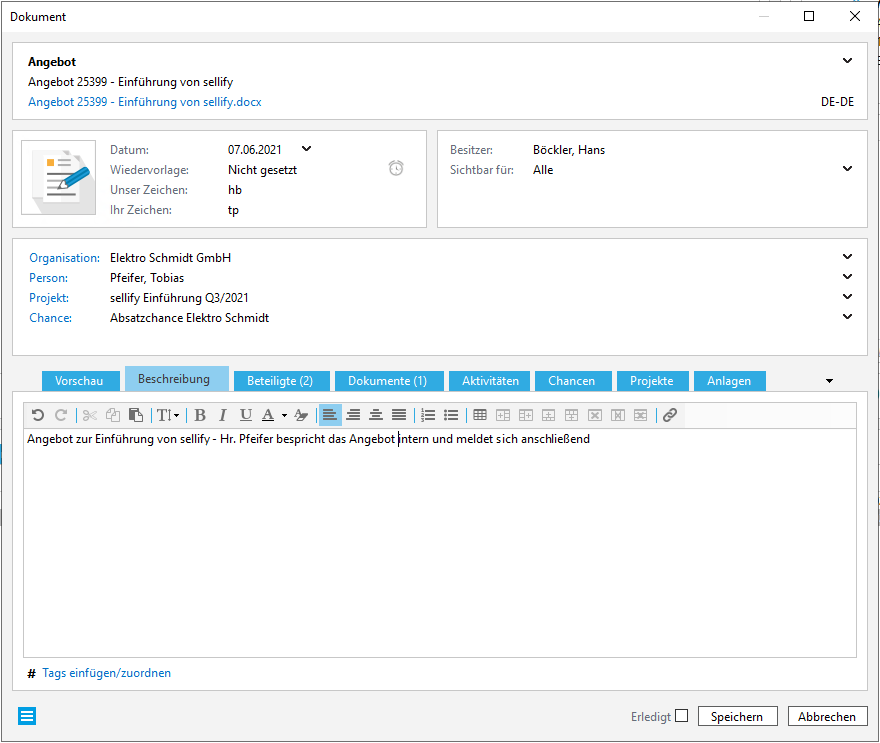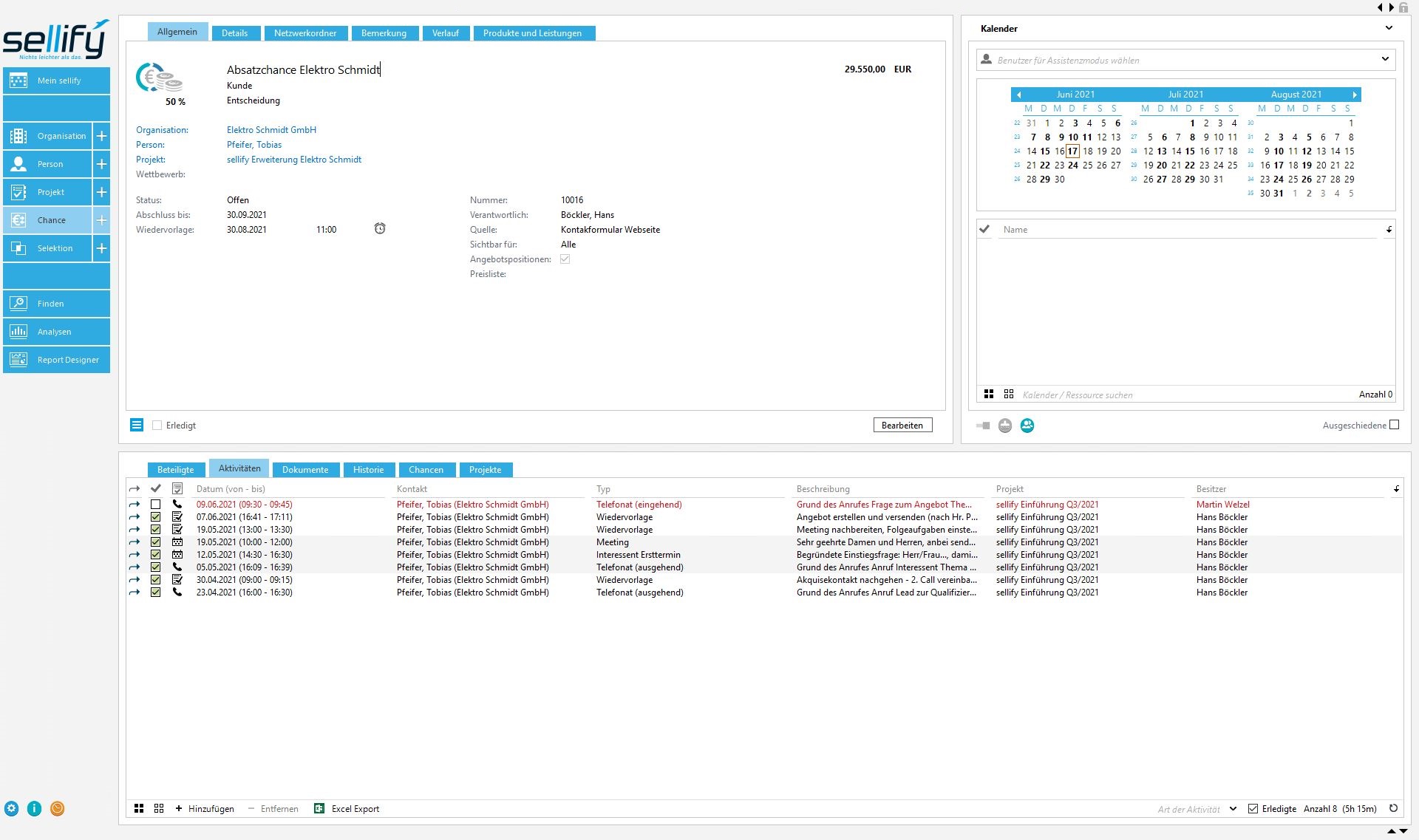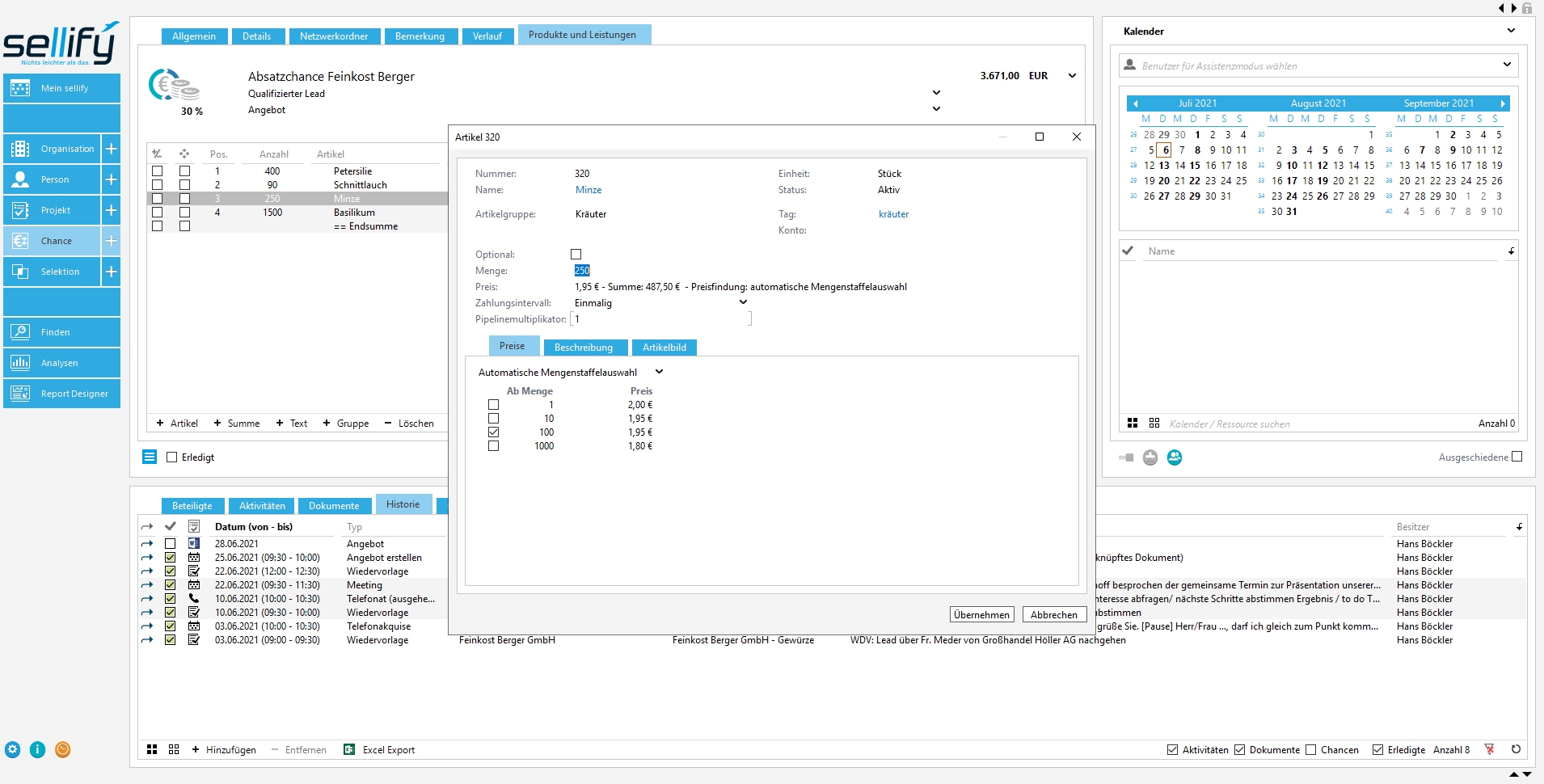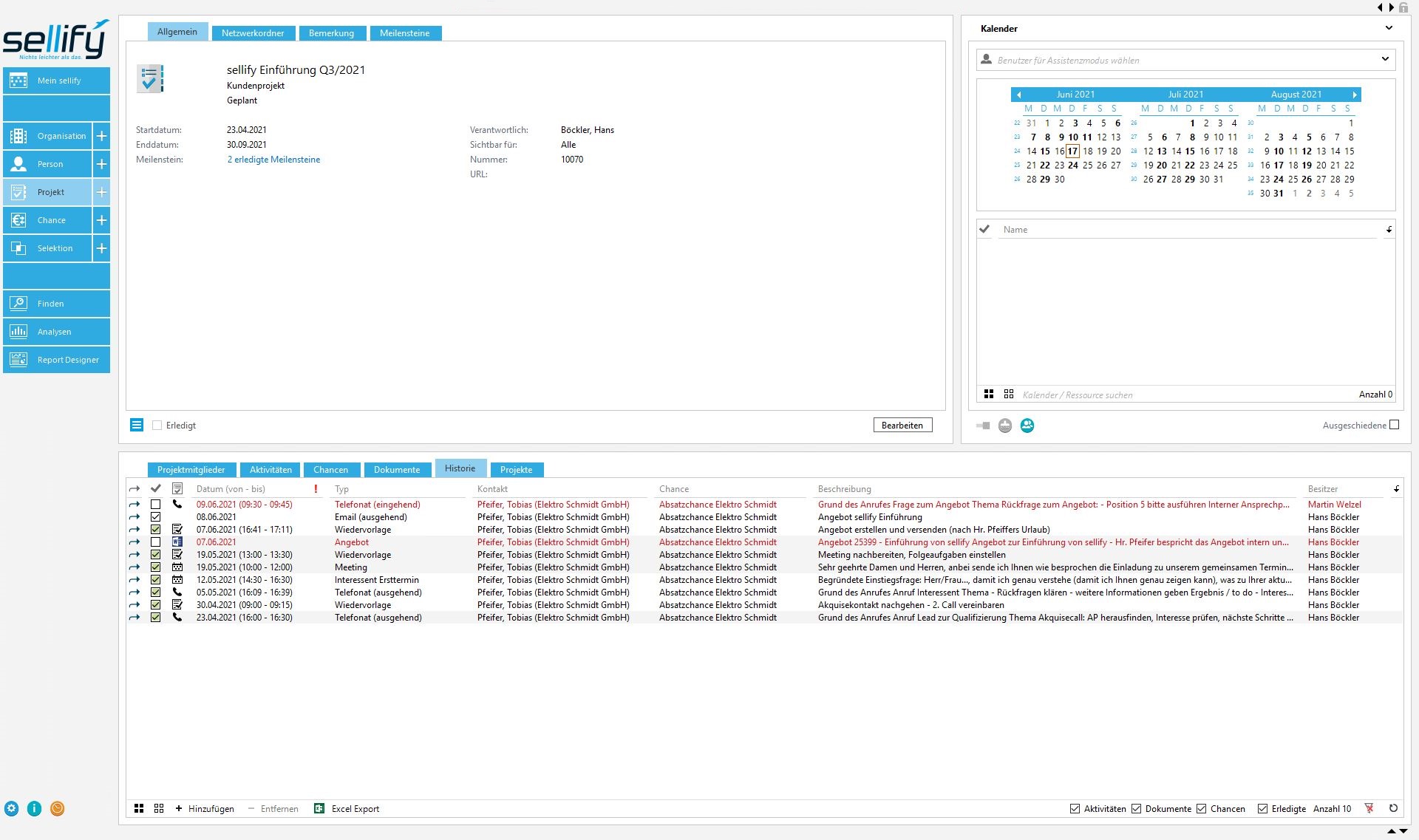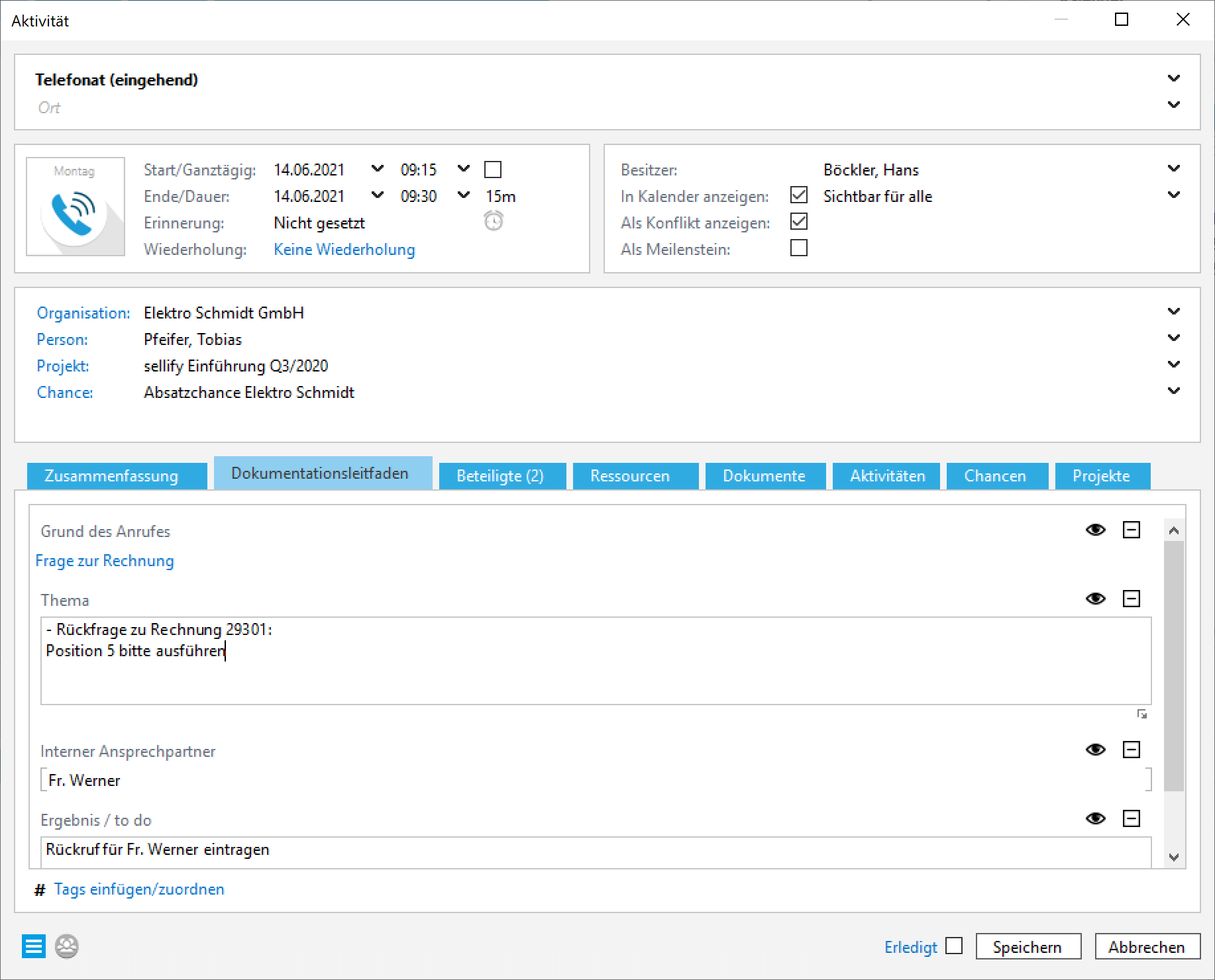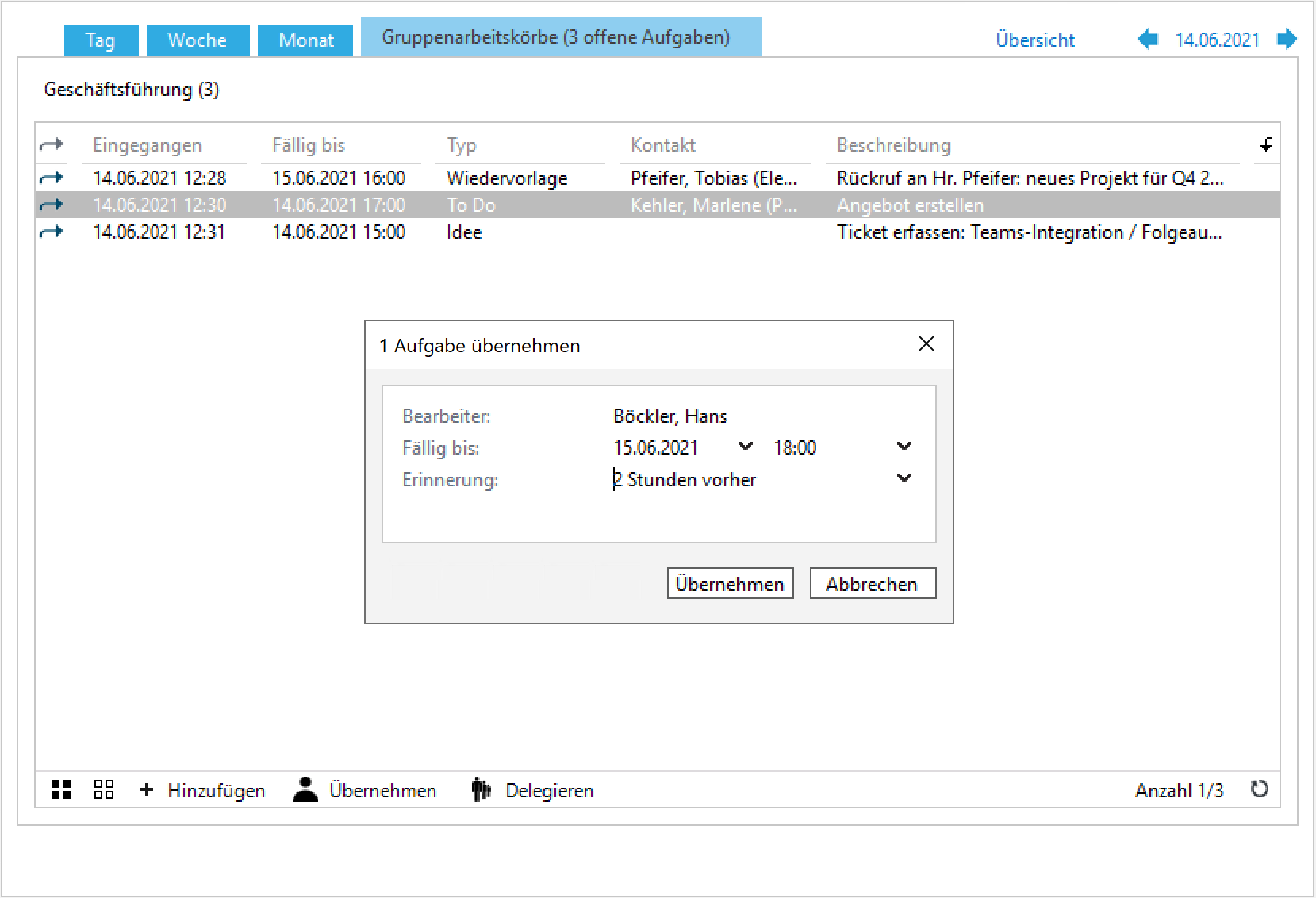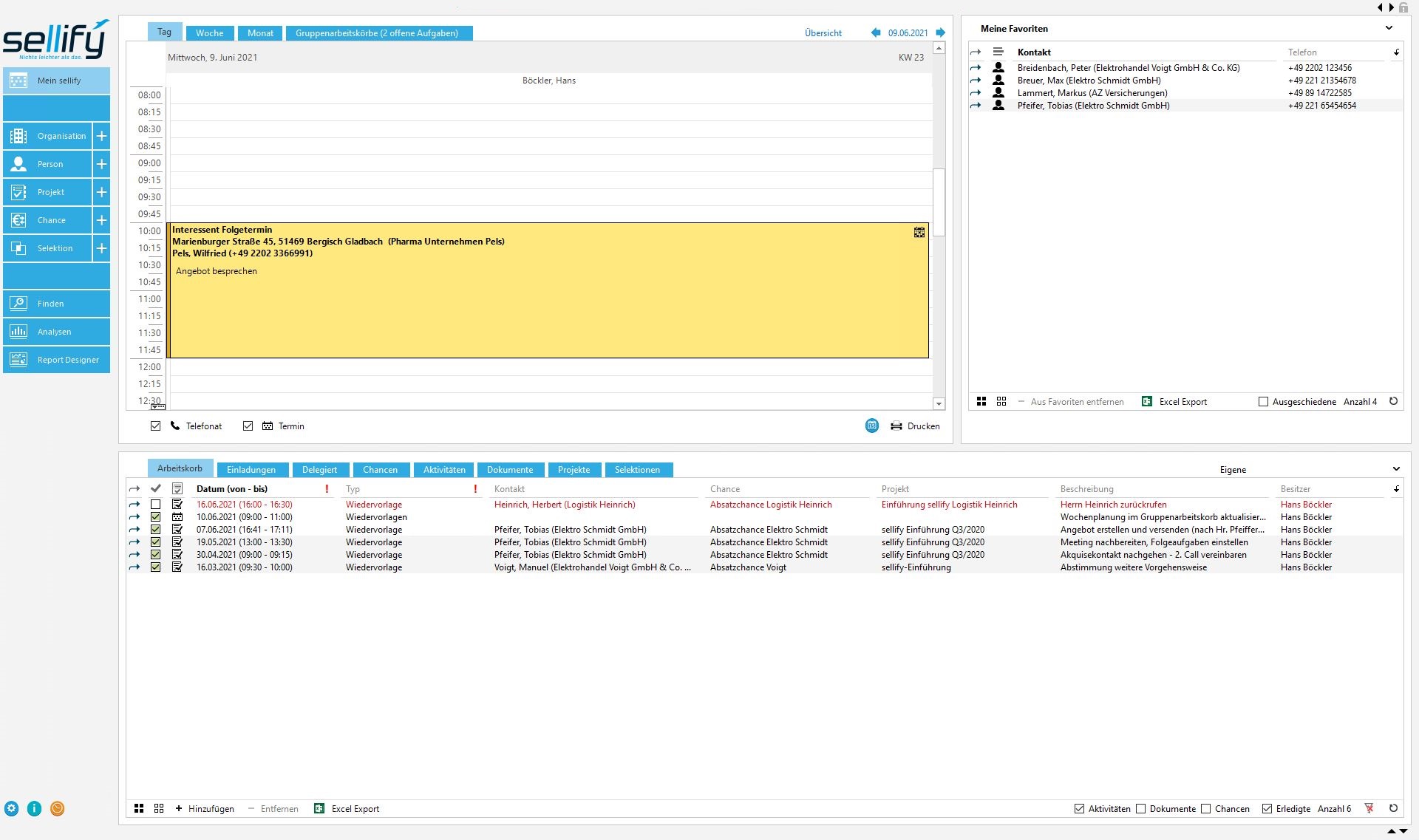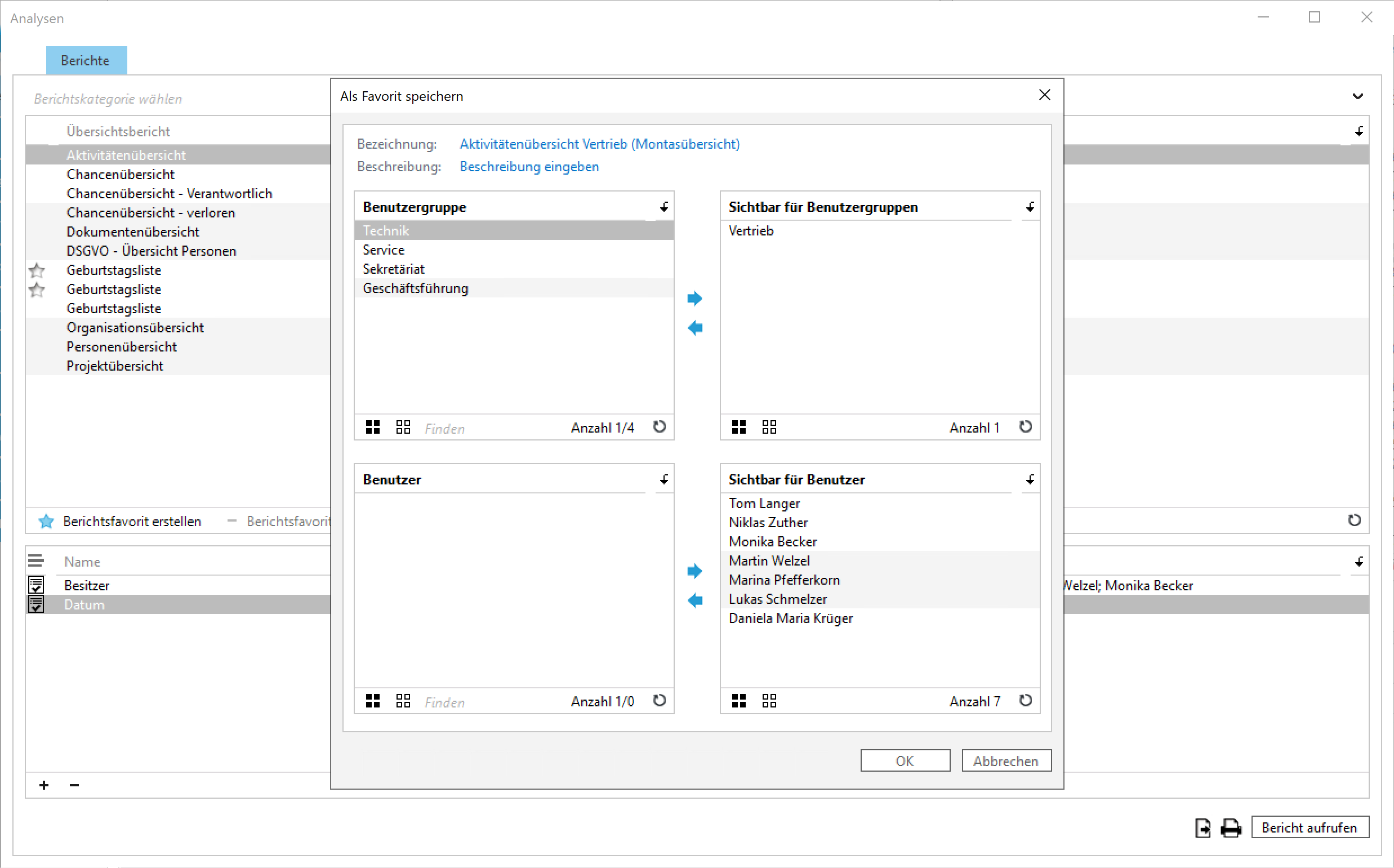Organization in everyday work
Tom is a very successful salesman. He is charming, inspires his prospects and customers with innovative solution proposals and uses all sales methods that lead to the order. His success is based not least on the fact that he uses every free minute to talk to customers and prospects.
Since his company started using sellify, he has been even more successful because the time spent on administrative tasks has decreased significantly. Recurring routine tasks are supported by sellify and in some cases even handled automatically. And not only that! sellify also promotes teamwork and allows him to hand off and track tasks.
"Initially, I was fundamentally skeptical about a CRM solution. I was afraid that the time-consuming maintenance of the system would leave me less time for my sales work and that I would no longer be able to serve my customers to the extent they were accustomed to. After a short training period, however, the intuitive and simple functionality of sellify completely convinced me! Today, I have even more time for my customers and prospects because many work steps can be completed much faster with sellify."
*Editor's note: The name has been changed, the quote is real and from one of our customers. Want to get to know Tom? Get in contact with us now!
The path to the decision
Sales manager Markus had already recognized some time ago that growth through sales without system support has limits. Together with the management, he therefore made the fundamental decision about the introduction of CRM software and, after careful selection and consideration of all the advantages and disadvantages of the different systems, decided on sellify.
"Digitalization has also extremely changed our work in sales. Today, customers reach us via different communication channels and expect spontaneous information and quick reactions. To make this possible, we spent a long time looking for a system in which all information about a business relationship is made available simply and clearly for all areas of the company and which can be used at any time even without an active Internet connection. It was especially important to us that the system also provides operational support for the users and does not lead to additional work.
In the end, sellify convinced us because the software is clear and easy to understand and fully integrates into our already existing Microsoft Office structure. In addition, it could be adapted exactly to our needs with little effort. The introduction of sellify was a complete success and we can no longer imagine our daily work without it!"
*Editor's note: The name has been changed, the quote is real and from one of our customers. Want to get to know Markus? Get in contact with us now!
Imagine your phone rings and before you even pick it up, you already know who you are talking to and which processes are still open. This way you are perfectly prepared for the conversation and convince the caller with quick, competent information. You then document the content of the conversation and the results in a structured documentation guide for telephone calls, thus expanding the customer's relevant case file with just a few clicks. If open tasks have resulted from the call, you can create a task for them with just one click and delegate them to the relevant colleagues or to a group worklist, if necessary.
-
Increase active sales time with intuitive system support and intelligent finding function
-
Systematically track all sales opportunities and transactions with resubmission management
-
Use contact profiles for a differentiated view of prospects, customers, and business partners
-
Create high employee acceptance through simple user interfaces and "one-click-away-usability".
-
Implement sophisticated workflows for office and field collaboration
-
Control your sales with KPI-based reports, keep track of sales funnels & sales pipelines with dashboards.
Organizations
Leads, customers, business partners
- Central management
- Role and authorization concept
- Creation, modification, deactivation, auto-completion
- Duplicate check
- Linking with persons, activities, documents, opportunities, sales, projects
- Key data
- Differentiation by contact types
- Assignment of a responsible person
- freely definable profile properties (e.g. for lead qualification)
- remarks
- Linking with network folders
- Deposit of price lists
- view of (filterable) customer history
- Bidirectional mapping of relationships and structures with organizations and persons
- Assignment of competitors
- Map visualization through Google Maps integration
- Generation of a (pdf) print report for the organization with activity overview
- Assignment of mail or contact blocks
Persons
Contact
- Central management
- Link to organizations, activities, documents, opportunities, sales, projects
- DSGVO compliant creation, modification, deactivation
- Duplicate check
- Master data
- freely definable profile properties
- Remarks
- Function, position, retired
- Integration of social media accounts
- Bidirectional mapping of relationships with organizations and people
Activities
Tasks, phone calls, appointments
- Activity types (freely definable in admin tool)
- Linking with organizations, persons, documents, opportunities, sales, projects
- Scheduling of resubmissions
- Reminder and repeat function
- Prioritization option with different levels
- Display of overdue tasks
- Status "Completed
- Creation of follow-up activities with display of a summary
- Text editor for descriptions/comments
- Delegation of tasks to other users
- Definition as milestone for projects
- Assignment of (in the admin tool freely definable) conversation or documentation guidelines
- Assignment of resources
- Variable display and filtering of activity history
Documents
- Complete document management
- Central storage
- Secure document archiving
- Enterprise-wide access
- Link to organizations, people, activities, opportunities, sales, projects
- Full text search also within documents/emails
- Storage of e-mails from MS Outlook via drag & drop
- Document types (freely definable in the admin tool)
- Use of Microsoft Office templates with integration of data variables
- Editing directly from sellify
- Resubmission function
- Owner function
Opportunities/Sales
- Creating opportunities from the main navigation, at the organization, person, activity.
- Linking to organizations, persons, activities, documents, projects
- Opportunity title
- Opportunity type (freely definable in admin tool)
- Opportunity level with % values (freely definable in admin tool)
- Opportunity status (open, interrupted, won, lost)
- Opportunity owner
- Turnover information / Weighted turnover
- Reasons for status "lost" (freely definable in admin tool)
- Resubmission and reminder function
- Expected or actual closing date
- Source
- Competitor
- Remarks via text editor (e.g. for customer request, offered solution)
- Assignment of stored positions
- Creation of a quotation with quotation items
- Progress information
- Display of opportunities/sales within the sales funnel as report or dashboard
- Evaluation of opportunities and sales for sales planning, forecast, target achievement
Customer oriented communication
- Optional linking of the telephone system for caller identification/call set-up
- Clear display of all relevant information during the call
- Uniform design and use of call guidelines and document templates
- E-mail dispatch and with preconfigured texts and attachments
- Integrated Outlook e-mail archiving with sender recognition
Use cases
Customer relationship with sellify
With sellify, you can meet the growing expectations of customers and business partners for responsiveness and informativeness due to digitalization: all the information you need is just a click away. This means you can make statements about projects, sales opportunities, contracts, etc. at any time.
Regardless of whether you are in the office, in your home office or on the road.
Storytelling office organization