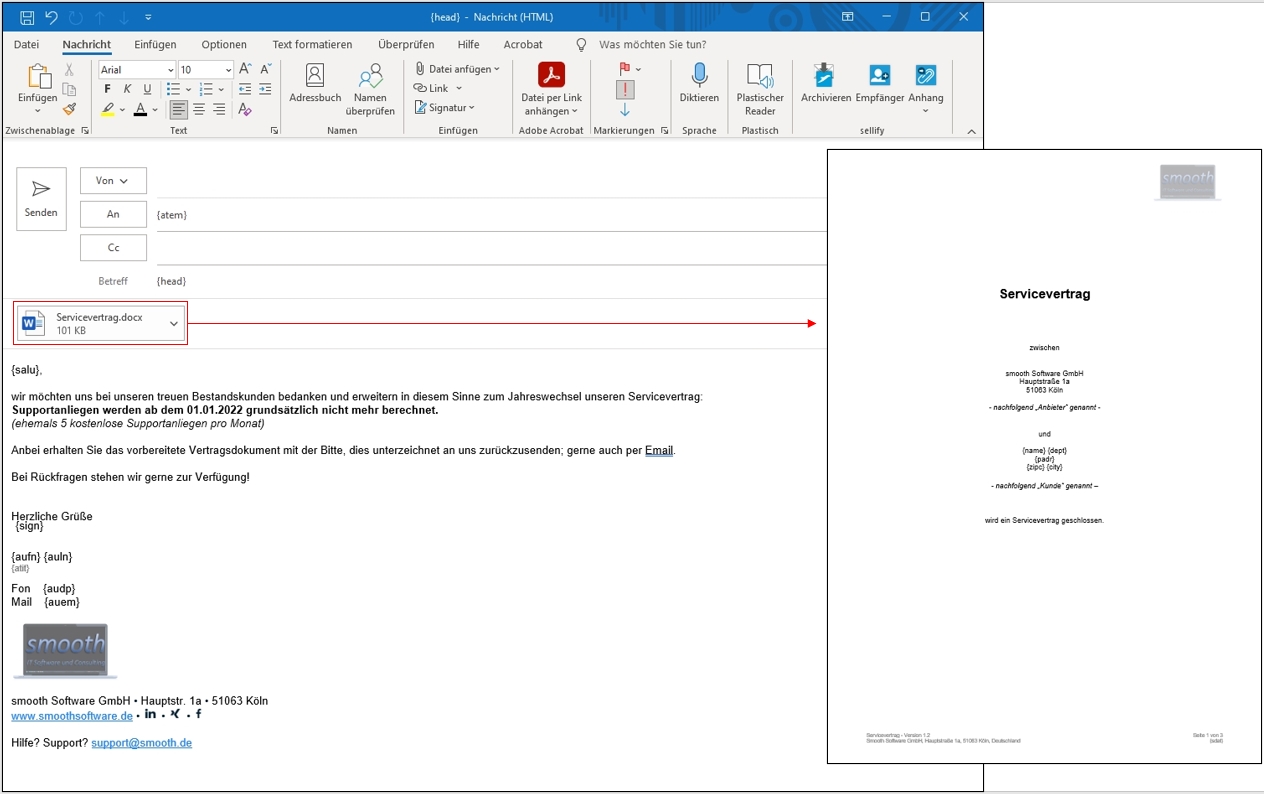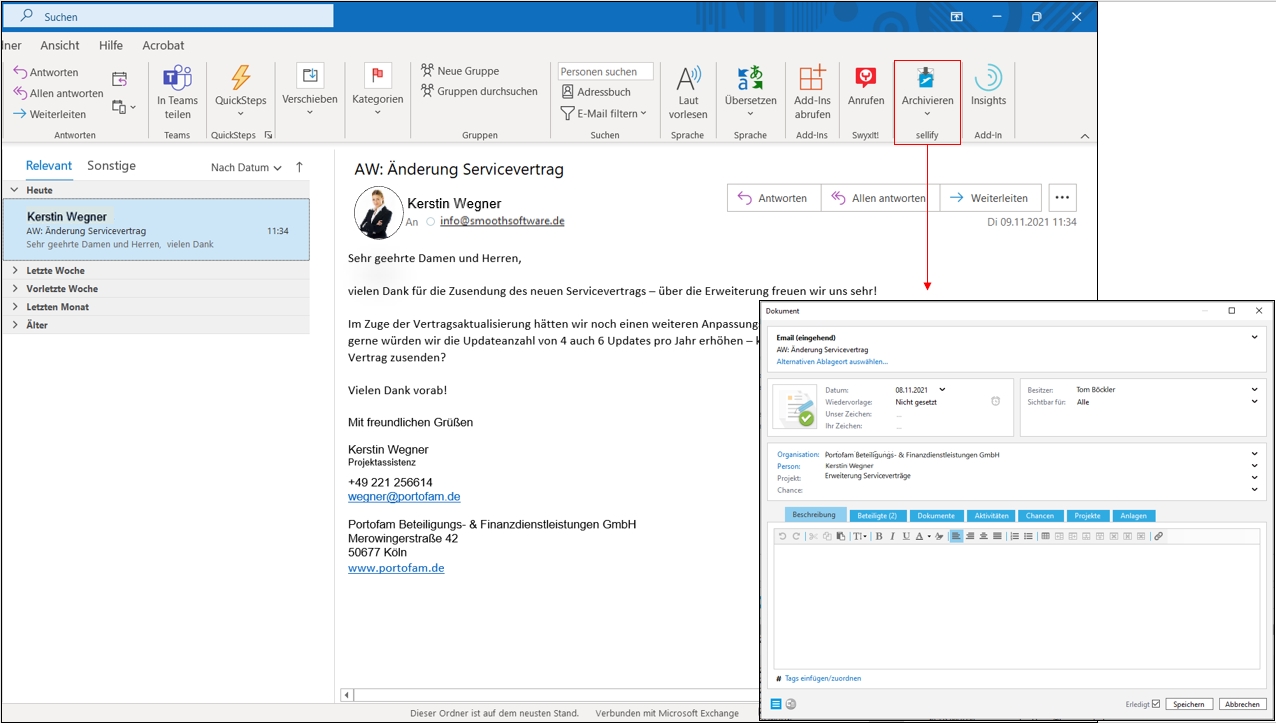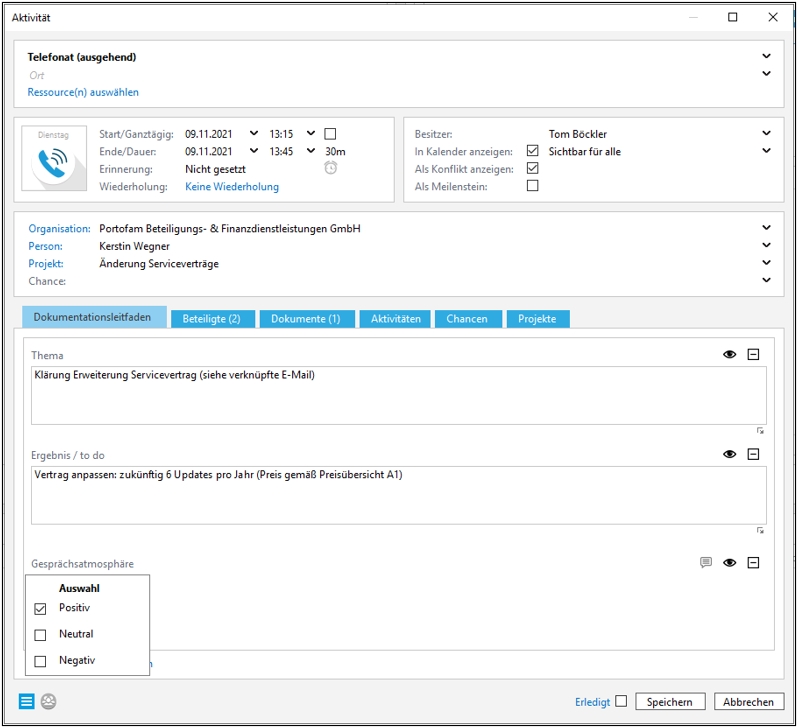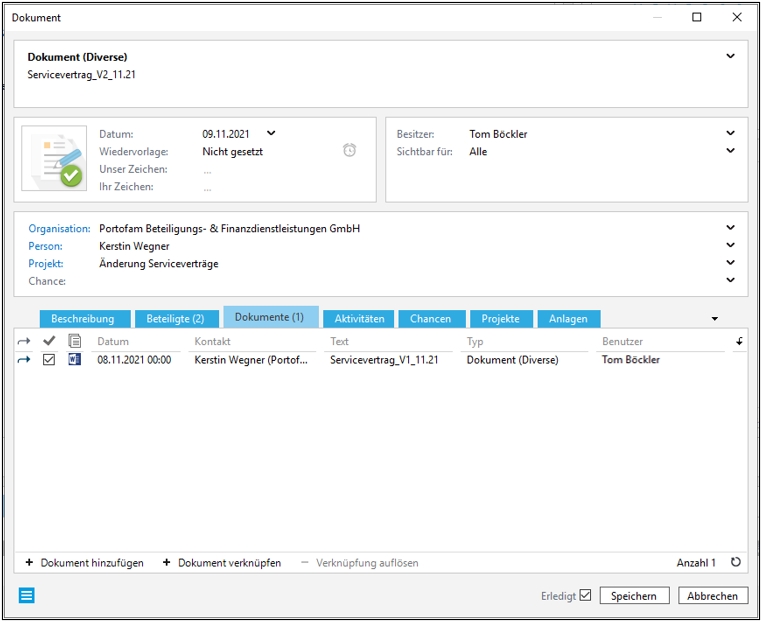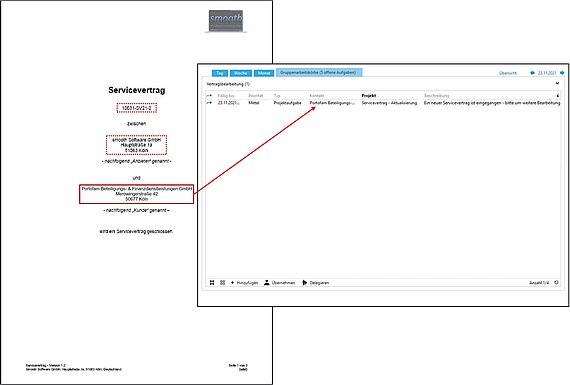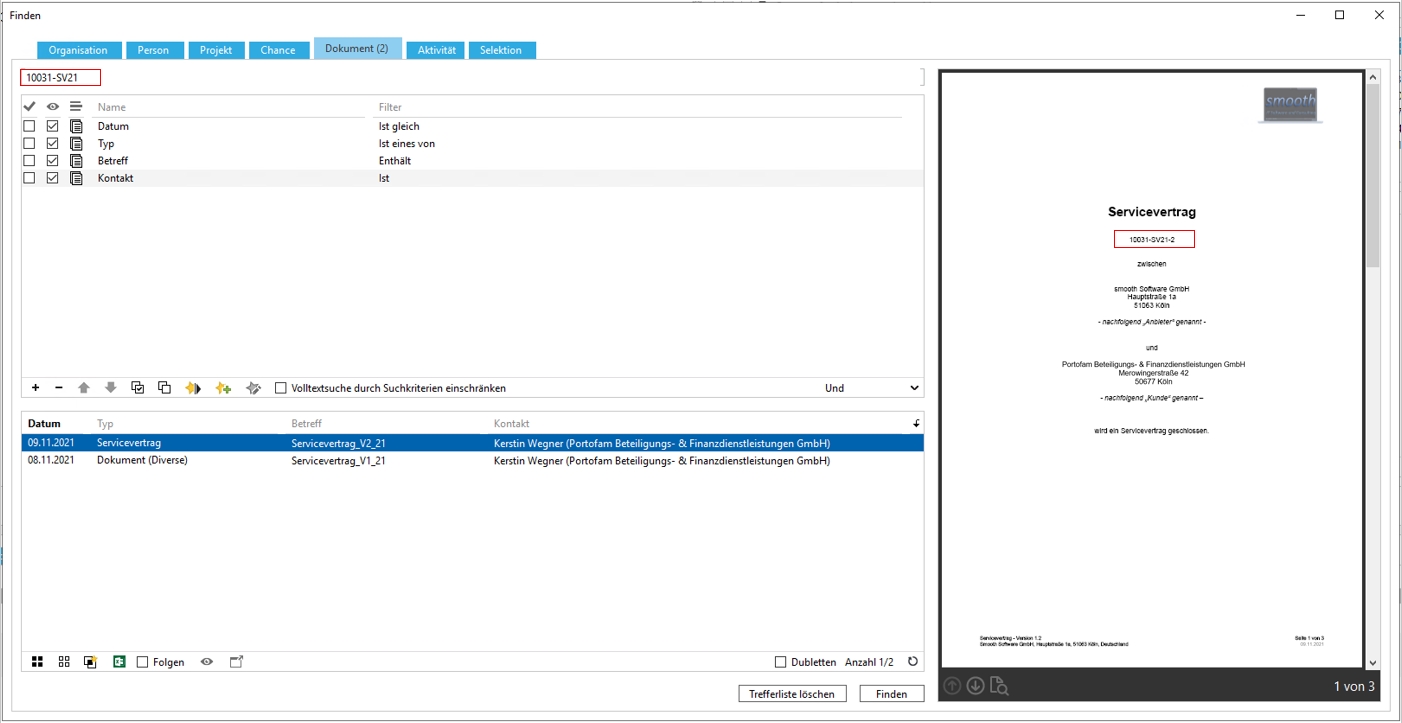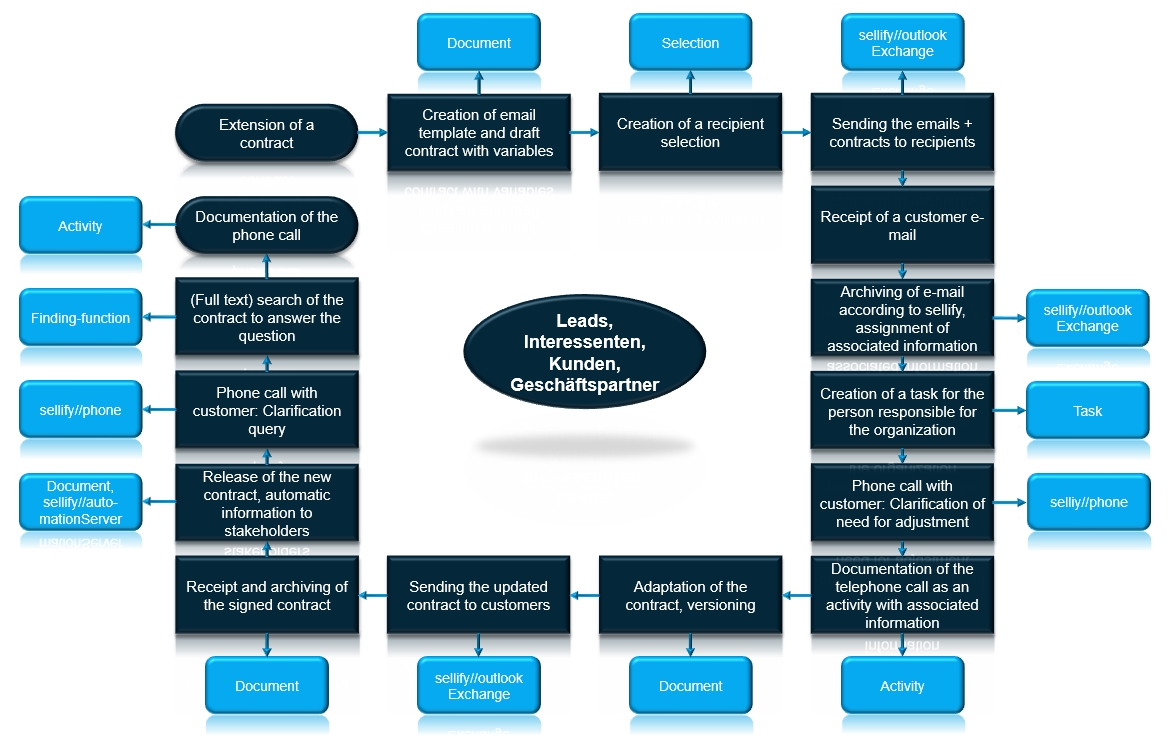Document management? sellify!
Today, e-mails, offers, contracts and many other documents must be archived easily and available quickly - whether in the office, in the home office or on the road, even without an Internet connection. For small and medium-sized companies, it is important to be able to file documents electronically with their business partners, customers and prospects. And no matter when a document was filed, it has to be retrieved quickly via the fully indexed content and keywords.
A practical example shows how DMS and CRM are integrated in sellify.
smooth Software GmbH has extended its service contract and selected customers are to be informed about the contract changes at short notice. For this purpose, the Marketing creates a general e-mail template with important information and the new contract as an attachment in Microsoft Word format. Both contain the personal and company-related variables to highly personalize the customer approach.
A few days later, a misdirected customer mail with questions about the new service contract arrives in the info mailbox of smooth Software GmbH. The customer wants an extension of the contractual service scope. Kerstin, who is responsible for processing the mailbox, archives the mail with one click in sellify and immediately recognizes that Tom is responsible for the customer.
Between two field service appointments Tom has some time, but unfortunately no internet connection. With sellify onTour no problem, even in these situations he has access to customer data and documents on his notebook. He opens the service contract, calls the customer, answers his questions and documents this as a "phone call" activity, which he links to the person as well as the organization.
Kerstin digitizes the contract with the existing Sharp MFP (multifunction device) and links the person and organization in question using the MFP's user interface. Since Tom is on vacation this week, Kerstin directly selects the group worklist "contract processing" as the "processor". After successful scanning, the document is automatically stored in sellify. In this way, the team colleagues in contract management also see directly that the signed contract has been received and now needs to be processed further.
Kerstin scans the contract at another MFP: via the automatic document recognition, the contract is automatically assigned the associated data records in sellify. For this purpose, e.g. the contract number or sender data are read out. The contract can be easily found again later by means of keywording. For further processing, it is then stored in the group work basket "Contract processing". In this way, the team colleagues in contract management also see directly that the signed contract has been received and must now be processed further.
A few days later, the customer calls: he has another detailed question about the scope of the service contract. Tom, who has returned from his vacation in the meantime, enters the number of the service contract in the full text search and finds the corresponding contract directly. All documents are automatically indexed when they are created or archived in sellify and can be quickly retrieved using search terms or other filter criteria. This allows Tom to answer the customer's questions quickly.
The customer is satisfied and Tom documents this in a "contract clarification" activity.
Digitization made easy!
- Create and archive outgoing documents with templates (emails, Word, Excel, etc.)
- Archive incoming documents with one click or drag and drop
- Access your documents independent of time, place and internet
- File paper documents at the scanner directly in sellify via an interface
- Automate document capture, recognition and distribution for many paper documents
- Find full text indexed documents quickly
- Integrate e-marketing into sellify with Mailchimp and use campaign management
- Accelerate your business processes with user-friendly features