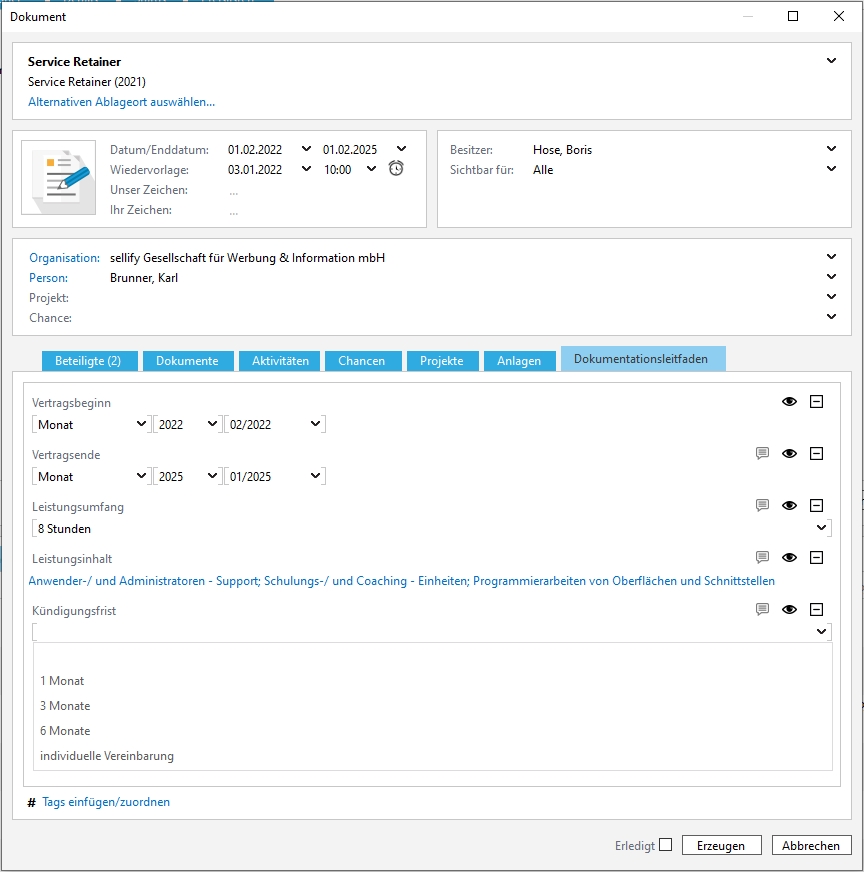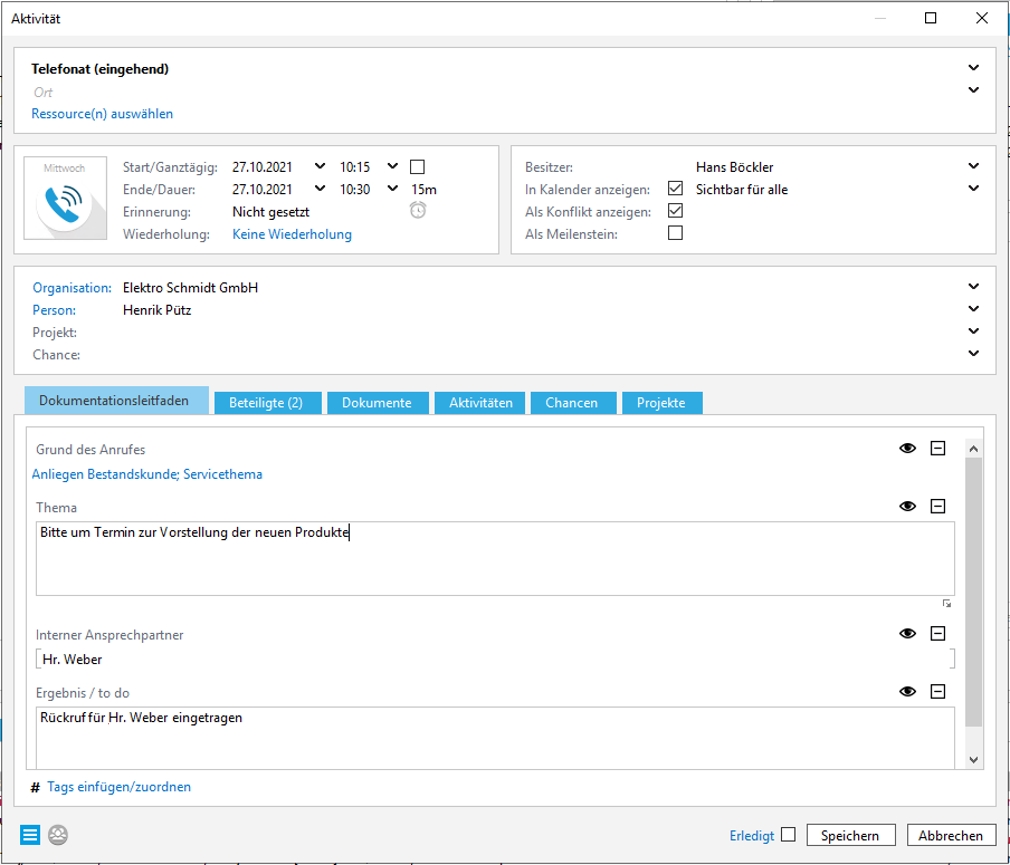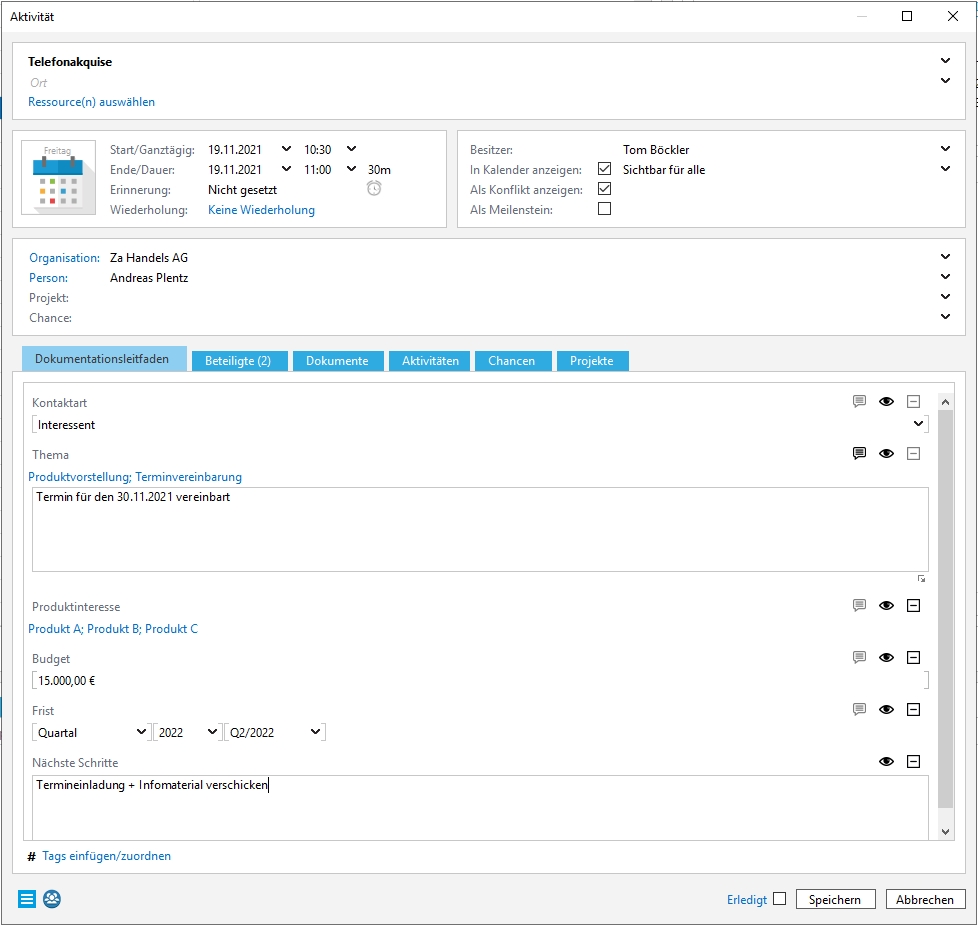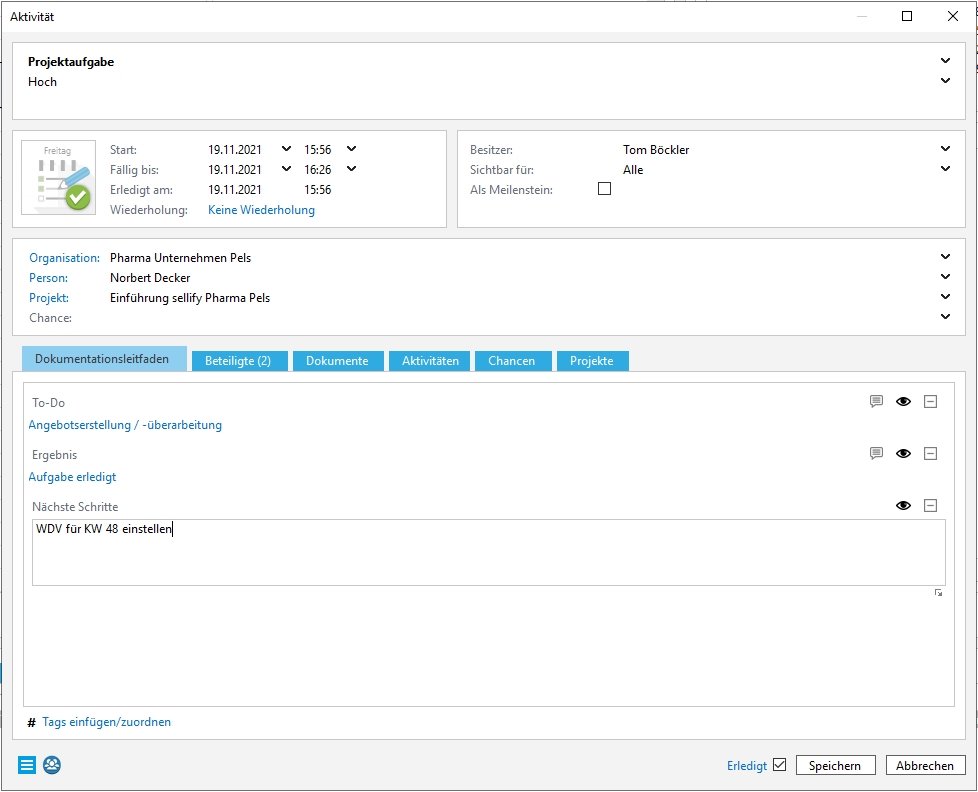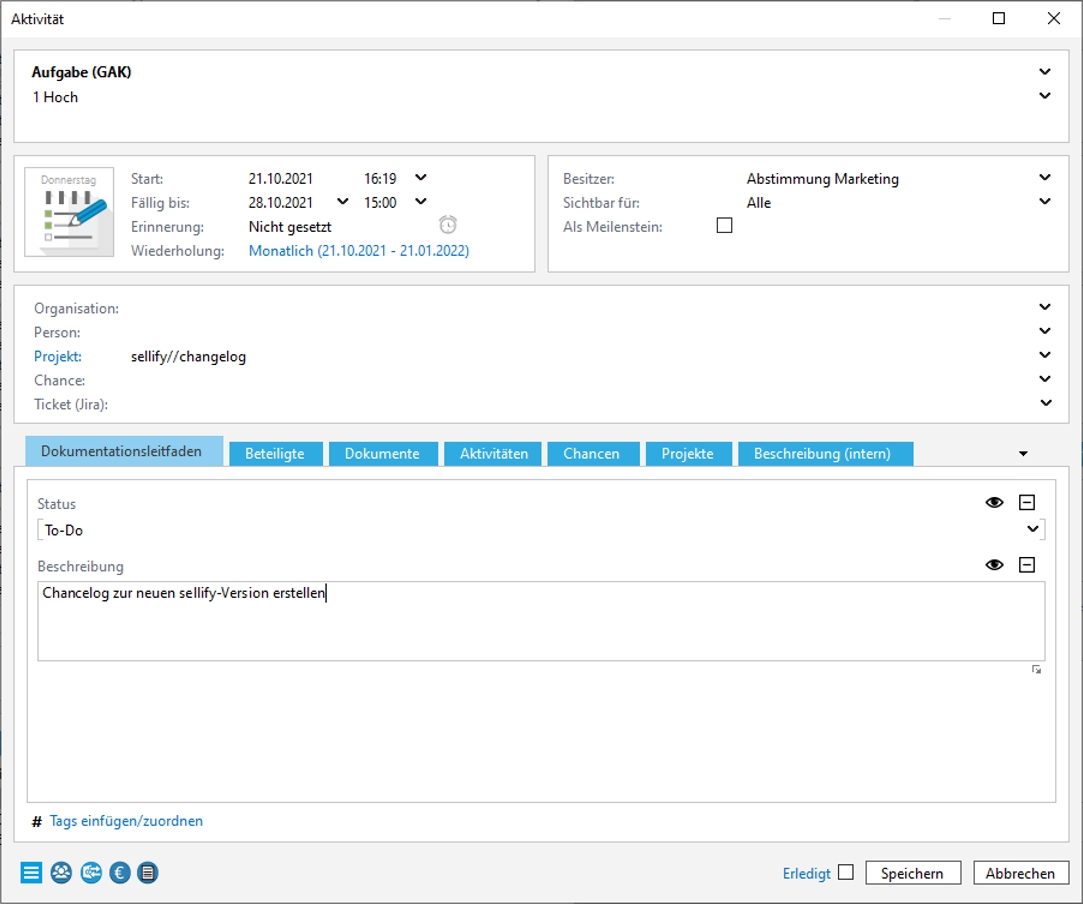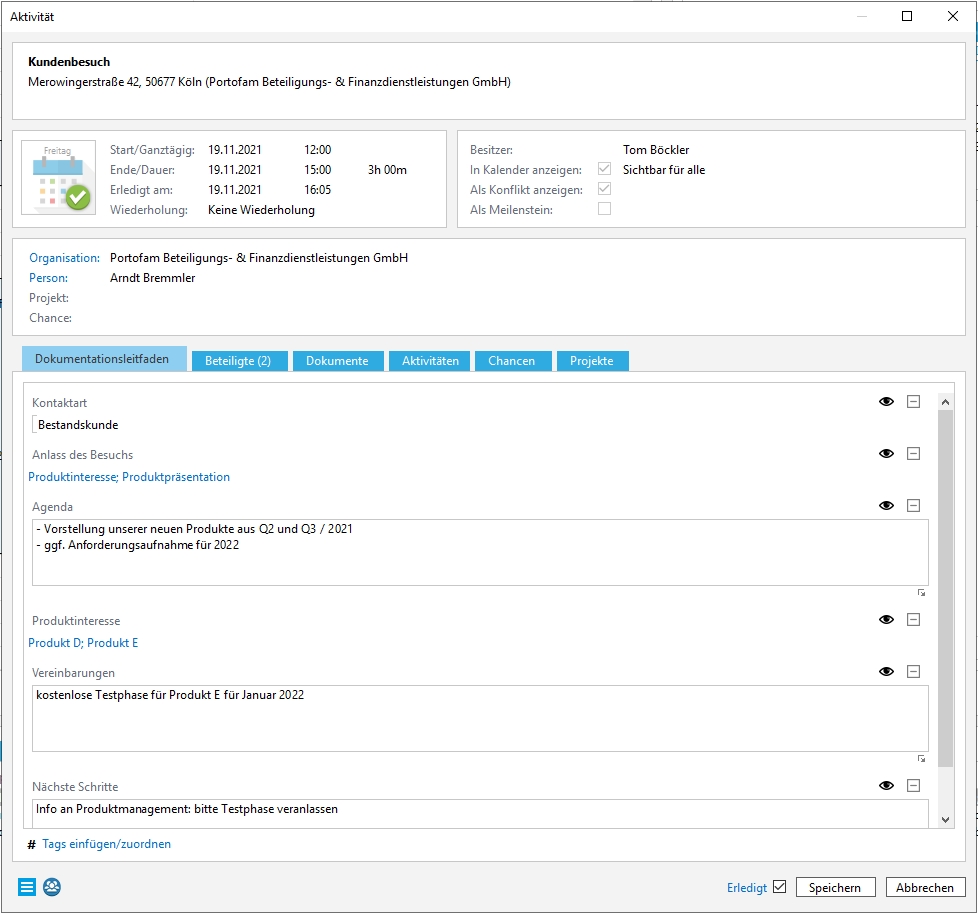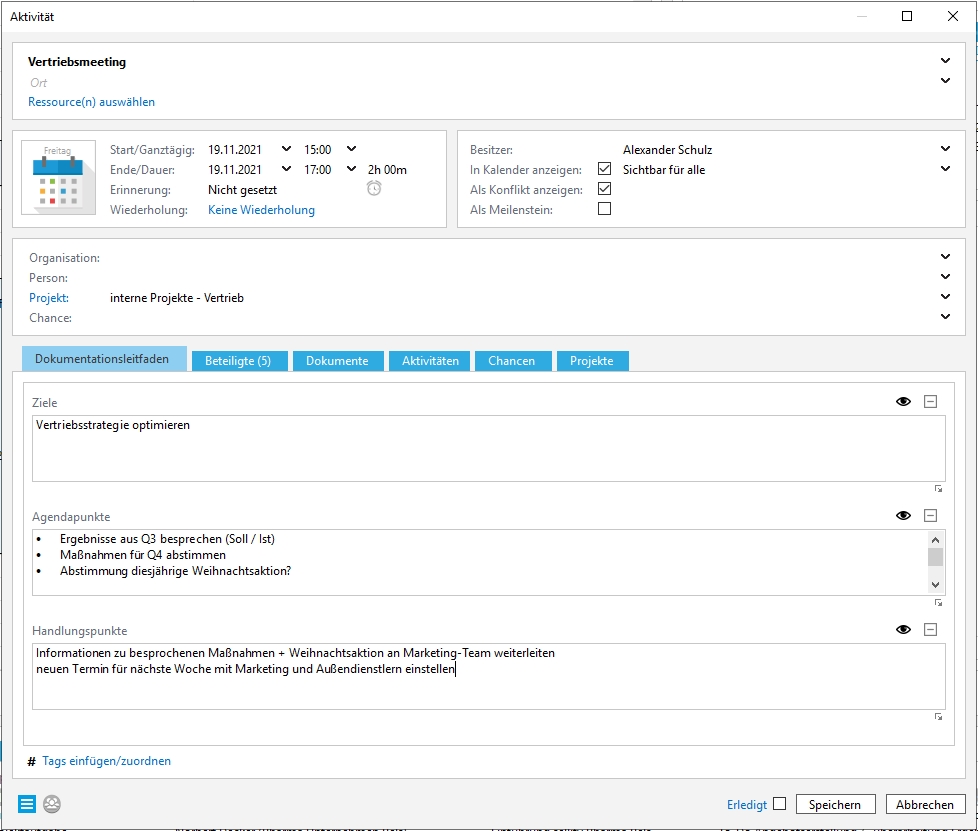Documentation made simple!
With predefined guidelines, which are compiled from various field sets, your employees document all activities and documents in a uniform manner. The individual fields can also be evaluated in order to derive appropriate actions.
In the following, we have compiled possible application examples for you:
Service Retainer (contract document)
Documentation guides can also be helpful for documents. By capturing the most important information, you save opening the document and time-consuming searching for the desired information.
- Contract start and end dates: Here you can enter the start and end of the contract as a "time specification".
- Scope of services: Enter here as a "single selection" how many service hours are contractually agreed.
- Service content: You can enter the type of agreed services here as a "multiple selection".
- Period of notice: Enter the period of notice as a time specification. For an "individual agreement", you can use the comment function to enter further details.
Phone call (incoming)
- Reason for call: Enter the reason for the call as a "multiple selection".
- Subject: In a "Text field (multiple lines)" you can record further details about the subject of the call.
- Internal contact person: If the call is received at the switchboard or the caller does not know the correct internal contact person, this can be stored in the documentation guide.
- Result/ to-do: In the "Text field (multiline)" you can document the result of the call and what the next steps are.
Phone acquisition
- Contact type: Record the contact type of the call participant as a "single selection", e.g. lead, prospect or existing customer.
- Topic: The topic can be documented as a "multiple selection". You can use the "Comment" function to provide further details on this.
- Product interest: Also store this via a "multiple selection".
- Budget: The "Amount" field type is available for values.
- Deadline: you can enter data as a "time specification".
- Next steps: These can be documented individually in a "Text field (multiline)".
Customer visit
- Contact type: Enter the contact type again via a "single selection".
- Reason for visit: Different reasons can be stored as a "multiple selection".
- Agenda: Document a visit-specific agenda in a "Text field (multiple lines)".
- Product interest: A "multiple selection" is also suitable here.
- Agreements: Customer-specific agreements discussed in the appointment can again be recorded in a "Text field (multiple lines)".
- Next steps: To-dos from the appointment can also be documented in a "Text field (multiple lines)".
Sales meeting
- Goals: Provide goals for the meeting in a "text box (multi-line)".
- Agenda items: The "Text field (multiline)" also fits here to capture topics relevant to the meeting.
- Action points: Additional individual tasks from the appointment are also documented in a "Text field (multiline)".
Follow-up activities from meeting can be created directly from the document dialog.