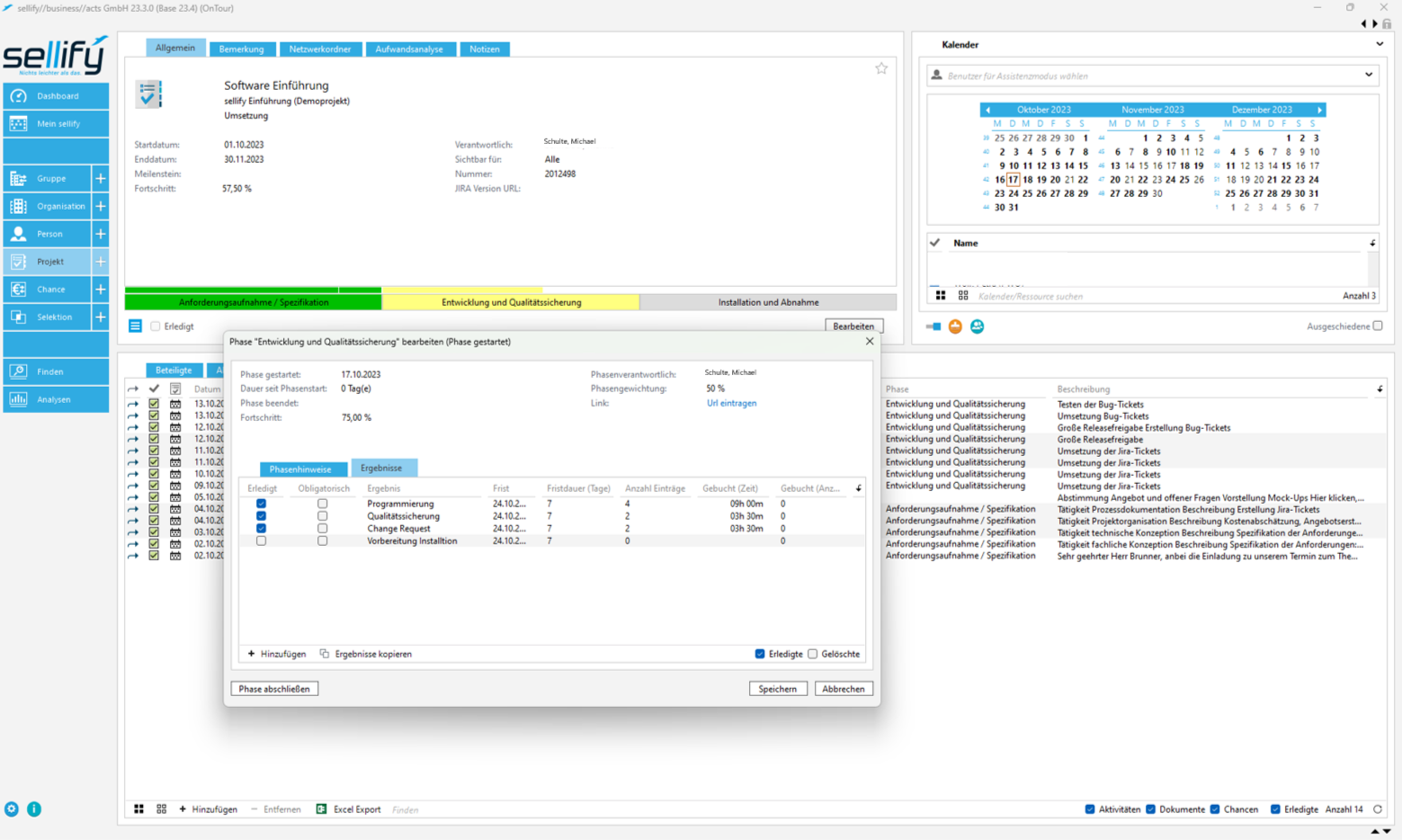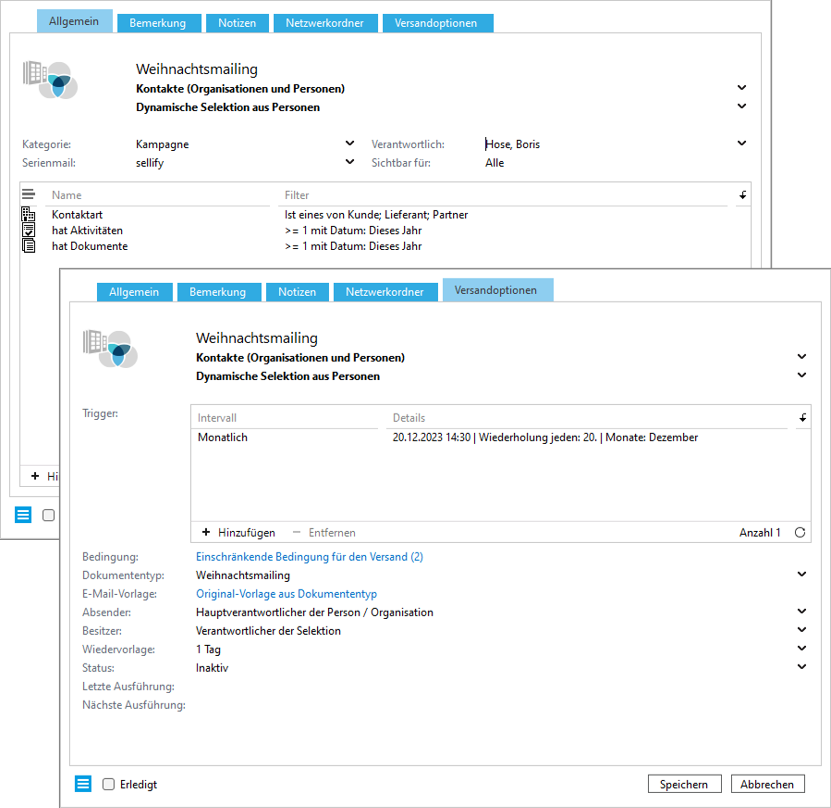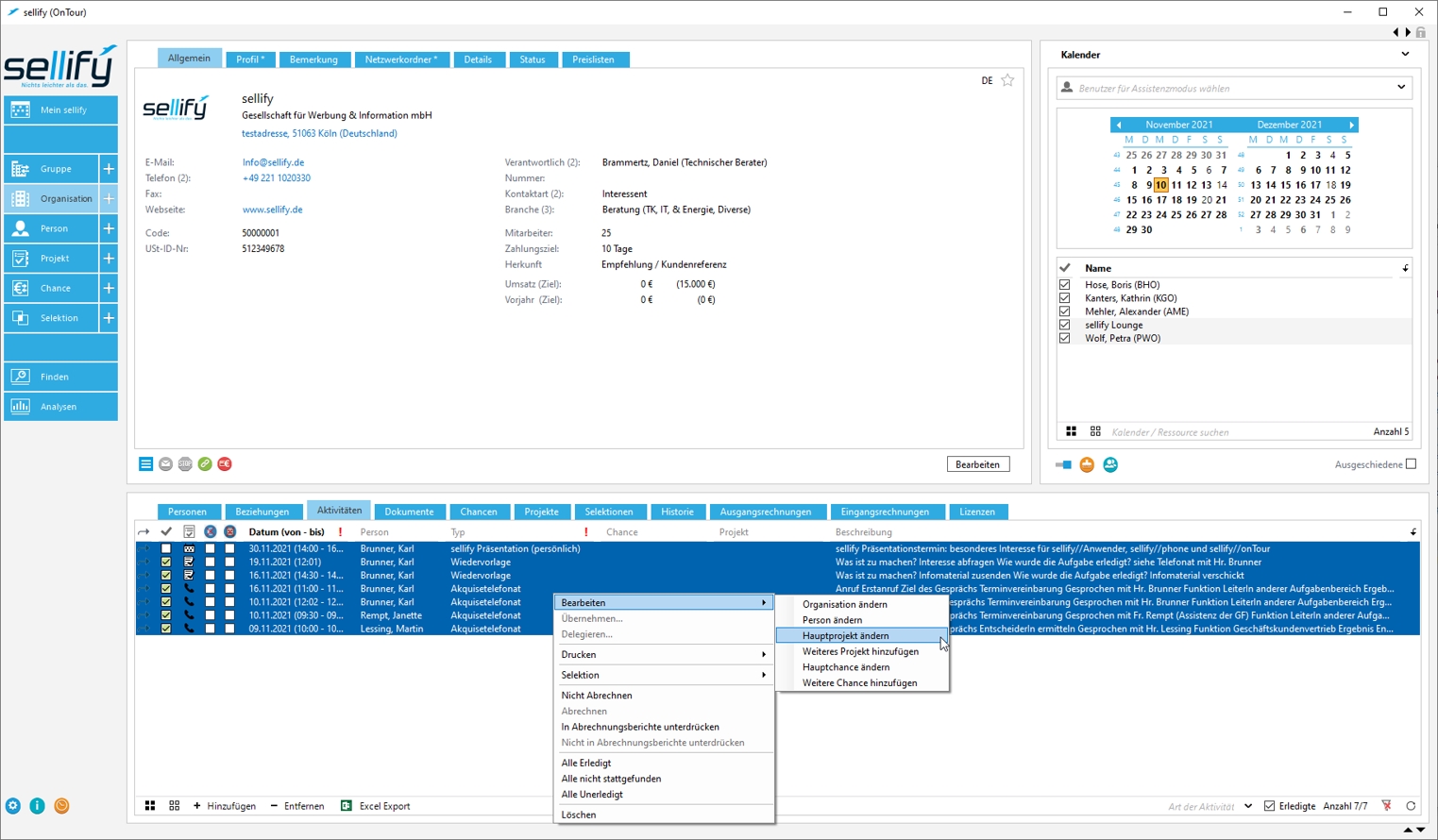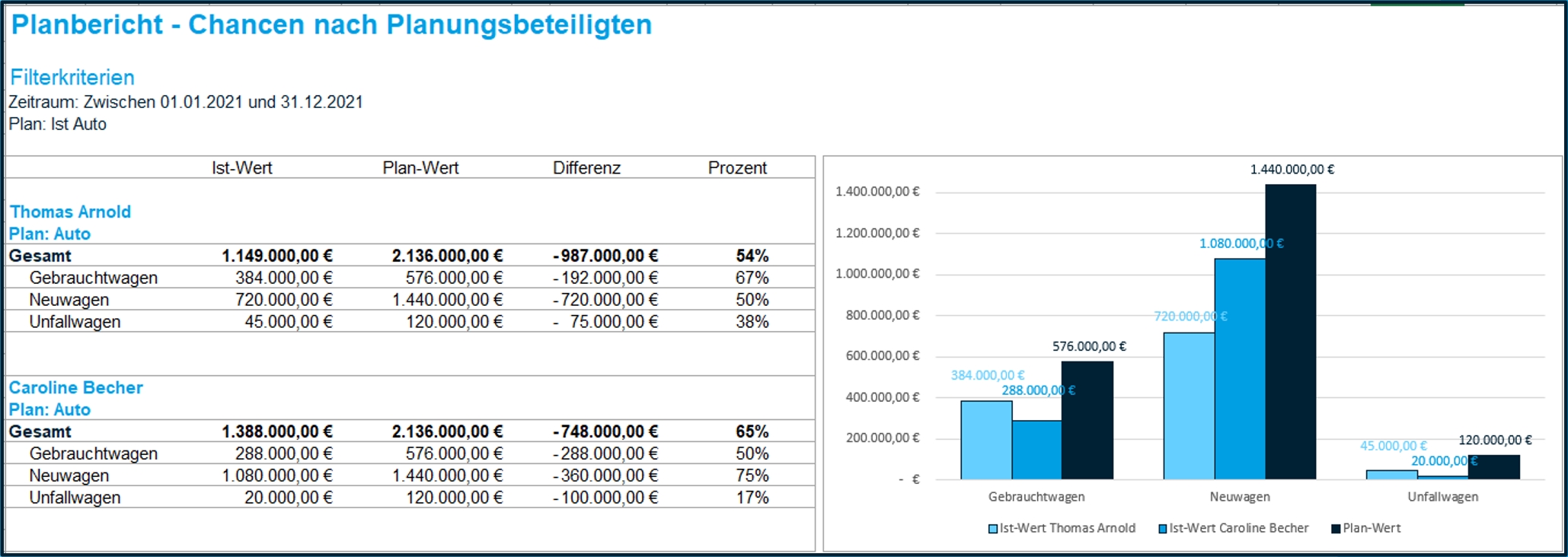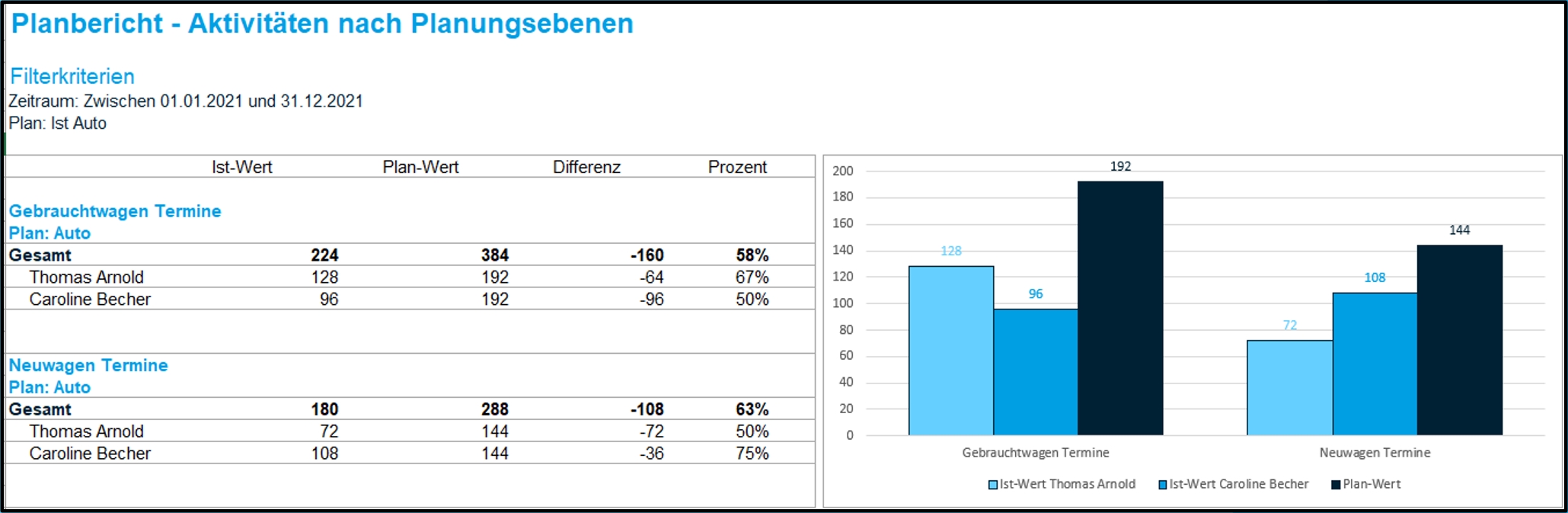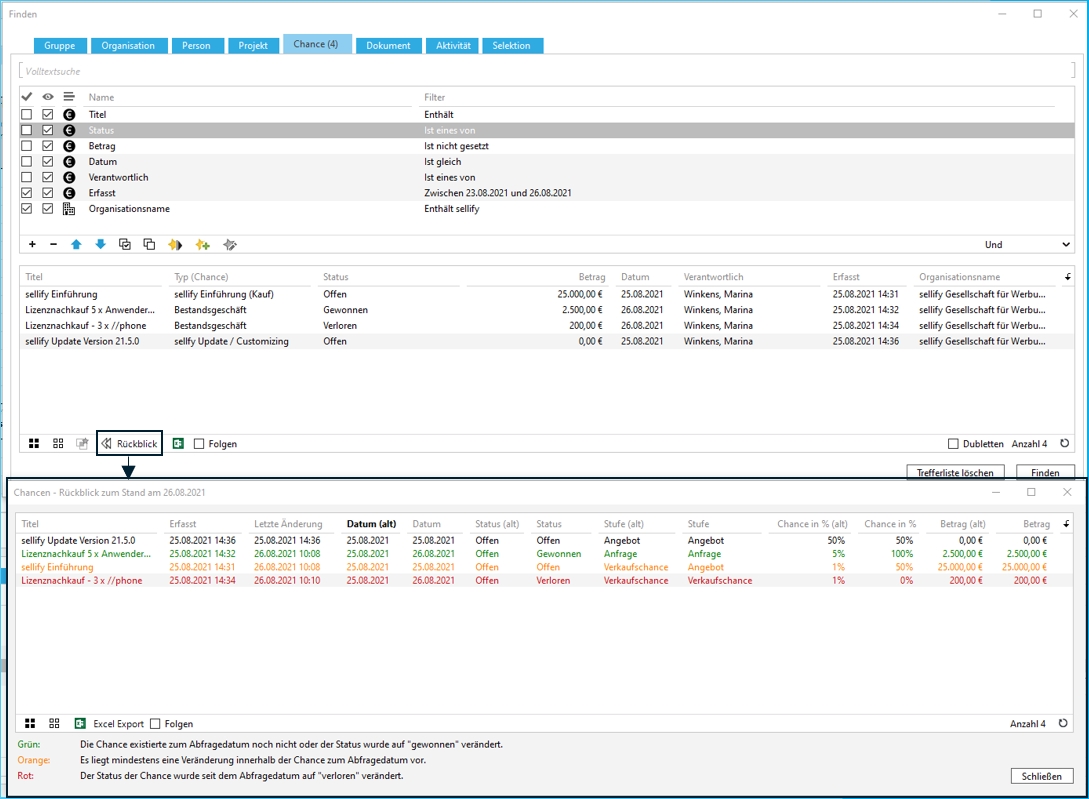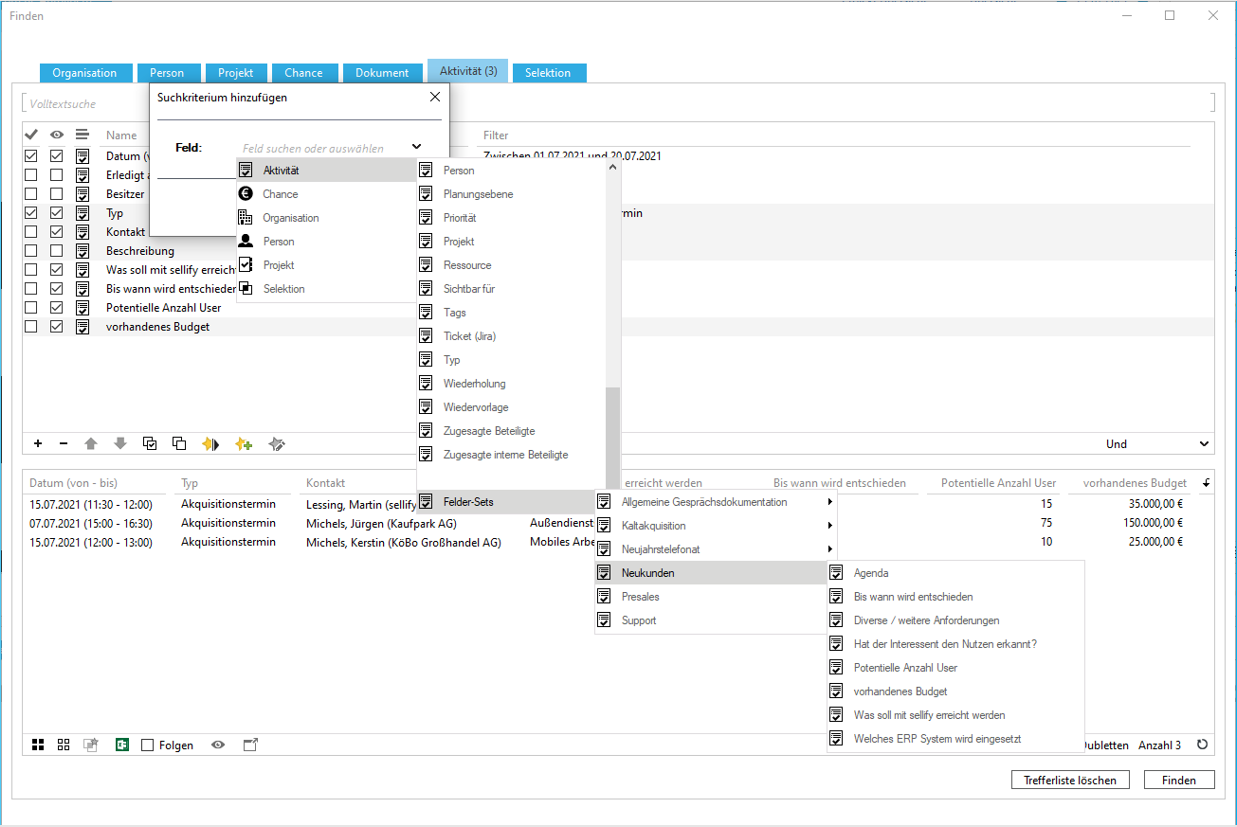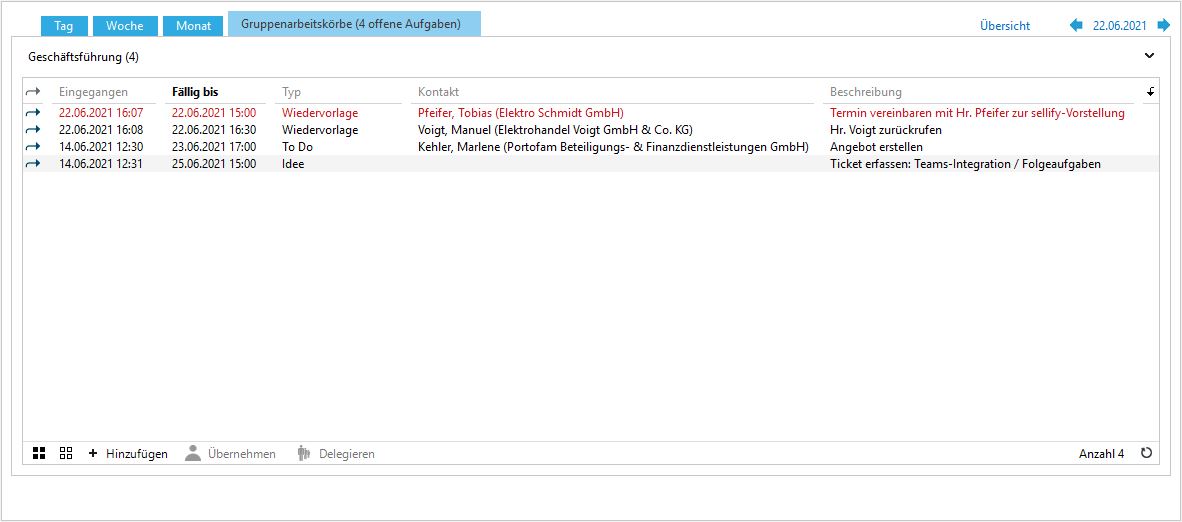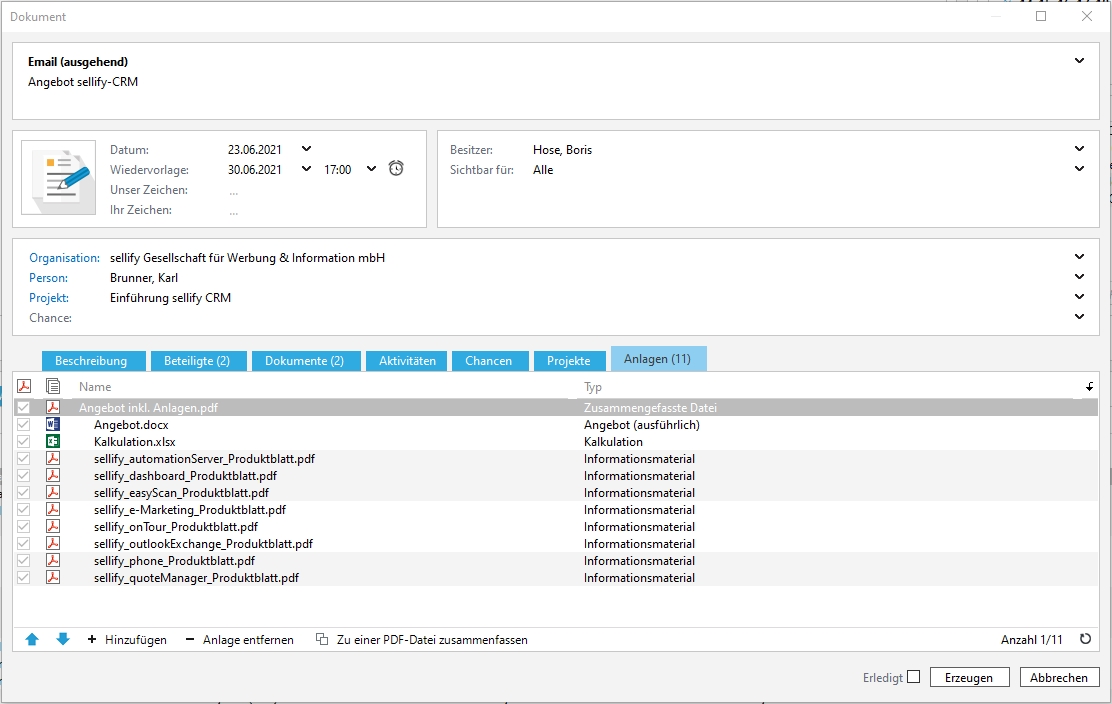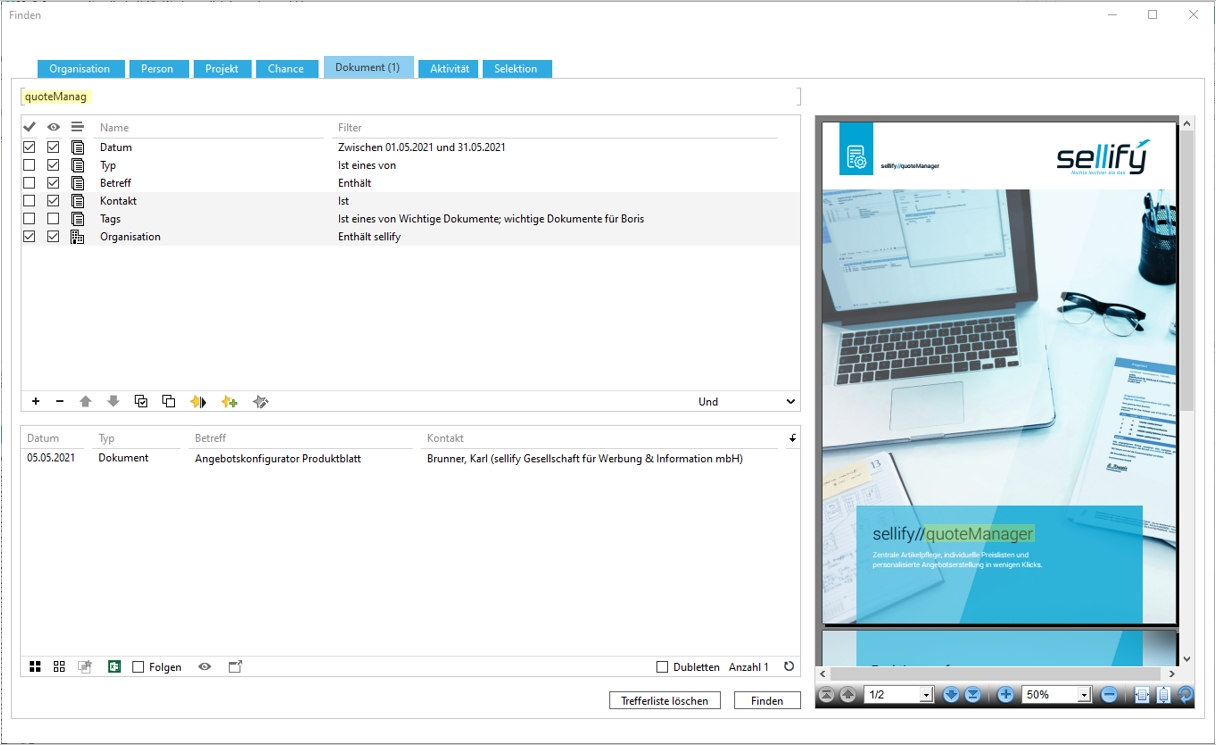sellify Release Notes
On this page you can learn more about the latest feature highlights that are part of the sellify standard scope of functions.
Information about the tickets implemented in each sellify version can also be found here.
Project phases
The definition of type-dependent project phases supports project managers and participants in the entire course of the project as of sellify version 23.3. In the individual phases, project results can be defined that must be achieved as optional or mandatory results.The documentation of activities and correspondences can be assigned to these results. Time and/or number can be recorded in each individual documentation, enabling precise project controlling. In addition, the visual presentation of the project progress supports project managers in monitoring efforts and deadlines.
Serial mail
As of version 23.1, not only serial letters but also serial mails can be created from sellify. This function allows you to send personalized emails with attachments to recipients from static (one-time, fixed result at a point in time) or dynamic (current result based on filter criteria at the time of the call) selections. By defining the interval and selecting an e-mail template, as well as optionally restricting additional conditions, a target group-specific and professional campaign can be created with just a few clicks. The automatic archiving of the mailing to the respective recipients guarantees optimal traceability.
Planning
Keep control of your target achievement!
With the new planning function of sellify, you document the planned sales and deadline targets for your employees. The included reports allow you and your employees to monitor the degree of target achievement at any time based on a target/actual result comparison with different viewing focus.
Planning can be done for different sales and activity types, as well as for individual employees or an entire branch.
Opportunity review
Track the progress of your sales pipeline with the new "Opportunity Review" feature and keep an even closer eye on it!
As of version 21.5.0, you have full control over the development process of your sales opportunities. For this purpose, the new "Review" criterion is available in the "Opportunities" tab of the Find function. Based on a filter result list, you can see within seconds how these opportunities have changed on a key date you have selected.
Changes to opportunities can be recognized at first glance by highlighting them in color.
Evaluation of documentation guidelines
As of version 21.4.0, you can evaluate all fields from documentation guides. For example, filter your acquisition calls by "decision time" and by "available budget" or complaints by "complaint reason" or "results". This allows you to document and analyze your activities in even greater detail. For evaluation, the new criterion "Field sets" is available in the Find function in the "Activities" and "Documents" tabs. After selecting the desired documentation guide, either the result can be filtered from the associated fields or only the content can be displayed. Variables also allow you to transfer content from documentation guides to documents.
Tip: You can directly set a resubmission for activities and documents via the context menu
Group work basket
Optimize your task organization and collaboration!
Starting with sellify version 21.3.0 you can use the new feature "group worklist", which supports collaborative work even better and makes task processing from different contact channels faster. All tasks can be assigned to a specific group worklist first. Tasks in the group worklist can be optionally delegated to responsible employees with a due date or taken over independently by the employees. If the person responsible for the task accepts or rejects it, this is documented in the group worklist. Keep track of all open tasks and their processing status at all times!
PDF conversion and file management
As of sellify version 3.20, e-mail templates can contain multiple attachments. In the document dialog, the e-mail attachments can be selected from the file system, the templates saved as information material and additionally from documents archived in sellify. These can now also be sent directly in the document tab by right-clicking as an e-mail, either with or without a template. Attachments from incoming e-mails as well as from e-mail templates are listed in the "Attachments" tab.
If desired, it is now also possible to combine attachments of different file types into one or more PDF files in sellify as required. Individual documents can also be formatted into a PDF file without any further intermediate steps.
Full text search
The search function has been revised with version 3.20 and many helpful functions have been added. From now on, you can display a document preview in the minicard and in the search dialog. In addition, a full text search is now possible. With this you can search not only content from activities, organizations and people, but also from documents.
In sellify//admin you can define further settings for the full-text search, such as switching the indexing service on and off or defining the maximum size of the document content to be indexed. The full-text search can easily be combined with other search criteria, making it even easier for sellify users to find what they are looking for!
| Vorgangstyp | Komponenten | Beschreibung | JIRA-Ticket |
|---|---|---|---|
| New function | Admin, phases | A new "Start next phase" automation is available for automating phase starts. This function always starts the next phase without having to specify which phase it is in advance. | SELLIFYBASE-10710 |
| New function | Dashboard | When licensing sellify Dashboard Professional, individual widgets can now be shared with other users in addition to entire dashboards. | SELLIFYBASE-10649 |
| New function | Dashboard | Dashboards can now be shown or hidden. | SELLIFYBASE-10648 |
| New function | Dashboard | A new function for managing dashboards is available when licensing Dashboard-Professional. Here, users can choose to display, edit and share only their own dashboards, those of their own user groups or those of all sellify users in the company. Users can also obtain further information on dashboards and export and import them, and all dashboard users can now edit widgets and layouts more easily using advanced editing functions. | SELLIFYBASE-10618 und SELLIFYBASE-10751 |
| New function | Dashboard | Additional descriptions can now be stored for dashboards and widgets, which are displayed in the tooltip. | SELLIFYBASE-10655 |
| New function | Dashboard, finding-function | Dashboards and shared widgets as well as search favorites in the finding-function can now be bookmarked for quick retrieval. | SELLIFYBASE-10667 und SELLIFYBASE-10668 |
| New function | Documents, selection | Time-controlled documents can now be generated for all selection results in selections. The "Serial mail" function has been renamed "Serial operation" and the "Mail merge" option has been added. | SELLIFYBASE-10785 |
| New function | Finding-function, selection | A new DKS criterion "has selections" is available, with which the number and type of organizations, persons, projects, opportunities, activities and documents linked to static selections can be evaluated. | SELLIFYBASE-10622 |
| New function | Organization | To improve clarity, the heading for the "Industry" and "Contact type" fields is no longer displayed in brackets after the name, but only in the tooltip. | SELLIFYBASE-10651 |
| New function | PDM | The article selection dialog in opportunities has been optimized for easier handling. | SELLIFYBASE-10647 |
| Improvement | Dashboard | The handling for adjusting layouts in the dashboard area has been optimized. Widgets can now be moved using drag & drop and rows or columns can be added or removed in the context menu of widgets. | SELLIFYBASE-10686, SELLIFYBASE-10708 |
| Improvement | Finding-function | The handling of search criteria and aggregate criteria has been optimized. | SELLIFYBASE-10661 |
| Improvement | L&L reports | Display errors in some List&Label reports have been fixed. | SELLIFYBASE-10495 |
| Improvement | Organization | Fixed a bug that prevented organizations from being deleted even though no linked elements existed. | SELLIFYBASE-10750 |
| Improvement | Selection | The address for persons can now be adjusted by mass change. | SELLIFYBASE-10695 |
| Improvement | Terms | The term "Edit main activity" has been renamed "Owner's activity". | SELLIFYBASE-10777 |
| Improvement | UX and GUI general | The icons of the navigation bar in sellify have been renewed. | SELLIFYBASE-10682 |
| Task | Variables | Two new variables are now available that output the mobile number and e-mail address of the owner of an activity. | SELLIFYBASE-10690 |
| Bugfix | Archive viewer | A bug has been fixed that caused that despite the right "May see confidential selections" these were not displayed in the archive tab for organizations and persons. | SELLIFYBASE-10635 |
| Bugfix | Opportunity | A bug has been fixed which meant that under certain circumstances only "Won" could be selected as "Next level" in opportunities. | SELLIFYBASE-10689 |
| Bugfix | Opportunity participants, projectmembers | Fixed a bug that prevented organizations from being added to projects or opportunities as independent participants if a person was already assigned to the respective organization as a participant. | SELLIFYBASE-10645 |
| Bugfix | Documents | Fixed a bug that caused the document dialog to be empty when creating a new document. | SELLIFYBASE-10589 |
| Bugfix | Documents, variables | Fixed a bug that caused the variables cupic and cucontpic not to work. | SELLIFYBASE-10694 |
| Bugfix | Document dialog | Fixed a bug that prevented some documents from being opened. | SELLIFYBASE-10611 |
| Bugfix | Mailchimp | A bug has been fixed that caused evaluation results from Mailchimp campaigns not to be displayed completely in sellify under certain circumstances. | SELLIFYBASE-10679 |
| Bugfix | Notification | Fixed a bug that caused notes to not be displayed. | SELLIFYBASE-10683 |
| Bugfix | Notes | Fixed a bug that caused notes to be displayed twice in edit mode under certain circumstances. | SELLIFYBASE-10616 |
| Bugfix | Person | A bug has been fixed which meant that the address to persons could no longer be changed. | SELLIFYBASE-10634 |
| Bugfix | REST-API, sellify//mobile | Fixed a bug that caused tasks created in the sellify app to be displayed in the participants' calendar in sellify. | SELLIFYBASE-10673 |
| Bugfix | sellify//phone | Fixed a bug that caused sellify phone integration not to start automatically when starting sellify. | SELLIFYBASE-10644 |
| Bugfix | Teams-integration | Fixed a bug that caused duplicate appointment content in the dialog box of Teams meetings sent from sellify. | SELLIFYBASE-10426 |
| Operation type | Components | Description | JIRA-ticket |
|---|---|---|---|
| New function | Admin, activities, activities dialog, team integration | From now on, sellify offers a teams integration that allows users to generate teams meetings from activities directly in sellify. When the location "Teams Meeting" is selected, a teams invitation text including link is automatically generated and included in the description field of the activity. This text can be customized in the admin tool. | SELLIFYBASE-9550 |
| New function | Admin, document templates | The text module function for articles from the sellify quote configurator have been moved to a separate admin area for document templates extended for better handling. The extended functionality allows users to individually assign recurring text elements in the document dialog and exclude them in the created document using the "asset" variable. | SELLIFYBASE-10018 |
| New function | Activity dialog, opportunity, document dialog, project | The proposed visibility for activities, documents, opportunities and projects now takes into account the visibilities of the linked organization, person, opportunity and project. | SELLIFYBASE-10154 |
| New function | Documents | It is now possible to force storage to a linked network drive for selected document types. | SELLIFYBASE-10569 |
| New function | Organization, person | From now on, the state is additionally output for organization and personal addresses. | SELLIFYBASE-10412 |
| New function | PDM | Notes and article suggestions can be stored for articles, which are displayed or suggested when an article is added. | SELLIFYBASE-10064 |
| New function | Person, organization | "Visible to" has been extended for organizations and individuals. This gives authorized users exclusive visibility rights for selected organizations and people and enables even more detailed control of access rights and protects sensitive information from unauthorized access. | SELLIFYBASE-9995 |
| New function | Phases | Project management with sellify has been extended by a key feature and now supports the creation, implementation and evaluation of workflows within projects. These can be individually defined by project phases and statuses as well as rules for automating phases for each project type. In the sellify client, in addition to assigning phase owners and deadlines, it is also possible to adjust phase weighting to accurately determine project progress. Project members can post partial results in the form of activities based on phases, and project managers can call up the effort as well as the progress per phase. | SELLIFYBASE-10078 |
| Improvement | Admin | When clicking on an e-mail address in sellify, an e-mail can now be created directly from a template in addition to a blank e-mail. | SELLIFYBASE-10341 |
| Improvement | Admin | An icon of the same name has been added to the admin area "User groups" for a clearer display of users belonging to a group. | SELLIFYBASE-10309 |
| Improvement | Admin, user friendliness / usability | In the admin, a search function for "Category" and "Right" has been implemented in the "Permissions" tab of the user dialog. | SELLIFYBASE-10334 |
| Improvement | Admin, documents | The administration of document templates and information materials has been moved to a new "Documents" section in the admin. In addition, an overview of all variables can be found here. | SELLIFYBASE-10615 |
| Improvement | Admin, information material | The dialog for managing information materials in the admin tool has been improved and now allows, among other things, the exchange of files. | SELLIFYBASE-10368 |
| Improvement | Activities, admin | For tasks that do not start on the same day, the determination of the start time and due date has been optimized. | SELLIFYBASE-9192 |
| Improvement | General | Files in network folders can now also be sent (=archived) to sellify via the context menu function "Send to". | SELLIFYBASE-6101 |
| Improvement | Opportunity | By popular customer request, the "Completed" opportunity level has been renamed back to "Won". | SELLIFYBASE-10360 |
| Improvement | Dashboard | Bar charts and pie charts now also allow bar and legend arrangements by value, rank or alphabetically. | SELLIFYBASE-10374 |
| Improvement | Dashboard | In dashboards it is now possible to group by texts again. | SELLIFYBASE-10439 |
| Improvement | Dashboard | The keyboard control has been extended by the function "Update dashboards", which can be executed in the dashboard navigation via F5. | SELLIFYBASE-10307 |
| Improvement | Dashboard | In the "Dashboard Professional" version, the new "Dashboard Filter" feature allows centralized control of filter attributes for all widgets within a dashboard. | SELLIFYBASE-10415 |
| Improvement | Dashboard | It is now possible to define an upper limit as a value for the display of bars in bar charts, which can be used to influence the scaling of the bars within the widget. | SELLIFYBASE-10497 |
| Improvement | Dashboard | The display of dashboards has been extensively optimized, among others:
| SELLIFYBASE-10119 & SELLIFYBASE-10059 SELLIFYBASE-10129 SELLIFYBASE-10131 SELLIFYBASE-10130 SELLIFYBASE-10121 |
| Improvement | Dashboard | The color scheme for dashboards has been adapted to sellify's CI and now includes a color gradation based on the number of elements displayed. | SELLIFYBASE-10549 |
| Improvement | Dashboard | In the version "Dashboard Professional" it is possible to share and fix dashboards with other users. | SELLIFYBASE-9859 |
| Improvement | Dashboard | Entire dashboards can now be copied. | SELLIFYBASE-10125 |
| Improvement | Dashboard | The tooltip on fixed/shared dashboards now shows from/with whom the dashboard was shared. | SELLIFYBASE-10157 |
| Improvement | Dashboard | Results from dialog windows for pie charts and bar charts can now be further restricted using a finding function. | SELLIFYBASE-10122 |
| Improvement | Dashboard, Widgets | Bar charts can now be displayed vertically or horizontally. | SELLIFYBASE-9853 |
| Improvement | Dashboard, Widgets | A new "KPI" widget is available, which displays key performance indicators in the form of numerical values. The layout for dashboards has also been extended to include "mini-widgets" for KPIs. | SELLIFYBASE-9854 |
| Improvement | Favorites, REST API | Favorite organizations, people, etc. can now be retrieved via the REST API. | SELLIFYBASE-10077 |
| Improvement | Finding function | A new finding attribute for history displays the assigned headings of documents and opportunity types for history as well as for documents and opportunities. | SELLIFYBASE-10588 |
| Improvement | Notes | Notes are now also displayed in tabular form in view mode for better clarity. | SELLIFYBASE-10482 |
| Improvement | Notes | An icon now represents that a linked element exists for a note. | SELLIFYBASE-10604 |
| Improvement | Person, REST API | In preparation for displaying and storing photos of people in the sellify app, the REST API has been extended to include the person image attribute. | SELLIFYBASE-10398 |
| Improvement | RTF text boxes | If you paste text into an RTF box via the clipboard, the font is automatically displayed in the default font and size (Segoe UI 9pt). | SELLIFYBASE-10106 |
| Improvement | Selection | Performance has been optimized when adding people to a selection. | SELLIFYBASE-10109 |
| Improvement | Selection | A new right can now be used to restrict the visibility of selections. | SELLIFYBASE-10226 |
| Improvement | Finding function | The finding function has been extended by the operator "Last year" and "Next year" to allow a more differentiated evaluation of the current year compared to the previous year and next year. | SELLIFYBASE-10518 |
| Improvement | Link dialogs | The "Done" column has been added to all link dialogs for the entities that have a "Done" attribute. | SELLIFYBASE-10114 |
| Task | Admin | The sellify admin tool has been extensively reworked and optimized with a focus on performance. | SELLIFYBASE-10043 |
| Task | Notes | A search function has been added to the notes function. In addition, criteria for searching for notes are available in the finding function. | SELLIFYBASE-10208, SELLIFYBASE-10165 |
| Bugfix | Activities | The "Send link as e-mail" function now differentiates between activities and tasks and adjusts the output text content accordingly. | SELLIFYBASE-10344 |
| Bugfix | Activities, tasks | An individual reminder of a task set by Admin - Default resulted in the reminder time being output as "Individual" after switching to another type. | SELLIFYBASE-10577 |
| Bugfix | Opportunity | Performance in opportunities with multiple item positions has been optimized. | SELLIFYBASE-10234 |
| Bugfix | Project members | Fixed an error that caused no people to be displayed when adding project members of the "Competitors" group. | SELLIFYBASE-9551 |
| Operation type | Components | Description | JIRA-ticket |
|---|---|---|---|
| New function | Admin | A new admin setting "maintenance mode" prevents logging into sellify during an update. Also the logout of already logged in users as well as the definition of users who can log in to sellify despite maintenance mode is possible here. | SELLIFYBASE-9882 |
| New function | Opportunity, favorites | The favorites-function has been extended for projects and opportunities. In addition, it is possible to be automatically informed by E-Mail about changes to favored organizations, persons, opportunities or projects. | SELLIFYBASE-9615 |
| New function | Documents, variables | From now on, the font size and font type formatted in the target document will also be applied to RTF texts. | SELLIFYBASE-9265 |
| New function | Notification, search | The new share-function allows selected people to be informed about search favorites. | SELLIFYBASE-9902 |
| New function | Person | From now on, it is possible to document the user-specific address to persons (you/You). The attribute is also available as a filter and search criterion. | SELLIFYBASE-9644, SELLIFYBASE-9805 |
| Improvement | Admin | In the admin tool, in the onTour-section, the search function has been extended to AD usernames. | SELLIFYBASE-9931 |
| Improvement | Opportunity | The list selection "opportunity type" can now be limited by keyboard input during selection. | SELLIFYBASE-9808 |
| Improvement | Group work basket | It is now possible to make tasks assigned to a group worklist visible even to user groups that may not be users of the respective group worklist. | SELLIFYBASE-9928 |
| Improvement | Notes | It is now possible to inform selected users or user groups about a note with a notification. | SELLIFYBASE-9738 |
| Improvement | Organization, person | Two new filter and column configuration entries are now available for the multiple selection fields “industry", “contact type" and “responsible", which can be used to filter and display the primary entries | SELLIFYBASE-9865 |
| Improvement | Organization, person | The selection lists for “theme" and “property" in the profile tab now contain a splitter bar. | SELLIFYBASE-9410 |
| Improvement | Inbox processing | E-Mails already processed by inbox-processing and archived in sellify can now be automatically moved to another mailbox folder. | SELLIFYBASE-9913 |
| Improvement | Inbox processing | By defining negative keywords, automatic processing by inbox processing can be prevented when they are mentioned in E-Mails. | SELLIFYBASE-9905 |
| Improvement | REST-API | An endpoint for querying document stakeholders has been implemented. | SELLIFYBASE-9954 |
| Improvement | REST-API | A new endpoint has been implemented to query activity participants. | SELLIFYBASE-9927 |
| Improvement | Selection members | A new option “add" allows to select and assign individual records to static selections. | SELLIFYBASE-9785 |
| Improvement | sellify//automationServer | E-Mail templates can now be customized for each task. | SELLIFYBASE-9871 |
| Improvement | Search | It is now possible to enter text in the subcriterion of a search criterion. Previously, it was only possible to select the subcriterion from a list. | SELLIFYBASE-9407 |
| Task | Admin | The sellify admin tool has been extensively reworked and optimized with a focus on performance. | SELLIFYBASE-10043 |
| Task | sellify//automationServer | From now on, only system administrators can create tasks for "inbox processing" and "run program" in the admin tool. | SELLIFYBASE-9957 |
| Task | REST-API | A new endpoint for querying projects of individuals and organizations has been implemented. | SELLIFYBASE-9962 |
| Bugfix | Document archives | Fixed an error that caused the wrong time to be applied when archiving E-Mails. | SELLIFYBASE-9923 |
| Bugfix | Development/ architecture | Fixed a bug where permissions were not always taken into account when running sellify links. | SELLIFYBASE-9975 |
| Bugfix | Variables | Fixed a bug that caused the variables "cucontpic" and "cupic" not to be replaced in headers and footers. | SELLIFYBASE-9798 |
| Operation type | Components | Description | JIRA-ticket |
|---|---|---|---|
| Version highlight | Selection | The new serial mail-function allows you to send personalized E-Mails with attachments to recipients from static or dynamic selections. By defining the interval and selecting an E-Mail template, as well as optionally restricting additional conditions, a target group-specific and professional campaign can be created with just a few clicks. The automatic archiving of the mailing to the respective recipients guarantees optimal traceability. | SELLIFYBASE-9638 |
| New function | Admin | With the feature "allow password" administrators have the possibility to allow selected users to log in to sellify with a personal password, even if "Active Directory" is defined as the only way to log in. | SELLIFYBASE-9684 |
| New function | Notes | A new tab allows notes to be stored for organizations, people, projects, deals and selections, and linked to activities or documents if desired. | SELLIFYBASE-9403 |
| New function | REST-API | Extension of the sellify REST programming interface with various functions around user management to be able to perform this from other systems via interface, among others:
| SELLIFYBASE-9729 |
| New function | Selection | Selections are now differentiated according to "static" and "dynamic". In static selections, a fixed result is recorded at a point in time; dynamic selections use filter criteria to show the results at the time of the call. | SELLIFYBASE-9620 |
| Improvement | Opportunities | The display for the opportunity states "won", "lost" and "interrupted" have been optimized. | SELLIFYBASE-9700 |
| Improvement | Development/ architecture | The integrated browser component now uses the more modern Microsoft Edge rendering engine. | SELLIFYBASE-9793 |
| Improvement | L&L reports | The List&Label reports "activity overview" can now be grouped by "type" and "user". | SELLIFYBASE-9776, SELLIFYBASE-9775 |
| Bugfix | Admin, activities, group work basket | Fixed a bug that caused the preselected group worklist for a task not to be set under certain circumstances. | SELLIFYBASE-9679 |
| Bugfix | Activity dialog, document dialog | Fixed a bug where tags assigned to activities or documents could not be changed after saving. | SELLIFYBASE-9773 |
| Operation type | Components | Description | JIRA-ticket |
|---|---|---|---|
| Version highlight | Admin | The "sellify AutomationServer" has been extended by a new function "incoming mail processing". With the help of this function, it is possible to intelligently process incoming E-Mails and letter mail. E-Mails and documents are automatically archived in sellify at the corresponding sender, the appropriate document type is assigned, and context-related follow-up tasks with due dates are created and assigned to the correct clerks. In combination with the sellify group worklist, this results in an efficient inbox solution that significantly increases productivity and work quality. | SELLIFYBASE-9604 |
| New function | Admin | For a better overview of the rights assigned to a role, a new view is now available in the admin tool in the "roles" area. | SELLIFYBASE-9639 |
| New function | Admin | In the admin tool, an overview of all users with certain rights can now be viewed in the new "permissions" section. | SELLIFYBASE-9622 |
| New function | Admin, sellify//automationServer | From now on there is a possibility to distinguish between two modes for the task-activity type. In the first mode there is a fixed processing period, where the task has a start and end date and is visible in the calendar. In the second mode there is an indefinite processing period, where the task has a start and due date and is not visible in the calendar. The "indefinite processing period" mode is a prerequisite for displaying the tasks in group work baskets. | SELLIFYBASE-9693 |
| New function | Document dialog | It is now possible with a sellify setting to apply visibility for documents via AD to the document records as well. | SELLIFYBASE-9582 |
| New function | Document dialog, follow-up actions | Follow-up actions can now also be defined for documents. | SELLIFYBASE-9363 |
| New function | Group work basket | The group worklist now shows the duration from receipt of the task to its completion in the column "lead time". | SELLIFYBASE-9514 |
| Improvement | Admin | In the admin area "users", "technical users" have been moved to a separate tab. | SELLIFYBASE-9686 |
| Improvement | Admin | A new right is available that allows users to view the "user", "user group" and "role" read-only sections in the admin tool. | SELLIFYBASE-9680 |
| Improvement | Admin | The list entries in the admin can now be changed in the multiple selection. | SELLIFYBASE-9470 |
| Improvement | Admin, group work basket | The "due date determination" for tasks (general / individual working time) has been removed from the admin tool. | SELLIFYBASE-9508 |
| Improvement | Activities | When changing the activity type of a task, the due date now updates according to the admin settings for the due date duration and the received-date. | SELLIFYBASE-9543 |
| Improvement | Activities, context menu | It is now possible to select multiple tasks in group work baskets and assign a new type to them. The due date is automatically determined based on the respective admin settings. | SELLIFYBASE-9658 |
| Improvement | Opportunity, products and services | "Products and services" can now be used in opportunities even if no organization is assigned to the opportunity. | SELLIFYBASE-9654 |
| Improvement | Document templates, variables | Server-side variable substitution in Outlook MSG files now no longer requires Outlook installation on the server in question. | SELLIFYBASE-9398 |
| Improvement | Context menu | In the context menu, the edit-function has been renamed to "open dialog" and the batch edit-function has been renamed to "edit". | SELLIFYBASE-9595 |
| Improvement | L&L reports | The "opportunity overview - responsible" and "opportunity overview" reports have been expanded to include the "weighted amount" column. | SELLIFYBASE-9673 |
| Improvement | L&L reports | The heading of the activity report now only consists of the activity type and no longer includes the entire activity description. | SELLIFYBASE-9589 |
| Improvement | sellify Quote Manager | New criteria in the find-function allow for "alternatives" and "options" to items within opportunities. | SELLIFYBASE-9505 |
| Improvement | Variables | A new variable for gender (m/f/d) has been introduced, which resolves depending on the person's address, as well as for recipient addresses of persons, which outputs the address of the associated organization if none is stored for the person. | SELLIFYBASE-9537 |
| Task | Admin | In the admin area "users", a new checkbox can now be used to show or hide users who have left the company. | SELLIFYBASE-9688 |
| Bugfix | Admin, settings, quick search | Fixed an error that caused eliminated persons to be output in hit lists even though the individual "person eliminated" setting was disabled within the object search. | SELLIFYBASE-9528 |
| Bugfix | Activity dialog | Fixed an error that caused changes to the checkbox tick to "invite Outlook participants" in serial appointments not to be saved. | SELLIFYBASE-9469 |
| Bugfix | Reports | Fixed an error that caused the plan number "0" to be output in the "activities by planning participants" plan report if the planning period does not start on the 1st of the month. | SELLIFYBASE-9513 |
| Bugfix | Relationships | Fixed a bug that caused the relationship-type not to be shown when documenting relationships. | SELLIFYBASE-9463 |
| Bugfix | Fields, variables | Fixed a bug that caused field variables in documents to be formatted incorrectly on occasion. | SELLIFYBASE-9536 |
| Bugfix | Search | Fixed an error that caused the item-group in the hardware forecast to be output incorrectly under certain circumstances. | SELLIFYBASE-9635 |
| Bugfix | List&Label infrastructure | Fixed a bug that caused the wait cursor not to be disabled after calling the List&Label viewer. | SELLIFYBASE-9365, SELLIFYBASE-9562 |
| Bugfix | Organization | Fixed a bug that caused contact types for organizations to not be sorted by the rank defined in the admin. | SELLIFYBASE-9547 |
| Bugfix | Performance | Fixed a bug that caused sellify to crash under certain circumstances when repeatedly editing the edit addresses-dialog. | SELLIFYBASE-9497 |
| Bugfix | Person, sellify//onTour | Fixed a bug that caused a person number to be assigned twice in certain onTour scenarios. | SELLIFYBASE-9530 |
| Bugfix | Project | Fixed an error that caused the total history to be listed for projects even though there was no project structure. | SELLIFYBASE-9457 |
| Bugfix | sellify//outlookExchange | Fixed an error that caused that in a special constellation appointments with chance linking were not transferred to Outlook. | SELLIFYBASE-9475 |
| Bugfix | sellify//outlookExchange | Fixed a bug that caused appointment changes to be synced even after the end of the appointment. | SELLIFYBASE-9224 |
| Bugfix | sellify//outlookExchange | Fixed a bug that in certain cases caused all-day appointments that were pushed forward by 1 day in Outlook to be synchronized to sellify without duration. | SELLIFYBASE-9473 |
| Operation type | Components | Description | JIRA-ticket |
|---|---|---|---|
| Versionshighlight | Project | Projects can now be organized in a hierarchical structure. This makes it possible to map sub-projects below a main project and to additionally structure them with order entries. A newly developed overview function enables the display of all activities, documents and opportunities for an entire project structure. | SELLIFYBASE-9412 |
| New function | Admin, activity dialog | For activities, follow-up actions und documents can now be defined in the admin tool or executed in the client. | SELLIFYBASE-9356 |
| Improvement | Documents, variables | When replacing variables, the formatting information of the variable and no longer of the original text is now taken over. | SELLIFYBASE-9265 |
| Improvement | Fields | Fields of type "number" can now also contain decimal numbers. | SELLIFYBASE-9228 |
| Bugfix | Opportunities, project | Fixed a bug that caused opportunities with a link to a project to be deleted incorrectly. | SELLIFYBASE-9357 |
| Bugfix | Fields | Fixed an error that caused the contents of global fields contained in the old and new types to be discarded when switching between activity types. | SELLIFYBASE-9409 |
| Bugfix | PDM | For articles, it is now possible to decide administratively whether the payment interval and pipeline multiplier functions are available. | SELLIFYBASE-9392 |
| Bugfix | sellify//outlook | Fixed an error that caused individual settings for archiving E-Mails to be reset after Outlook updates. | SELLIFYBASE-9388 |
| Bugfix | sellify//outlookExchange | Fixed an error that caused appointments marked as done to become "undone" again after a short time. | SELLIFYBASE-9395 |
| Operation type | Components | Description | JIRA-ticket |
|---|---|---|---|
| Version highlight | Archive viewer, search | The loading time for results in the find-function and in archives has been reduced by a factor of about 25. | SELLIFYBASE-9294 |
| New function | Admin, documents | In the sellify admin tool it is now possible to specify for Word template files that they are executed in PDF format. | SELLIFYBASE-9244 |
| New function | Documents, document dialog, document templates, fields | Custom fields can now also be used as variables in document templates. | SELLIFYBASE-9109 |
| Improvement | Activity dialog, document dialog | When a new activity/document is created from an open activity and/or document dialog, all linked information is now transferred to the new record. | SELLIFYBASE-9267 |
| Improvement | Activity dialog, document dialog, fields | The done-option in activities and documents is now automatically removed again if the save process is cancelled due to missing information in mandatory fields. | SELLIFYBASE-9264 |
| Improvement | Opportunities, search, organization, person, project | The "total duration" in activities has been renamed to "total effort" and now determines the effort of activities assigned to the respective information object for internal participants. | SELLIFYBASE-9308 |
| Improvement | Search | The new criterion "heading" can be used to search for headings in the find-function for activities, documents, opportunities and projects without having to select individual types. | SELLIFYBASE-8866, SELLIFYBASE-9256 |
| Improvement | Variables | For the variable {atem}, if the person mail address is not available, the mail address of the linked organization is used. | SELLIFYBASE-9347 |
| Operation type | Components | Description | JIRA-ticket |
|---|---|---|---|
| New function | Opportunities | For opportunities, you can now specify which level will be reached next and by when this should be done. In addition, you can select by when the opportunity can be completed and from when the revenue can be realized. All new information is also available as columns and search criteria in the find-function. | SELLIFYBASE-9175 |
| New function | Documents, sellify//onTour, search | The document full-text search can now also be used by sellify//onTour users, provided that the onTour user has an active connection to the sellify server. | SELLIFYBASE-9032 |
| New function | sellify//automation Server | With the new sellify//automationServer action "List&Label-report", List&Label reports can be executed automatically and distributed via E-Mail or stored in sellify/network folders. | SELLIFYBASE-8846 |
| Improvement | Activities, documents, fields | When defining fields as mandatory, a distinction is now made between whether the field must be filled when the activity is created or when it is completed. | SELLIFYBASE-9179 |
| Improvement | Opportunities | The status stating "completed", "interrupted" and "lost" have been integrated into the selection list of opportunity levels. | SELLIFYBASE-9175 |
| Improvement | List&Label | Selecting a default printer is no longer necessary when creating a List&Label report, instead the default printer selected by the user is used. | SELLIFYBASE-9144 |
| Improvement | Person | sellify system users can no longer be marked as retired in the sellify client. | SELLIFYBASE-9173 |
| Improvement | sellify//quoteManager | Quote items can now be opened for viewing without the opportunity being in edit mode. | SELLIFYBASE-9063 |
| System | Database | The ODBC-SQL-Native-Client is required for the onTour-Server starting with sellify version 22.2.0. | SELLIFYBASE-9050 |
| Bugfix | Activities | Fixed a bug that caused child appointments not to save the "did not take place"-marker. | SELLIFYBASE-9054 |
| Bugfix | Activities | Fixed a bug that prevented serial appointments from adjusting the start date in the activity dialog. | SELLIFYBASE-9120 |
| Bugfix | Archiv Viewer | Fixed an error that caused the number of table entries to be output incorrectly after "completed flag" of an entry. | SELLIFYBASE-9142 |
| Bugfix | Infrastructure | Fixed a bug that caused the wait cursor to remain displayed after a load operation was completed. | SELLIFYBASE-9168 |
| Bugfix | sellify//exchange - Sync sellify --> Outlook | In order to prevent that the postponement of serial appointments synchronized with Outlook led to an error message in Outlook in certain constellations, the appointment series logic was adapted to Outlook. | SELLIFYBASE-9118 |
| Operation type | Components | Description | JIRA-ticket |
|---|---|---|---|
| New function | Dokumenten dialog, fields | You can now also assign type-dependent field sets to documents (analogous to activities) in order to store important additional information uniformly and then evaluate it. | SELLIFYBASE-8798 |
| New function | History/archives/find | In addition to the general find-function, a separate find-field is now available below the displayed archive entries in the individual sellify archives. This will search for the specified terms in the database as well as in the document contents. | SELLIFYBASE-8033 |
| New function | sellify//automationServer | The sellify//automationServer now allows you to schedule to run external programs. | SELLIFYBASE-9001 |
| Improvement | Documentation guide | Scrolling within text boxes of a documentation guide is now also possible with the mouse wheel. | SELLIFYBASE-8795 |
| Improvement | List&Label | The colors of the custom scheme for List&Label-reports can now be stored in the object repository. This makes it easy to adapt the colors to the corporate design. Likewise, all other specifications for sellify reports (fonts, font sizes, etc.) have been transferred to the object repository, initially in parallel with the specifications in the document variables. | SELLIFYBASE-8885 |
| Improvement | sellify//exchange synchronization | If you mark an appointment in sellify as "did not take place", this appointment will also be removed in all Outlook calendars of the participants. | SELLIFYBASE-8996 |
| Improvement | Selection members | The batch editing function has been extended. You can now also change the person responsible for several marked projects and opportunities. It is also possible to edit the start time for several marked activities. | SELLIFYBASE-8868 |
| Improvement | Admin, user | From now on there is the possibility to set up a technical user for technical services like the outlookExchange or the import module, which does not have to be linked to a personal record. | SELLIFYBASE-7114 |
| Improvement | Archive views, table views | The entries in the archive views can now also be mapped with up to 5 lines from the previously available single-line display. The change is made under Settings -> Table views. | SELLIFYBASE-8890 |
| Improvement | Context menu, performance | Context menu performance has been optimized. | SELLIFYBASE-8973 |
| Improvement | Group | The find-function in defined groups now also takes into account individual order entries within the group. | SELLIFYBASE-8805 |
| Task | List&Label integration | The current version of List & Label (List & Label 27) is now integrated into sellify. | SELLIFYBASE-8722 |
| Task | Preview | Document preview now supports the 64-bit version of Acrobat Reader. | SELLIFYBASE-8879 |
| Bugfix | sellify//exchange | Fixed an issue that caused larger images embedded in sellify appointments to be lost after synchronization to Exchange in both systems. | SELLIFYBASE-9012 |
| Bugfix | Admin, lists | Fixed a bug that caused activities without reminders to be displayed incorrectly in the admin tool. | SELLIFYBASE-8856 |
| Bugfix | Document dialog | Fixed an error that caused the file name to be truncated in some cases when archiving documents. | SELLIFYBASE-8886 |
| Bugfix | Minicard | Fixed a bug that caused the custom minicard display to be reset when sellify was restarted. | SELLIFYBASE-8913 |
| Bugfix | Network folder | For network folders, the accessibility of the path is now also rechecked when the refresh function is executed. | SELLIFYBASE-8740 |
| Bugfix | Group sellify//corporateViewer | Fixed a bug that in some cases prevented adding new members to a group. | SELLIFYBASE-8871 |
| Bugfix | Activity dialog | The tooltip for the rejection reason and the description of repeat appointments are now output in multiple lines. | SELLIFYBASE-8872 |
| Bugfix | Minicard, group work basket | For users who are not assigned to a group worklist, the group worklist-function is no longer offered in the minicard. | SELLIFYBASE-8821 |
| Bugfix | Fields, documentation guides | When executing the TAB key in field sets/documentation guides, the next field is activated directly and no longer the field label. | SELLIFYBASE-8838 |
| Bugfix | Variables | Fixed an error that caused mail merge variables in headers and footers to be passed incorrectly. | SELLIFYBASE-7847 |
| Operation type | Components | Description | JIRA-ticket |
|---|---|---|---|
| Improvement | Activities, opportunities, documents, context menu | There is a new function group in the context menu that can be used, for example, to change the assignment to projects and organizations or activity and document types as well as statuses for selected records. | SELLIFYBASE-7154 |
| Improvement | PDM - general | For articles in the quotation configurator, units can now also be maintained with decimal places. | SELLIFYBASE-8429 |
| Improvement | Activity archives, performance | The loading speed of the archive view has been improved. | SELLIFYBASE-8473, SELLIFYBASE-8546 |
| Improvement | Variables | New variables have been added. | SELLIFYBASE-8527 |
| Epic | Scheduler | The new version of sellify//automationServer is now an integral part of sellify. With it, actions can be defined that are executed once or cyclically in an automated manner. For example, regularly required reports can be created fully automatically and sent to desired recipients. The scheduler also gives sellify users the option of being able to react automatically to states or changes in state within sellify, but also from third-party systems. In the first expansion stage of sellify//automationServer, result lists can be automatically generated from the find-function in the form of Excel lists and these result reports can optionally be archived in sellify, stored in network drives or made available to specific persons via E-Mail. | SELLIFYBASE-8557, SELLIFYBASE-8562 |
| Improvement | sellify protocoll | The "Copy Link" function now copies the formatted text and not only the protocol link to the clipboard. | SELLIFYBASE-8581 |
| Bugfix | Crystal reports | "Crystal Report"-reports are now always opened in the foreground. | SELLIFYBASE-8601 |
| Task | PDM - general | The payment interval of quotation items has been extended to "quarterly". | SELLIFYBASE-8624 |
| Improvement | PDM - offer items | The unit-column in quote items is left-aligned. | SELLIFYBASE-8637 |
| Improvement | Admin | User passwords are now no longer displayed in plain text. | SELLIFYBASE-8642 |
| Improvement | Preview | The document preview function now re-evaluates the selected document if the integrated Windows document preview causes an error. | SELLIFYBASE-8643 |
| Improvement | List&Label integration | A function "Top(N, Id)" has been added to the List&Label integration to efficiently limit the result set of a List&Label table to the first N entries. | SELLIFYBASE-8703 |
| Task | Reports | A new standard report is available, which presents an overview of the usage of individual reports. | SELLIFYBASE-8727 |
| Improvement | Mailchimp | Selections can now be converted to Mailchimp campaigns by adding another entry to the burger-menu. This enables additional tabs for configuring the Mailchimp campaign and viewing recipient responses. | SELLIFYBASE-8755 |
| Bugfix | Admin, person | Fixed a bug that caused the person number not to be maintained in the admin when creating new users. | SELLIFYBASE-8760 |
| New function | Group management | In the group administration, there is now a find function to quickly display searched organizations even in extensive groups. | SELLIFYBASE-8784 |
| Bugfix | Relationships | Fixed an error that caused entries in the relationships tab not to be updated after editing. | SELLIFYBASE-8645 |
| Improvement | Overview report usage | In the admin tool, it is now possible to configure List&Label reports to prevent the user from adding further filter attributes as pre-filters for the report content. | SELLIFYBASE-8757 |
| Operation type | Components | Description | JIRA-ticket |
|---|---|---|---|
| Improvement | Activity dialog, document dialog, RTF text boxes, tables | The display of tooltips of description fields has been optimized and now also displays texts with line breaks. | SELLIFYBASE-8097 |
| Bugfix | Notification | Fixed a bug where the "contact" assigned in the sellify document dialog was not resolved in automatic E-Mails for shared documents when only an organization but no person is assigned in the document dialog. | SELLIFYBASE-8147 |
| Improvement | Activity archives | Fixed an error that caused activities to which a resource was assigned to be displayed multiple times in table views. | SELLIFYBASE-8189 |
| Story | Admin, activity dialog | Document templates can now be configured for activity types, which can be quickly executed via an additional icon in the activity dialog. This means, for example, that an E-Mail of the type "appointment confirmation" can be offered for an activity of the type "customer appointment". | SELLIFYBASE-8211 |
| Bugfix | Activity dialog, resources | For resources, emerging conflicts are now always pointed out, regardless of the configured conflict handling of the associated activity. | SELLIFYBASE-8225 |
| Task | List&Label integration | The current List&Label version has been integrated into sellify. | SELLIFYBASE-8228 |
| Improvement | Group work basket, minicard | Configured group work baskets are now also available as minicard view. | SELLIFYBASE-8234 |
| Improvement | PDM - offer items | Valid discounts and their maximum limits can be configured for item positions in the quotation configurator. | SELLIFYBASE-8243 |
| Task | LL_Planning level activities, LL_Planning level opportunities, LL_Planning members activities, LL_Planning members opportunities | With sellify, target achievements of opportunities and activities can now also be defined for employees. Target achievement can be monitored via the search function as well as via newly implemented reports. | SELLIFYBASE-8267 |
| Epic | Group management | Via the new module sellify//companyGroups, composite structures of companies can be mapped and the entire history of the group or parts of the group can be traced. | SELLIFYBASE-8268 |
| Improvement | Search | The new retrospect-function, which is available in the results list of the find-function, can be used to determine changes to opportunities on a key date. | SELLIFYBASE-8328 |
| Improvement | Search | The available space of the find-function is now better utilized and the minimum size is reduced. | SELLIFYBASE-8368 |
| Improvement | Search | Adding search criteria in the find-function has been optimized by the following changes:
| SELLIFYBASE-8369 |
| Bugfix | Variables | The document variable "{saau}" is now always resolved in the format "firstname lastname" regardless of the view setting of sellify. | SELLIFYBASE-8430 |
| Improvement | Activities archives, performance | The loading time of activities has been significantly reduced. | SELLIFYBASE-8516 |
| Operation type | Components | Description | JIRA-ticket |
|---|---|---|---|
| Improvement | Outlook-PlugIn | If a document has already been archived, the document dialog can now be called by a switch function in the Outlook plug-in. | SELLIFYBASE-6807 |
| Epic | sellify//exchange | sellify//outlookExchange now supports OAuth-authentication to allow use with new Exchange online accounts. | SELLIFYBASE-7602 |
| Bugfix | RTF text boxes | Links in RTF boxes are now automatically recognized and displayed as links when the return-key is executed. | SELLIFYBASE-7880 |
| Task | Deployment tools | If there is no network connection, there is no longer a message that could not be checked for updates. | SELLIFYBASE-7919 |
| Improvement | Settings | The user setting "always show overdue" in the tab "table views" used to ensure that overdue activities were ignored by a set filtering. Now, overdue documents, opportunities, and projects are also no longer filtered out when this setting is active. This way, you no longer lose sight of overdue activities. | SELLIFYBASE-8064 |
| Bugfix | Group work basket, history archives | Fixed an error that caused the owner-column in history-archives to be displayed without content when an activity is assigned as owner to a group worklist. | SELLIFYBASE-8066 |
| Bugfix | sellify//exchange - notification | Fixed an error that resulted in an appointment update to the stakeholders without any apparent reason of an appointment change. The appointment update was triggered by linking documents to the appointment, but this was not evident from the appointment update. | SELLIFYBASE-8068 |
| Improvement | View favorites | Configured view favorites are now also available in dialogs. | SELLIFYBASE-8072 |
| Task | Opportunities | Fixed an error that when creating a new opportunities in certain constellations, the value at "opportunities in %" was taken from the previously displayed opportunities record. | SELLIFYBASE-8085 |
| Task | Activities | The warning message "do you really want to save the activity without linking to further information?" that used to appear when saving an activity without linking to a person and/or organization has been removed. | SELLIFYBASE-8090 |
| Improvement | Admin | When exporting to Excel files, the more recent XLSX format is now supported instead of the XLS format. | SELLIFYBASE-8092 |
| Improvement | RTF text boxes, tables | The display of tooltips of description fields has been optimized and also takes line breaks into account. | SELLIFYBASE-8097 |
| Bugfix | Activities archives, group work basket | In group work baskets, tasks without an assigned priority are recognized as the lowest priority when sorted. | SELLIFYBASE-8107 |
| Bugfix | Document dialog, E-Mail archiving, preview | Fixed a bug that in rare cases caused E-Mail attachments not to be displayed as hyperlinks in the preview, depending on the file name, and thus could not be opened. | SELLIFYBASE-8116 |
| Bugfix | sellify//exchange - Sync sellify --> Outlook | Fixed an error that caused blank lines not to be transferred when synchronizing appointment descriptions from sellify to Exchange. | SELLIFYBASE-8122 |
| Improvement | Analysis | In the export log in the analysis it is now possible to see whether the export was executed in the sellify admin-tool or in the sellify Client. | SELLIFYBASE-8124 |
| Story | Admin | The designations for lists and rights have been standardized and tidied up. | SELLIFYBASE-8128 |
| Bugfix | Activity dialog, calendar | The show in calendar-activity setting is now ignored by resources, so appointments are always visible in the resource calendar. | SELLIFYBASE-8156 |
| Improvement | Variables | A new document variable has been implemented that outputs the text from the description-tab of an opportunity. | SELLIFYBASE-8176 |
| Improvement | Variables | Document variables for multi-line texts now also respect line breaks. | SELLIFYBASE-8177 |
| Improvement | Documents, quick search | Document full text indexing is now also performed for documents stored in linked network drive folders. | SELLIFYBASE-8180 |
| Task | Search | The search was extended by the criterion "last working day". | SELLIFYBASE-8185 |
| Task | Development/architecture | The sellify applications now write to separate log files named as the respective applications (sellify, sellify admin, etc.). | SELLIFYBASE-8215 |
| Improvement | PDM - article dialog | Document creation for configured services in the quote configurator has been improved. There is now a new table type that outputs the total per posting account for items. In addition, variables for the posting account, the accumulated net totals per posting account and the accumulated gross totals per posting account have been added. | SELLIFYBASE-8219 |
| Improvement | PDM - article dialog | In the article management, posting accounts can now also be stored for articles. | SELLIFYBASE-8220 |
| Story | Activities, resources | In activity dialogs, resources can now be selected below the location. The resources-tab will be omitted in the future. | SELLIFYBASE-8223 |
| Bugfix | Activity dialog, resources | For resources, conflicts are now also issued if the assigned appointment does not trigger a conflict. | SELLIFYBASE-8225 |
| Story | DKS | The find-function has been extended to include the retrospect-criterion. This can be used to determine changes in opportunities on a key date. | SELLIFYBASE-8236 |
| Improvement | Activity dialog, resources | The dialog box for selecting resources for activities can now be resized. Also, resources are now sorted by rank by default. | SELLIFYBASE-8242 |
| Epic | Admin, activity dialog, documentation guide | Documented results in documentation guides can now be evaluated using the find-function and are available as column attributes in activity tables. | SELLIFYBASE-7688 |
| Improvement | Activity dialog, documentation guide | In documentation guides, dates can now be selected in date fields. | SELLIFYBASE-7693 |
| Bugfix | Documentation guide | Fixed a bug that caused documentation guides to not adjust the display when changing question types. | SELLIFYBASE-7694 |
| Operation type | Components | Description | JIRA-ticket |
|---|---|---|---|
| Bugfix | Serial letters / mails | Fixed an error in the multilingual replacement of mail merge variables. | SELLIFYBASE-7929 |
| Improvement | Document dialog, List&Label integration | When generating documents with List&Label E-Mail attachments, the start of the processing process is now signaled by a wait cursor. | SELLIFYBASE-7918 |
| Bugfix | Activity dialog, participants, sellify//exchange - external participants | Fixed an error that caused an invited external participant to receive an Outlook appointment cancellation if the participant was subsequently assigned to the activity as a person. | SELLIFYBASE-7835 |
| Story | Person | The checking of personal and organizational duplicates has been optimized. | SELLIFYBASE-7644 |
| Epic | Group work basket, My sellify | A new group worklist-feature supports collaborative processes where the completion of a task is not assigned to a person, but should be done by a group of users. For more information, see www.sellify.de/gruppenarbeitskorb. | SELLIFYBASE-7823 |
| Bugfix | Variables | Various document variables for creating templates related to an activity have been added. | SELLIFYBASE-7879 |
| Improvement | PDM - document template | The creation of quote templates for sellify//quoteManager has been made easier and more flexible. | SELLIFYBASE-7728 |
| Story | Admin, documentation guide | Response fields from documentation guides can now be defined as confidential by default in sellify//admin. | SELLIFYBASE-7861 |
| Improvement | Activity dialog, calendar | If an appointment is marked as "did not take place", it will no longer appear in the calendar. | SELLIFYBASE-7381 |
| Bugfix | Search | The search criterion "has activities" in certain cases only considered activities that were in the past. Now all activities are evaluated. | SELLIFYBASE-7851 |
| Task | Organization, selections | It is now possible, supported by a function, to delete any number of organizations completely in one step (incl. persons, links to projects and opportunities, etc.). | SELLIFYBASE-7830 |
| Story | sellify//outlook | With version 21.3.0, a check is made when Outlook is started to see if a plug-in incompatible with sellify//outlookExchange is activated. If yes, an error message is displayed with the corresponding plug-ins. | SELLIFYBASE-7782 |
| Improvement | Variables | A new variable has been introduced which outputs the word "mobile" if a mobile number is stored at the sender person. | SELLIFYBASE-7745 |
| Task | List&Label integration | The new List&Label version 26 is now available in sellify. For more information, visit https://www.combit-support.net/docs/ll/de/combit-listlabel-prospekt.pdf. | SELLIFYBASE-7545 |
| Operation type | Components | Description | JIRA-ticket |
|---|---|---|---|
| Story | Admin | In sellify//admin the status for the following processing processes can now be viewed:
| SELLIFYBASE-7808 |
| Story | Search | In the find-function you can now decide whether further search criteria should be considered for the full text search. | SELLIFYBASE-7781 |
| Improvement | Document archives, context menu | In response to many customer requests, the create PDF and send as E-Mail-function has been reactivated and improved. | SELLIFYBASE-7622 |
| Bugfix | List&Label integration, document templates | Fixed an error that caused only the 1st attachments in E-Mail templates to be completed when creating the E-Mail. | SELLIFYBASE-7774 |
| Bugfix | AutomationServer | When sharing a document with a sellify user, the details of the document in the automatically generated E-Mail are now output in full again. | SELLIFYBASE-7794 |
| Bugfix | Work basket, participants, history archives | Fixed a bug that caused the worklist to no longer show all collaborators in the collaborators-tab. | SELLIFYBASE-7793 |
| Bugfix | Deployment tools | Fixed an error that caused a message to appear when installing the deployment tools that the onTour database is outdated and needs to be reinitialized, even though the database was up-to-date. | SELLIFYBASE-7567 |
| Bugfix | sellify//onTour | Fixed a bug that caused the onTour icon to color-code a state incorrectly. | SELLIFYBASE-7768 |
| Improvement | Opportunities | As of version 21.2.0, a reason for lost opportunities must be mandatory. | SELLIFYBASE-7759 |
| Improvement | Calendar | The calendar week printout is now printed on one page per user. | SELLIFYBASE-7434 |
| Improvement | System | If sellify is closed via the "x-function" and the process has been confirmed, any dialog windows that may still be open are ignored and sellify closes. | SELLIFYBASE-7779 |
| Operation type | Components | Description | JIRA-ticket |
|---|---|---|---|
| Bugfix | Outlook-Plugin | E-Mail addresses that have already been specified in the E-Mail are transferred back to the selection dialog for searching an E-Mail address of a contact stored in sellify. | SELLIFYBASE-7648 |
| Story | Admin, variables | For each user an individual signature can be stored in the sellify//admin tool. This can be inserted into E-Mail or document templates by means of a new document variable. | SELLIFYBASE-6876, SELLIFYBASE-7625 |
| Improvement | sellify//exchange - E-Mail invitation | Invitations sent from sellify are now visible in the sent items-folder of the E-Mail inbox. | SELLIFYBASE-7656 |
| Bugfix | Admin, archive viewer, settings | The configured display color for completed records is now also applied uniformly to documents, opportunities, projects and selections. | SELLIFYBASE-7681 |
| Improvement | Activity dialog, document dialog | The summary tab from the sctivities/socuments dialog is now displayed formatted and contains links to open the linked records. | SELLIFYBASE-7558 |
| Improvement | Search | The search attributes have been revised and partly logically reorganized. As part of this improvement, "search" has been renamed "find". | SELLIFYBASE-7661, SELLIFYBASE-7685, SELLIFYBASE-7654, SELLIFYBASE-7653 |
| Improvement | Activity dialog, burger settings, calendar, context menu | A new edit main activity-feature allows activity participants to add information to the appointment without having to switch to the owner's calendar. | SELLIFYBASE-7665 |
| Improvement | Outlook-plugin | As of version 21.1.0, vCards of sellify contacts can be added directly via the Outlook plug-in as an E-Mail attachment. | SELLIFYBASE-7202 |
| Epic | PDM - general | Offers can now be compiled from article positions and offer documents can be created. The article positions can be selected from one or more price lists. In addition to price information, articles also contain descriptive text and images that can be used in quotation documents. | SELLIFYBASE-6947 |
| Operation type | Components | Description | JIRA-ticket |
|---|---|---|---|
| Improvement | Calendar | From now on, the calendar changes to the current day when a new day starts (00:00), and when the computer is woken up from sleep mode and the calendar does not yet show the current day. | SELLIFYBASE-7362 |
| Various Bugfixes | Several bugs have been fixed, e.g. documents with long subjects can now be copied to activity dialogs via drag&drop and profile pictures are now automatically compressed when transferred to Outlook, so that they are preserved even when synchronized with the mobile. |
| Operation type | Components | Description | JIRA-ticket |
|---|---|---|---|
| Bugfix | sellify//exchange - Sync Outlook --> sellify | Fixed several errors in synchronization with serial appointments from Outlook to sellify. | SELLIFYBASE-7461, SELLIFYBASE-7446 |
| Improvement | Person, duplicate check | From now on, a duplicate check will also take place when persons are created. | SELLIFYBASE-7463 |
| Improvement | Opportunity, project, linking lists | In link lists, uncompleted entries are now displayed first, followed by the completed ones. | SELLIFYBASE-7490 |
| Improvement | Work basket, document archives | Documents are now treated as "due" only on the resubmission date. | SELLIFYBASE-7512 |
| Improvement | Selection | When deleting persons in a selection via the "DEL" key, pressing the "arrow down" key afterwards now highlights the following record, the view no longer jumps back to the first record of the selection. | SELLIFYBASE-6803 |
| Improvement | Work basket, My sellify | The work basket now updates automatically on a regular basis, even after waking from sleep mode and in onTour mode. | SELLIFYBASE-7403 |
| Improvement | LL_Chances overview | The opportunity overview-report has been improved. Charts look better when printed and are shown separately on the last page. In addition, there is now no header line when the chart is alone on the last page. | SELLIFYBASE-7488 |
| Improvement | Opportunity | From now on, when changing a level in an opportunity, the higher probability will be kept, if it was entered manually by the user and the new level was administratively assigned a lower probability. | SELLIFYBASE-7476 |
| Bugfix | sellify//exchange - Sync Outlook --> sellify | Fixed a bug that caused attendee commitments to appointments via Outlook to not be updated when appointments were rescheduled. | SELLIFYBASE-7509 |
| Improvement | Documentation guide | When transferring contents from documentation guides to Outlook appointments, they are now formatted in bold, and additionally as previously specified in sellify. | SELLIFYBASE-7518 |
| Operation type | Components | Description | JIRA-ticket |
|---|---|---|---|
| Bugfix | RTF Text boxes | Fixed a bug that caused a crash when running the spell check-option in text boxes. | SELLIFYBASE-7399 |
| Improvement | sellify//onTour | Data from onTour users is always synchronized as soon as there is an active Internet connection. The manual establishment of a VPN connection by the user is no longer necessary. This ensures even more data up-to-dateness for all users. | SELLIFYBASE-7371 |
| Bugfix | List&Label integration | For List&Label reports, the save as-function now also includes the description of the source report in the new report. | SELLIFYBASE-7335 |
| Bugfix | Calendar | Fixed a bug that caused the wait cursor not to be disabled after switching from the organization map to the calendar. | SELLIFYBASE-7171 |
| Improvement | Dialogs | Subdialogs are no longer automatically closed when the original dialog is closed. | SELLIFYBASE-6792 |
| Improvement | Keyboard control | sellify log links saved in the clipboard can now be easily executed using the shortcut "CTRL+L". | SELLIFYBASE-7266 |
| Technology | General | For the use of sellify the .NET Framework 4.8 is required from now on. |
| Operation type | Components | Description | JIRA-ticket |
|---|---|---|---|
| Story | Archive viewer | Open projects with end dates in the past are now displayed in red in the "Projects" archive tab. | SELLIFYBASE-5395 |
| Improvement | Preview | E-Mail attachments can now be opened from the E-Mail preview. | SELLIFYBASE-7275 |
| Story | Relationships, linking dialogs | When creating or editing relationships, the desired relationship type can be searched for by text input. | SELLIFYBASE-5392 |
| Story | Activity archives, history archives, calendar, My sellify | When an activity is created from the My sellify-section with the CTRL key pressed, the organization- and person-fields will not be pre-filled from now on. | SELLIFYBASE-7244 |
| Task | Activity dialog, documentation guide | When changing activity types, the description-tab or the documentation guide-tab is automatically displayed, depending on whether a documentation guide is stored for the activity type. | SELLIFYBASE-7199 |
| Bugfix | Activity dialog, document dialog, duplicate check | When entering activities and documents, the opportunity assigned to the duplicate is now also offered for selection. | SELLIFYBASE-5383 |
| Bugfix | Activity dialog, documentation guide | Text that has already been entered and stored in the activity documentation guide is transferred when the activity type is changed and is no longer lost. | SELLIFYBASE-7177 |
| Bugfix | Admin, linking dialogs | No more erroneous dialog window opens after creating records without sufficient rights. | SELLIFYBASE-5281 |
| Improvement | sellify//exchange – series appointments | Series appointments created in sellify are now also synchronized as series appointments to Outlook. | SELLIFYBASE-7010 |
| Task | Activity dialog, opportunity, document dialog, performance | Drop-down lists are loaded significantly faster. | SELLIFYBASE-7213 |
| Bugfix | sellify//outlook | When adding recipients to an E-Mail via the Outlook plug-in, company addresses can now also be selected from projects and opportunities. | SELLIFYBASE-6681 |
| Bugfix | Calendar | The color scheme of the minicard calendars of retired people and people, whose calendar approval the user does not have, has been swapped. | SELLIFYBASE-5387 |
| Improvement | Archive viewer, charts, keyboard control | If an entry is hidden from a table, e.g. because it has been completed, the next entry is now focused directly so that you can continue working. | SELLIFYBASE-7276 |
| Improvement | Activity dialog | The selection of an activity or document type has been improved. If a correction is made in the selection field, the type stored as default is now no longer automatically used, but the field can be filled manually. | SELLIFYBASE-5948 |
| Bugfix | E-Mail generation | Subjects from E-Mails created in sellify are now also taken over up to the maximum length in the document dialog. | SELLIFYBASE-7210 |
| Improvement | Lists | The new country names for Eswatini and Northern Macedonia were adopted. | SELLIFYBASE-6771 |
| Improvement | Variables | sellify variables are now also replaced in PowerPoint (.PPTX) presentations. | SELLIFYBASE-7290 |
| Bugfix | LL_Opportunities overview | There have been adjustments in the List&Label opportunity overview: charts in the table footer now always show the values above the bars. | SELLIFYBASE-7256 |
| Story | Milestones, Project | A tabular view of project milestones was added to the project map. | SELLIFYBASE-6847 |
| Improvement | Multi Edit Control | The key control in multi-edit controls (e.g. E-Mails addresses or phone numbers) has been adjusted so that records in tables can be added either at the bottom or at the top if desired. | SELLIFYBASE-7160 |
| Bugfix | Documentation guide, RTF text boxes | When sending links to activities with documentation guides, RTF formatting is no longer lost. | SELLIFYBASE-7145 |
| Bugfix | Duplicate check, organization | After creating or editing duplicates, the program now automatically switches to the leading duplicate after closing the dialog window. | SELLIFYBASE-5382 |
| Bugfix | E-Mail generation, RTF text boxes | When sending sellify links, images and tables are now included in the description (only available from Outlook version 2016). | SELLIFYBASE-7144 |
| Operation type | Components | Description | JIRA-ticket |
|---|---|---|---|
| Bugfix | Opportunity | Fixed an error that prevented the remove-function from unlinking projects in an opportunity. | SELLIFYBASE-7130 |
| Task | Development, architecture | From now on, any hyperlink in sellify can be copied by right-clicking on it. | SELLIFYBASE-6089 |
| Improvement | Notification | Some changes have been made for sellify.notification. When starting sellify.notification, a yellow dolphin icon is displayed in the taskbar. If the connection is successful, the icon turns green. If sellify.notification cannot connect, the dolphin icon turns red, sellify.notification then tries to reconnect at regular intervals. | SELLIFYBASE-7121, SELLIFYBASE-7134 |
| Story | Documents | In sellify, all E-Mail attachments can now be accessed directly via the attachments-tab in the document dialog. | SELLIFYBASE-6946 |
| Operation type | Components | Description | JIRA-ticket |
|---|---|---|---|
| Task | Outlook-Plugin | The Outlook plug-in now supports operation with multiple parallel sellify installations. The user can decide during archiving into which sellify installation should be archived. | SELLIFYBASE-6984 |
| Improvement | Various improvements have been made to optimize the application. | SELLIFYBASE |
| Operation type | Components | Description | JIRA-ticket |
|---|---|---|---|
| Improvement | sellify//onTour | When deleting onTour users via the sellify//admin, a query now appears asking if the database should be reduced in size. | SELLIFYBASE-6496 |
| Story | Activity archives, opportunity archives, document archives, history archives, search attributes | Clicking on the resubmission-column switches to the corresponding day in the calendar. | SELLIFYBASE-6802 |
| Story | Admin | The sellify//admin can be used to set whether the indexing service is enabled for the full-text search and which maximum document content in MB is taken into account. | SELLIFYBASE-6840 |
| Story | GDPR | The GDPR functions "anonymize person", "delete personal data" and "delete personal data only" are now also available for multiple records marked at the same time. | SELLIFYBASE-6959 |
| Operation type | Components | Description | JIRA-ticket |
|---|---|---|---|
| Epic | Document archives | Forwarding of sellify documents can now also be done with the use of a sellify E-Mail template. | SELLIFYBASE-5210 |
| Improvement | Admin | sellify E-Mail templates can now contain more than one attachment. | SELLIFYBASE-6634 |
| Bugfix | Activities | Fixed incorrect grouping and sorting of activity types by RANK when entering a new activity with keyboard shortcut (CTRL+Alt+A). | SELLIFYBASE-6659 |
| Improvement | Performance | The document preview in the search, minicard and document dialog now loads faster. | SELLIFYBASE-6849 |
| Improvement | History archives | The history-tab has been renamed to "work basket" in the calendar view. | SELLIFYBASE-6828 |
| Improvement | Work basket | The new attribute "resubmission" in the work basket-tab informs about the next action required for an activity, opportunity or document and can be used as a filter as usual. | SELLIFYBASE-6784 |
| Improvement | Admin | As part of the revision of the attachment function, the previous designation "document attachments" became "information material". | SELLIFYBASE-6871 |
| Fehlerbehebung | Addresses | Fixed a bug that caused an empty warning dialog to be displayed when saving a text field with too many characters. | SELLIFYBASE-6870 |
| Story | Documents | Documents in sellify can now be converted to PDF or multiple documents can be merged into one PDF. | SELLIFYBASE-6813 |
| Epic | Search | The sellify search function has been revised. In addition to a preview function for documents, which can also be called up as a separate dialog, a search in the contents of activities and documents is now also possible. This makes finding even easier for sellify users from now on! | SELLIFYBASE-6833 |
| Story | Deployment tools | When installing the sellify clients, it is no longer necessary to create the ODBC data source manually, as this is now done automatically by the deployment tools. | SELLIFYBASE-6808 |
| Improvement | Activity dialog | Documents can now also be moved from within sellify using drag and drop. | SELLIFYBASE-6346 |
| Bugfix | Admin | Fixed a bug in the admin-tool that caused Exchange Sync to stop working for E-Mail addresses with whitespaces. Whitespaces at the beginning and end of the mail address are now automatically removed. | SELLIFYBASE-5450 |
| Operation type | Components | Description | JIRA-ticket |
|---|---|---|---|
| Task | Mailchimp | When transferring campaign members to Mailchimp, an error was fixed that caused this transfer to be aborted under certain circumstances. | SELLIFYBASE-6711 |
| Bugfix | List&Label integration | If a data record contains a graphic, this is now also displayed in the report and/or a print template. | SELLIFYBASE-5663 |
| Bugfix | Excel export, history archives | Fixed an error in the Excel export of the history view that caused the done-column to contain a value. | SELLIFYBASE-6755 |
| Task | Mailchimp | If errors occur during transfer to Mailchimp, the detailed error messages can now be displayed in sellify. | SELLIFYBASE-6713 |
| Improvement | Reports | Description texts with more than 70 lines are no longer trimmed. | SELLIFYBASE-6733 |
| Story | Admin | In the user overview table of the sellify//admin the columns "sellify//onTour" and "E-Mail address" are now available. | SELLIFYBASE-6728 |
| Task | Admin; sellify//exchange | The sellify//exchange server sync can now be restarted from within sellify//admin. | SELLIFYBASE-6342 |
| Improvement | sellify//exchange | All settings of the sellify//exchange Sync are now available for configuration in sellify//admin. In addition, it is now possible to specify that organizations and/or persons marked as favorites are transferred to the Outlook contacts of the respective user. | SELLIFYBASE-6240 |
| Bugfix | sellify//onTour | Amounts from 100,000 are no longer rounded by sellify//onTour but transferred with the exact decimal places. | SELLIFYBASE-6718 |
| Story | sellify//exchange | The user can add documents from sellify in an E-Mail in the Outlook plugin. | SELLIFYBASE-6729 |
| Bugfix | sellify//exchange – contact synchronization | Fixed a bug that in certain constellations synchronized the technical name for the country (example: GE: "Germany"; US: "Germany";BA: "DE") into the contact. | SELLIFYBASE-6746 |
| Task | sellify//exchange – contact synchronization | If the synchronization of contacts is restricted or deactivated, affected contacts that can no longer be synchronized are also removed from the Outlook contacts. | SELLIFYBASE-6347 |
| Operation type | Components | Description | JIRA-ticket |
|---|---|---|---|
| Improvement | Search | Search favorites can now be published not only for user groups but also for individual users. | SELLIFYBASE-6560 |
| Improvement | Selection | Improvements and enhancements within the mass changes-functions in selections:
| SELLIFYBASE-6573 |
| Improvement | Search | The table of search and view favorites can now be drawn wider, which allows longer descriptions. Additionally, the properties of a favorite can be described with a free text field, which is displayed in the tooltip of the favorite. | SELLIFYBASE-6559 |
| Bugfix | Activity dialog | Fixed an error that caused a person not belonging to the selected company to be assigned when creating an activity in a specific way. | SELLIFYBASE-6674 |
| Bugfix | Search | Fixed a bug in the search favorites view that caused the group-list filter to revert from the selected group to "all" when double-clicking the favorite. | SELLIFYBASE-6647 |
| Improvement | Selection | When selecting a template for a Mail merge letter, it is now possible to specify the language version of the template. | SELLIFYBASE-6535 |
| Task | List&Label integration | The List&Label reporting engine has been updated to version 25. | SELLIFYBASE-6571 |
| Bugfix | Opportunity | The opportunity -> credit field now no longer shows deleted items. | SELLIFYBASE-6577 |
| Operation type | Components | Description | JIRA-ticket |
|---|---|---|---|
| Improvement | sellify//outlook | The selection of the checkbox "show people with mail block" in the search dialog for adding an E-Mail address from sellify in an Outlook E-Mail is now saved. | SELLIFYBASE-6138 |
| Story | sellify//outlook | If the archiving process is triggered a second time for an E-Mail already stored in sellify, the user now also has the option of opening the dialog of the archived document and storing missing information. | SELLIFYBASE-6533 |
| Story | Permissions | In response to numerous customer requests, it is now possible to delete data records that you have created yourself within 24 hours of their initial creation. Any restrictions on authorizations are not taken into account. | SELLIFYBASE-6537 |
| Improvement | General | When moving multiple columns simultaneously within the column configuration, they are now moved contiguously. | SELLIFYBASE-6527 |
| Operation type | Components | Description | JIRA-ticket |
|---|---|---|---|
| Improvement | sellify//onTour | In addition to the device name of an onTour user, the corresponding username of the Active Directory user is now also output. | SELLIFYBASE-6494 |
| Story | Usability | Single or multiple records from a table, such as activities or documents, can now be easily deleted using the "DEL" key. | SELLIFYBASE-2642 |
| Improvement | Person | Skype URLs can now also be stored in the person's social media-field and selected directly from sellify. | SELLIFYBASE-6039 |
| Improvement | Archive viewer | Through various optimizations, the loading of selection members in the corresponding tab has been accelerated a lot. | SELLIFYBASE-6110 |
| Task | Archive viewer | The key combination "Shift" as well as the "arrow keys" can now be used to select multiple rows in table views. | SELLIFYBASE-6482 |
| Improvement | Deployment tools | From now on, no backup copy will be made by the deployment tools during a sellify update, because it already exists in the local directory. This speeds up the update process. | SELLIFYBASE-6320 |
| Task | Archive viewer | The key combination "CTRL+A" can now be used to select all rows of a table view. | SELLIFYBASE-6499 |
| Improvement | Archive viewer | The sellify keyboard control has been extended by the menu key. Pressing this key opens the context menu for the selected entry or the parent heading. | SELLIFYBASE-5770 |
| Improvement | sellify search | The follow-function in the search has been extended to include a selection that allows the user to decide which type of records they want to navigate to. For example, "person" or "organization" are available for the person search type. | SELLIFYBASE-6018 |
| Operation type | Components | Description | JIRA-ticket |
|---|---|---|---|
| Bugfix | List&Label integration | Fixed a bug that caused changes made in a List&Label report to not be applied to our file when saving and/or closing. | SELLIFYBASE-5543 |
| Bugfix | Activity dialog | When selecting a location in activities, the zip code of the individuals involved is now also output. | SELLIFYBASE-5902 |
| Task | Projects, document archive | Fixed a problem that under certain circumstances caused the documents for a project to be loaded only after waiting for several seconds. | SELLIFYBASE-6458 |
| Improvement | Search | Groups are now available for a variety of criteria in the search, simplifying the selection. | SELLIFYBASE-6321 |
| Improvement | Milestones | If the user moves the mouse over the unusable hyperlink "overdue" in the project, it is no longer marked as a hyperlink. | SELLIFYBASE-5987 |
| Bugfix | Admin | Fixed a bug that required a restart of sellify//admin to display new, changed entries and remove deleted entries. These new entries, changes and deletions are now displayed after refresh. | SELLIFYBASE-5411 |
| Bugfix | Search | The code-field has been renamed to "contact_code" on the organization card. This new term is now also used for this field in the search. | SELLIFYBASE-5647 |
| Improvement | Favorites | Titles of view favorites can now be specified in multiple languages. | SELLIFYBASE-6092 |
| Bugfix | Project | When copying a project, the network folder linked in the original project is no longer copied. | SELLIFYBASE-6122 |
| Bugfix | Admin | If a user saves a new report from an existing report in sellify//admin, the creator is now the logged-in user and no longer the creator of the template. | SELLIFYBASE-6141 |
| Bugfix | Project | For the "URL" field in the project, the number of existing entries is now displayed in brackets if there is more than one entry. | SELLIFYBASE-6143 |
| Bugfix | Calendar | The dialog for creating groups in "My sellify" now also contains the current "mark all" and "mark none" buttons. | SELLIFYBASE-5725 |
| Epic | Usability | From now on, reminders about due activities will be visible in sellify via the Windows Notification Center. Also, the reminders dialog will no longer automatically appear in the center of the screen. Instead of the dialog, the dolphin icon in the taskbar will now show due activities via a red dot. Clicking on the Notification Center entry or the dolphin will open relevant activity dialogs. | SELLIFYBASE-6042 |
| Technology | General | For the use of sellify from version 3.15 the .NET framework 4.6 is required. |
| Operation type | Components | Description | JIRA-ticket |
|---|---|---|---|
| Improvement | Addresses, organization card, person card | If an entry is made in the address dialog, this entry is now only transferred when changing to a new field. In this way, any corrections made during entry are applied to both fields. | SELLIFYBASE-6099 |
| Story | Admin (sellify//admin + FormsAdmin etc.), rights | Areas in the admin can now be disabled individually per right for users. | SELLIFYBASE-6095 |
| Bugfix | E-Mail archiving | The archiving of E-Mails via drag & drop can now again be performed without errors on the first attempt. | SELLIFYBASE-6090 |
| Improvement | Attachments, documents | onTour users can now easily add document attachments from sellify without an existing connection to the server. | SELLIFYBASE-6070 |
| Bugfix | Addresses | When creating a letter with a recipient abroad, all formal requirements are now observed. For example, the country and city are written in capital letters and the postal code no longer precedes the country prefix. | SELLIFYBASE-6062 |
| Bugfix | Person card | The context menu can now also be used to select the private numbers of persons. | SELLIFYBASE-6061 |
| Improvement | DKS / sellify search | Titles of search favorites can now be saved in multiple languages. | SELLIFYBASE-6054 |
| Improvement | List&Label integration | Report favorites can now be shared with other users. | SELLIFYBASE-6019 |
| Improvement | Context menu | The context menu for records selected in an archive tab is now loaded noticeably faster. | SELLIFYBASE-6004 |
| Improvement | Usability | The user can now follow the progress of the update with the help of a progress button in the update window and also has the option to move the window to continue working at the same time. | SELLIFYBASE-5998 |
| Story | Favorites | Organizations and persons marked as favorite are now directly available in selection lists via an additional favorites-entry. | SELLIFYBASE-5932 |
| Story | Dialogs | In order to access individually relevant data even faster, a data set is now always loaded on a tab preselected by the user when it is opened in the dialog. | SELLIFYBASE-5809 |
| Bugfix | Addresses | If the option "send correspondence to personal address" is selected, the corresponding address will now be output in the letter, even if no data has yet been stored in the "alternative postal address". | SELLIFYBASE-5653 |
| Bugfix | Project map | If a project is marked as completed, it is now also no longer possible to edit the website analogously to the other fields of the project. | SELLIFYBASE-5460 |
| Bugfix | Reports | The personal report can be retrieved without errors again. | SELLIFYBASE-5192 |
| Bugfix | Assistance mode, invitations (My sellify) | If you open a received invitation in the assistance mode, you will only be offered "accept" or "decline" once. | SELLIFYBASE-5024 |
| Operation type | Components | Description | JIRA-ticket |
|---|---|---|---|
| Bugfix | Document dialog, E-Mail archiving | If the archiving of a document in sellify fails, the user now receives a corresponding error message with reference to the absence of the document. | SELLIFYBASE-6132 |
| Bugfix | Calendar | When resuming work in sellify from sleep mode, newly created or modified activities in the calendar are reloaded more reliably. | SELLIFYBASE-6088 |
| Bugfix | Documents | The document attachment list now loads much faster. | SELLIFYBASE-6055 |
| Improvement | Selections | For letters to foreign countries, the recipient country is now output in the sender's language, if possible. | SELLIFYBASE-6029 |
| Bugfix | DKS / sellify search | Deleting selections with many members is now much faster. | SELLIFYBASE-6028 |
| Improvement | Selections | If a default search criterion is mistakenly added to a search multiple times, it can now be removed again. | SELLIFYBASE-6023 |
| Improvement | Infrastructure | In the case of mass creation of activities based on a selection, the progress is now displayed via a progress bar. | SELLIFYBASE-6017 |
| Bugfix | UX und GUI General | The startup time of sellify has been reduced by an average of 20%. | SELLIFYBASE-6014 |
| Bugfix | Document dialog, document templates | To avoid long loading times and confusion, sellify can be started only once per user from the same directory. | SELLIFYBASE-6010 |
| Story | Selections | The tooltips of group headings in document templates now show the texts configured in sellify//admin. | SELLIFYBASE-6009 |
| Story | Minicard, selections | Besides the possibility to combine a selection with other selections, it is now also possible to copy selections as a whole. | SELLIFYBASE-6008 |
| Improvement | List&Label integration | If the follow-function is activated in the minicard, the respective selected data set for selection members is displayed in the main map view and updated when the line is changed. This makes navigation through result sets easier and more comfortable. In addition, depending on the selection type, it is also possible to specify which connected data record is to be displayed in the main card view. | SELLIFYBASE-6007 |
| Bugfix | Network folder | Shortcuts to network folders that have been renamed or no longer exist can now be removed. | SELLIFYBASE-5086 |
| Bugfix | OnTour (ex-Travel) | The settings.jsn file for onTour is now stored in a location that is accessible to all users rather than just the individual user. | SELLIFYBASE-5999 |
| Improvement | Activity archives, opportunity archives, document archives, context menu | From the context menu it is now possible to switch directly to the map view of linked organizations, people, projects and opportunities. | SELLIFYBASE-5991 |
| Improvement | Calendar | If required, the auxiliary lines in the calendar view can now be changed to 60 minutes in addition to the already existing intervals of 15 or 30 minutes. | SELLIFYBASE-5988 |
| Story | GDPR, person card | In sellify//admin it is now possible to define as a system-wide setting whether the mail block is automatically set for newly created persons if no data is available in the GDPR area. | SELLIFYBASE-5986 |
| Bugfix | Admin (sellify//admin + FormsAdmin etc.) | Users now no longer see users marked as retired in their user group overview. | SELLIFYBASE-5985 |
| Bugfix | Settings, calendar | Departed employees are no longer displayed in the calendar share. | SELLIFYBASE-5982 |
| Improvement | List&Label integration | When calling a report from the burger menu, the information about the call location (e.g. name and ID of the organization) is now also output. | SELLIFYBASE-5979 |
| Bugfix | Duplicate check | If the user selects the option "create new entry" to link an organization, e.g. in the opportunity, and finds out when entering the organization title that the organization he is looking for has already been created, he can now transfer it to the opportunity without canceling the process. | SELLIFYBASE-5977 |
| Bugfix | Organization card, person card | If a communication language is selected, it will be used when saving, even if the country is changed. | SELLIFYBASE-5976 |
| Improvement | List&Label integration | The selection of valid filter criteria when calling reports has been improved. | SELLIFYBASE-5667 |
| Story | OnTour (ex-Travel) | To minimize the risk of data loss by obtaining a new sellify//onTour database, the onTour user's data is now automatically transferred to the server before the database is replaced. | SELLIFYBASE-5579 |
| Operation type | Components | Description | JIRA-ticket |
|---|---|---|---|
| Task | Organization card, person card | The performance of the system when changing organizations and persons has been significantly improved. | SELLIFYBASE-5973 |
| Improvement | Relationships, DKS / sellify search | A criterion is now available in the search to identify organizations and individuals connected by a relationship documented in sellify. | SELLIFYBASE-5808 |
| Story | Activity dialog, document dialog | To make it easier to link opportunities and projects marked completed to activities and documents, a separate <Completed> menu item is now available in the selection list. | SELLIFYBASE-5960 |
| Improvement | DKS / sellify search | For all search criteria that contain free text, "contains" is now the default operator. A manual selection of another operator is still possible. | SELLIFYBASE-5947 |
| Improvement | Calendar | If no location is selected in the "location" line of the activity, no location will be displayed for this appointment in the calendar either. | SELLIFYBASE-5935 |
| Improvement | Projects | If no status is assigned to a project type in the admin, the field is no longer visible on the interface. | SELLIFYBASE-5934 |
| Improvement | DKS / sellify search, minicard | With the help of a new icon in the minicard, the results of own search favorites can now be updated via the minicard. | SELLIFYBASE-5931 |
| Improvement | DKS / sellify search | The favorite-label for organizations and persons can now also be used as an attribute in the search function and in tables. | SELLIFYBASE-5926 |
| Bugfix | Addresses, organization card, person card | In the country lists in sellify, all country names are now also available in german. | SELLIFYBASE-5915 |
| Improvement | Project card | The project status is now also displayed in the heading. | SELLIFYBASE-5894 |
| Bugfix | DKS / sellify search | In the search, attributes saved in favorites are now displayed again. | SELLIFYBASE-5888 |
| Bugfix | Calendar | The calendar flicker no longer occurs. | SELLIFYBASE-5875 |
| Story | Admin (sellify//admin + FormsAdmin etc.), visibility | For administrative organization, user groups can be marked as hidden. These are no longer displayed in the sellify interface. | SELLIFYBASE-5869 |
| Improvement | Admin (sellify//admin + FormsAdmin etc.), opportunity | In sellify//admin the list "currency" is now available. | SELLIFYBASE-5797 |
| Story | Project card | In sellify//admin, authorized users can now assign project statuses to the project types. Only these assigned statuses can then be assigned in the solution for the respective project types. | SELLIFYBASE-5861 |
| Task | Opportunity | Obsolete currencies, such as DM, pesetas, etc, can now be marked as deleted by an automatism. | SELLIFYBASE-5859 |
| Improvement | List&Label integration | The basic configuration settings (e.g. multiple responsibility) for sellify are available as variables for List&Label reports. | SELLIFYBASE-5846 |
| Improvement | Minicard, selections | The follow-function is now also available in the minicard selection member list for selections of type "activities" and "documents". | SELLIFYBASE-5823 |
| Improvement | Selections | Bulk installations of appointments now do not block sellify for other users. | SELLIFYBASE-5821 |
| Improvement | Minicard | The follow-function for search results in the minicard is now also available for search hits of type activity and document. | SELLIFYBASE-5819 |
| Bugfix | Admin (sellify//admin + FormsAdmin etc.) | Also for resources that can be selected within activities, the visibility set in sellify//admin now takes effect. | SELLIFYBASE-5814 |
| Improvement | Opportunity | Already existing opportunities are automatically assigned the currency "€" after the introduction of the currency selection in sellify. | SELLIFYBASE-5800 |
| Story | Opportunity | Opportunities in sellify can now also be entered in other currencies. For this purpose, a selection list is available in the opportunity. | SELLIFYBASE-5799 |
| Improvement | Archive viewer, opportunity, DKS / sellify search DKS / sellify search | If amounts are searched for in sellify, the result now shows them in the currency preset for the user. In addition, new search criteria are available to display different currencies if they are allowed in the system. | SELLIFYBASE-5798 |
| Story | Archive viewer, minicard | From now on, users can decide individually for each context area with the help of a lock icon whether hidden areas and the selection in the Minicard are fixed and thus individually available with each area change. | SELLIFYBASE-5795 |
| Story | DKS / sellify search, minicard | In the minicard, the user can use the search favorites-selection to display his set favorites and resulting result lists in the minicard. | SELLIFYBASE-3891 |
| Bugfix | Opportunity | On opportunities, the user can now track changes to the record through the new "history" tab. Available data are "date" (of the change incl. time), "user" and "what" (status, level, probability or value of the opportunity). | SELLIFYBASE-5785 |
| Bugfix | Outlook integration | The option "Outlook invitation" can no longer be set in sellify for collaborators without a valid E-Mail address. | SELLIFYBASE-5780 |
| Story | OnTour (ex-Travel) | sellify monitors the onTour process and restarts it when it is no longer active for any reason. | SELLIFYBASE-5771 |
| Improvement | Invitations (My sellify) | When accepting an appointment in Outlook, the yellow tile next to "My sellify" is now also updated. | SELLIFYBASE-5767 |
| Bugfix | Documents, E-Mail archiving, Outlook integration | If an E-Mail is created, modified and sent from within sellify, it is subsequently updated in sellify and archived in the sent version. | SELLIFYBASE-5762 |
| Story | Admin (sellify//admin + FormsAdmin etc.), activity dialog | In sellify//admin it can now be defined per appointment type whether an activity receives internal, external or no location as default value for the location when it is created. | SELLIFYBASE-5760 |
| Bugfix | Outlook integration | Also the Outlook plug-in now shows the current dolphin logo. | SELLIFYBASE-5748 |
| Bugfix | DKS / sellify search | The search criteria saved in favorites are now displayed in full again. | SELLIFYBASE-5745 |
| Bugfix | OnTour (ex-Travel) | When reinitializing the onTour database, the cache is no longer forgotten, regardless of whether the service is restarted or not. | SELLIFYBASE-5705 |
| Bugfix | Person card | Profile pictures can be pasted from the clipboard again. | SELLIFYBASE-5626 |
| Story | Document dialog, communication language | When creating new documents, the document language can now be adjusted manually by the user if more than one template file is assigned to the selected template. | SELLIFYBASE-5481 |
| Bugfix | Outlook integration | Attachments to E-Mails are available again in the Outlook plug-in. | SELLIFYBASE-5275 |
| Operation type | Components | Description | JIRA-ticket |
|---|---|---|---|
| Improvement | Addresses, organization card, person card | The country Kosovo is now available in the country selection for organization and personal addresses. | SELLIFYBASE-5782 |
| Improvement | Activity archives | Clicking on the done-column in activity tabs marks the activity in question as done. The option "not done" can now only be selected via the context menu. | SELLIFYBASE-5781 |
| Improvement | Addresses, organization card, person card | When creating a new organization or person without organizational affiliation, the country that is assigned to the logged-in user via his organization is always preset in the address. When creating a new person with organizational affiliation, the country of the organization is selected. | SELLIFYBASE-5772 |
| Improvement | History archives | In the history-tab, a user can now use the group-column to display the headings of the assigned type groupings for activities and documents and the sales types for opportunities. The type-column has been adjusted to show the status of opportunities rather than their type. | SELLIFYBASE-5752 |
| Improvement | Activity dialog | For activities of type "task" it is now possible to assign a priority and thus classify tasks in sellify. Who is allowed to use this function can be defined in sellify//admin by visibilities. | SELLIFYBASE-5735 |
| Bugfix | Organization card, person card, phone numbers | The specified area code of the phone number of an organization and/or person is now preserved if it differs from the country code of the set country. | SELLIFYBASE-5654 |
| Improvement | DKS / sellify search person card | Persons with mail blocking are marked red in the DKS result list. | SELLIFYBASE-5648 |
| Bugfix | Selections, serial letters / Mails | If E-Mails are sent to selection or project members, sellify now only uses the E-Mail address of the member and not of the parent organization. If the selection or project member is an organization or if the person does not have an E-Mail address, the E-Mail address maintained at the organization is used. | SELLIFYBASE-5629 |
| Story | Archive viewer | Table entries can now also be opened with the enter key (analogous to the double-click function). | SELLIFYBASE-5108 |
| Operation type | Components | Description | JIRA-ticket |
|---|---|---|---|
| Bugfix | Activities, calendar | If a created appointment contains a location, this location will be displayed again in the calendar view. | SELLIFYBASE-5779 |
| Bugfix | Selections, archives | No incorrect or unrelated E-Mail addresses are output when creating E-Mails from selections. | SELLIFYBASE-5739 |
| Story | GDPR | The automatically calculated GDPR expiration date can now be changed manually. To do this, the user can specify the new date via a date selection field in the "record legal basis" dialog. | SELLIFYBASE-5733 |
| Bugfix | DKS / sellify search | The search function no longer causes error messages when editing records from the open search tab. | SELLIFYBASE-5766 |
| Bugfix | Reports | When starting sellify in english, the names of the List&Label reports are now also output in english. | SELLIFYBASE-5755 |
| Bugfix | List&Label report designer | When a List&Label report is called up, a wait cursor again indicates that the report is loading. | SELLIFYBASE-5744 |
| Bugfix | Visibility | Right-left shift dialogs, such as when selecting the GDPR collection purpose, now respect the group-specific visibilities maintained in the sellify//admin. | SELLIFYBASE-5743 |
| Bugfix | Reports | The avatars of people and organizations are again output in reports. | SELLIFYBASE-5741 |
| Improvement | Addresses, organization card, person card | Clicking on an address stored in sellify now opens it in "GoogleMaps". | SELLIFYBASE-5722 |
| Improvement | Variables | Due to the new document variable "CW", the current calendar week can now be output. | SELLIFYBASE-5721 |
| Bugfix | Addresses | When changing the window size for the address dialog for persons, the checkbox "send correspondence to person address" now also changes its position. | SELLIFYBASE-5719 |
| Improvement | Activities, DKS / sellify search, documents | In the search function, there is a new criterion "group", which can be used to filter activities and documents according to the heading assigned to them. | SELLIFYBASE-5716 |
| Bugfix | Activity dialog, document dialog | History lists are now available again in the drop-down lists in activity and document dialogs, which are used to link organizations or people to the activity or document, for example. | SELLIFYBASE-5712 |
| Bugfix | Admin (sellify//admin + FormsAdmin etc.), GDPR | The group-specific visibilities set in sellify//admin are now also respected for the lists in the "GDPR" section. | SELLIFYBASE-5417 |
| Improvement | List&Label integration | Opened List&Label reports are no longer on top of sellify, but can be brought to the foreground via a button in the Windows taskbar in the "sellify" group. | SELLIFYBASE-5689 |
| Bugfix | Documents, reminders | Done marking of documents in the reminder dialog does not disable the reminder. | SELLIFYBASE-5683 |
| Improvement | UX und GUI general | After the redesign of the sellify logo, the new version can now be found solution-wide. | SELLIFYBASE-5682 |
| Bugfix | List&Label integration | The wait cursor, which indicates that the report is being processed, is now disabled after the loading process is complete. | SELLIFYBASE-5680 |
| Story | DKS / sellify search | When selecting search hits, the selected record can now optionally be loaded automatically. | SELLIFYBASE-5676 |
| Story | Minicard, selection members | When changing selection members in the minicard, the selected record can now optionally be loaded automatically. | SELLIFYBASE-5675 |
| Improvement | sellify//phone | Via the license management it can now be defined for the individual user whether sellify//phone should be started. | SELLIFYBASE-5660 |
| Improvement | RTF text boxes | In RTF boxes (e.g. in the "description" tab of activities or documents) hyperlinks can now be inserted with the help of a new icon in the button bar or keyboard command CTRL+V. In both cases a dialog opens where the display text of the link can be adjusted. If the link is to be edited, the user can select it and click on the icon to open it again in the dialog. Clicking on the hyperlink opens the target address. | SELLIFYBASE-5659 |
| Improvement | RTF text boxes | The key combination CTRL+T can now be used to enter a tab in a richtext field. | SELLIFYBASE-5658 |
| Improvement | RTF text boxes | Formatting options for texts in the clipboard are now no longer passed to sellify and only the text itself is pasted. | SELLIFYBASE-5657 |
| Improvement | RTF text boxes | For RTF display in text boxes, a component of textcontrol is used, for which a new version is now available. | SELLIFYBASE-5656 |
| Bugfix | Admin (sellify//admin + FormsAdmin etc.), opportunities | If headings are defined for list entries in the "sale - reason (lost)", "sale - reason (won)" and "sale- reason (deferred)" lists in sellify//admin, these now also take effect in the opportunity drop-downs. | SELLIFYBASE-5641 |
| Bugfix | Outlook integration | E-Mails from E-Mail templates are filed again as sent mail after modification and sending. | SELLIFYBASE-5632 |
| Story | Activity dialog, document dialog | Documents can now also be assigned by dragging and dropping them into an open activity or document dialog. | SELLIFYBASE-5562 |
| Improvement | Person card | The social media type specification on the person card is now available as a drop-down list. | SELLIFYBASE-5502 |
| Operation type | Components | Description | JIRA-ticket |
|---|---|---|---|
| Improvement | Opportunity, DKS / sellify search | The search criteria "completed by" and "sold on" have been renamed to "date". The user obtains concrete information by calling up the tooltip. | SELLIFYBASE-5698 |
| Story | DKS / sellify search | The "selection type" criterion is now available in the search function, which can be used to filter different types of selections. | SELLIFYBASE-5696 |
| Story | DKS / sellify search | The search criteria for the standard-favorite, which is available for every searchable area, can now be customized and thus tailored to the needs of one's own company. Only users with appropriate rights in sellify//admin can edit this search favorite. However, for an individual search in sellify, individual users can customize criteria. | SELLIFYBASE-5695 |
| Story | DKS / sellify search | A default column set can now be defined for the output of search results by users with the appropriate permission. | SELLIFYBASE-5637 |
| Bugfix | Milestones | Milestones are again displayed in the correct order (next due first, future ones in the tooltip). | SELLIFYBASE-5636 |
| Bugfix | Context menu, selections | When linking selections to existing datasets via the "add option" in the context menu, only those selections can be selected whose type matches the type of the source dataset. | SELLIFYBASE-5635 |
| Improvement | Activities, opportunity, documents, context menu, projects, selections | For opportunities, projects, activities and documents, there is now, analogous to persons, the entry "selection" in the context menu, with which the respective entries can be added to a new or existing as well as the last called selection or removed from the already assigned selection. | SELLIFYBASE-5634 |
| Bugfix | E-Mail archiving | If an E-Mail is sent to several recipients, the archive dialog can be cancelled by pressing "x" without displaying any further messages. | SELLIFYBASE-5530 |
| Bugfix | Organization chart | If a www-hyperlink (e.g. website of the organization) is stored and no program is configured to call such a hyperlink, sellify now issues a corresponding notice and a crash is prevented. | SELLIFYBASE-5367 |
| Bugfix | Excel export | When exporting data from sellify to Excel that contains leading zeros, the leading zero is no longer truncated. | SELLIFYBASE-5313 |
| Improvement | vCard | For sending vCards from sellify, you can now choose between "business contact data only" and "business and private contact data". Depending on the selection, only the desired information is transferred to the vCard and sent. | SELLIFYBASE-4979 |
| Operation type | Components | Description | JIRA-ticket |
|---|---|---|---|
| Bugfix | Opportunity, DKS / sellify search | If an opportunity is entered without a completion date, it is also displayed without a date in the archive tab. | SELLIFYBASE-5628 |
| Bugfix | RTF Text boxes | When using an RTF box in sellify, the language is now no longer set to English. | SELLIFYBASE-5611 |
| Story-Bugfix | Document templates, person card, SIX DB compatibility, variables | Also for SIX databases, the variables now output correct values if the "send correspondence to person address" checkbox is selected in the person address. | SELLIFYBASE-5605 |
| Improvement | DKS / sellify search, duplicate check | In the search, results are now filtered out for "organization", "person", "activity", "document" and "opportunity" that are duplicates or are attached to duplicates. For this purpose, a checkbox "duplicates" is available in the status bar of the results list, through which results connected to duplicates are also displayed only after manual activation. | SELLIFYBASE-5604 |
| Bugfix | Milestones, project map | When a new project is created, no milestone is now issued. | SELLIFYBASE-5585 |
| Bugfix | Milestones, project map | Milestones are now fully displayed in sellify: The last milestone is shown even if it is in the past and there are no more in the future. If milestones are in the past and future, the milestone in the near future is shown. If one or more past milestones are not completed, the hyperlink will turn red and a tooltip will show which milestones are uncompleted. | SELLIFYBASE-5561 |
| Bugfix | vCard | When creating a vCard from sellify, the function as well as the salutation, title and department are now also transferred. | SELLIFYBASE-5555 |
| Bugfix | Reminders | The reminder dialog now always shows the document type actually assigned to a document. | SELLIFYBASE-5538 |
| Bugfix | Usability | Saving a record with shortcut CTRL+S is now visualized by a wait cursor. | SELLIFYBASE-5499 |
| Bugfix | DKS / sellify search | It is again possible to filter by projects in which you are either responsible or involved. | SELLIFYBASE-5391 |
| Bugfix | Communication language, organization card, person card | If the country is changed for an organization or person, the hyperlink showing the communication language will update again automatically. | SELLIFYBASE-5366 |
| Story | DKS / sellify search | In the search, all persons involved in activities can now be searched for, regardless of their function in the appointment. | SELLIFYBASE-5335 |
| Story | DKS / sellify search | The criteria selection as well as result display in the search are now freely configurable and can be used without standard columns. Furthermore, the position of individual search criteria within the criteria list can be shifted up or down using two arrows. This shift influences the search result and can be saved within a favorite. | SELLIFYBASE-5349 |
| Improvement | DKS / sellify search | The sub-criteria "person responsible" and "function" are now available for the search criterion "number of persons responsible". With the help of these subcriteria, users can, for example, filter organizational officers depending on their function. | SELLIFYBASE-5107 |
| Story | Activity archive, activity dialogs, DKS / sellify search, project map | Activities in sellify can now be marked as milestone by a new checkbox and displayed in "My sellify" in a new tab for the logged in user. If an activity marked as a milestone is linked to a project, it will be displayed as a date with time and type in the project. If a project contains more than one milestone, the next due milestone is always displayed; in the tooltip the user can see up to five future milestones. Clicking on the date in the project also opens the activity. | SELLIFYBASE-4789 |
| Operation type | Components | Description | JIRA-ticket |
|---|---|---|---|
| Bugfix | Projects | The deletion behavior for projects via the context menu in dialogs has been changed. Now it is also checked here whether the project to be deleted has links to other data sets that prevent the deletion and a corresponding note is output. | SELLIFYBASE-5533 |
| Improvement | Tooltips | Tooltips can be entered in multiple lines. | SELLIFYBASE-5479 |
| Bugfix | Activity dialog, document dialog | Tags attached to activities or documents can now be saved without errors. | SELLIFYBASE-5539 |
| Story | Document templates, person card | A new checkbox "send correspondence to person address" in the address dialog of persons now allows documents to be sent to an alternative address. If the checkbox is set, the address entered in "alternative postal address" will be used. If it is not set, the address stored in the assigned organization will continue to be used. | SELLIFYBASE-5511 |
| Story | Admin (sellify//admin+ FormsAdmin etc.), person card | Users in sellify//admin can now also be assigned to existing persons. This way, changes to the person are stored in the respective other place from both sellify//admin and sellify and duplicate maintenance effort is avoided. | SELLIFYBASE-5495 |
| Improvement | Opportunity, opportunity archives | The level-column in an opportunity archive tab now includes the status for won and lost opportunities. | SELLIFYBASE-5422 |
| Bugfix | List&Label integration | When a report is called up, the build progress is now displayed so that the user can see when the report is fully loaded. | SELLIFYBASE-5486 |
| Bugfix | Activity dialog | For date changes in appointments, the conflict situation is now also rechecked, the icon is set or removed, and the corresponding tooltip is updated. | SELLIFYBASE-5477 |
| Bugfix | Relationships | If an entry is opened in the relationships-tab of the organization or person in the dialog, the selected relationship type is now always displayed correctly here as well. | SELLIFYBASE-5464 |
| Story | Performance | By changing the loading behavior, both the startup time of sellify and the waiting time when calling dialogs in sellify have been significantly improved. | SELLIFYBASE-5463 |
| Improvement | Document dialog, linking dialogs | If a collaborator is added via the corresponding tab, the selection dialog remains open after clicking on "apply" in order to be able to select further collaborators. | SELLIFYBASE-5453 |
| Improvement | DKS / sellify search, GDPR | With the new search criterion "legal base (E-Mail address)", the user can have the E-Mail address stored for this purpose displayed in the results list in addition to the legal basis assigned. | SELLIFYBASE-5396 |
| Bugfix | Activity dialog, document dialog, invitations (My sellify) | A user who has been invited to and opens an activity or document with a confidential opportunity or project can fully use the activity dialog again. | SELLIFYBASE-5403 |
| Improvement | E-mail archiving | If an E-Mail is archived with an E-Mail address that has not yet been entered in sellify, sellify indicates this and no longer sets the active organization. | SELLIFYBASE-5351 |
| Improvement | Outlook integration | Once a mail has been archived, the user receives further information on the organization, person, project and pipeline, in addition to the existing details on the "who" and "when". This information is displayed both when archiving via drag and drop and already in the E-Mail as a tooltip on the archive button. | SELLIFYBASE-5347 |
| Bugfix | Activity dialog, reminders | The reminder dialog has been modified so that it no longer opens dominantly in the foreground. This avoids that simultaneously opened or executed actions in sellify are complicated or canceled. | SELLIFYBASE-5270 |
| Bugfix | Activity dialog | Any number of collaborators can now be added in activities. | SELLIFYBASE-5104 |
| Improvement | List&Label report designer | A new report "personal information", which outputs personal data stored according to GDPR, is now available. | SELLIFYBASE-5068 |
| Story | Activity dialog, document dialog | The summary in activities or documents is complete again even after deleting a linked project. | SELLIFYBASE-5430 |
| Improvement | Organization cart | If a description has been assigned to an entry in "web page", this description is now output instead of the URL. | SELLIFYBASE-5428 |
| Bugfix | Admin (sellify//admin + FormsAdmin etc.), organization card, person card, SIX-DB compatibility | For customers with SIX databases, the selection lists for the communication language contain entries again. | SELLIFYBASE-5304 |
| Bugfix | Document archives, contextmenu | If the context menu function "create PDF and send as E-Mail" is executed in the document archive for documents with a linked person, sellify now selects the linked person as the recipient and no longer the organization. | SELLIFYBASE-5398 |
| Improvement | Activity dialog, document dialog | The description- and summary-tabs now output the contents of the summary-tab as a tooltip so that users do not have to switch tabs to read the summary. | SELLIFYBASE-5375 |